Configuration restore procedure – Quantum TC2201 User Manual
Page 144
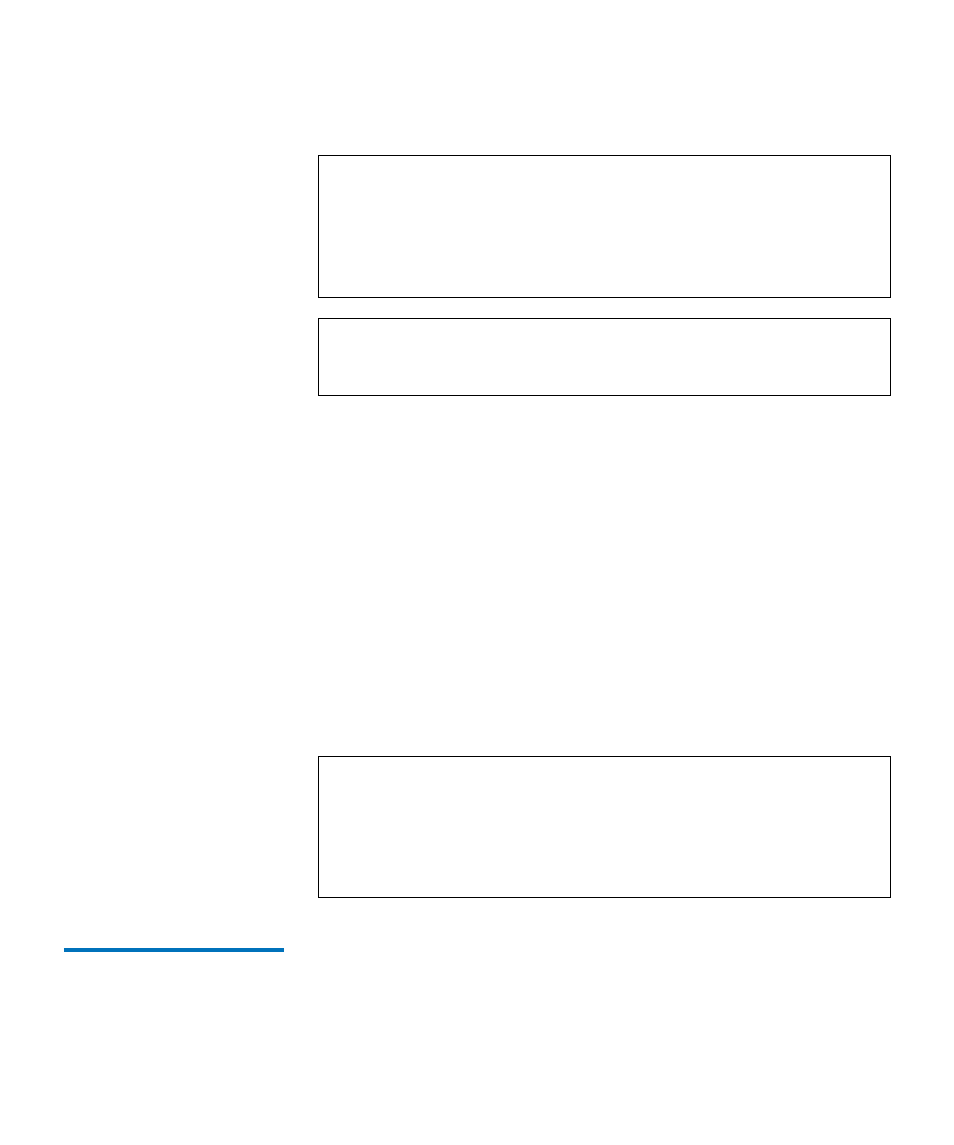
Backup/Restore Configuration Settings
Quantum TC2201 User’s Guide
124
The default IP address is 1.1.1.1.
3
Enter the user name and password. The default values for user name
and password are
root
for the user name and
password
for the
password.
4
Specify binary mode:
bin
5
Specify the filename (.cfg file) with the get command:
get filename.cfg
(where “filename.cfg” can be any name for the configuration file.)
The file will transfer to the current directory specified on your computer’s
FTP utility. If running FTP from a DOS or Linux command line, the
destination directory can be set using the lcd command (ex. lcd
c:\myCfg).
Configuration Restore
Procedure
4
To restore a configuration file:
1
Connect the TC2201 to the ethernet network used by your computer.
2
Start your FTP program using the TC2201’s IP address:
Note:
If the TC2201 is to use a static IP address, the default IP
address 1.1.1.1 should be changed to an address that is
appropriate for the IP network it will reside on. Note that the
default IP address can be used in a direct connection between
the TC2201 and the host computer via a crossover Ethernet
cable.
Note:
You may also need to specify the directory location on your
computer or network where your FTP program will store the
backup file.
Note:
World Wide Name (WWN) values and Ethernet physical
address (MAC address) values will not be saved. Because user
defined values for these settings are not retained in the
configuration backup file, they must be re-entered after the
configuration is restored. See the Configuration Restore
Procedure later in this chapter for more information.
