Table 44 – Quantum TC2201 User Manual
Page 130
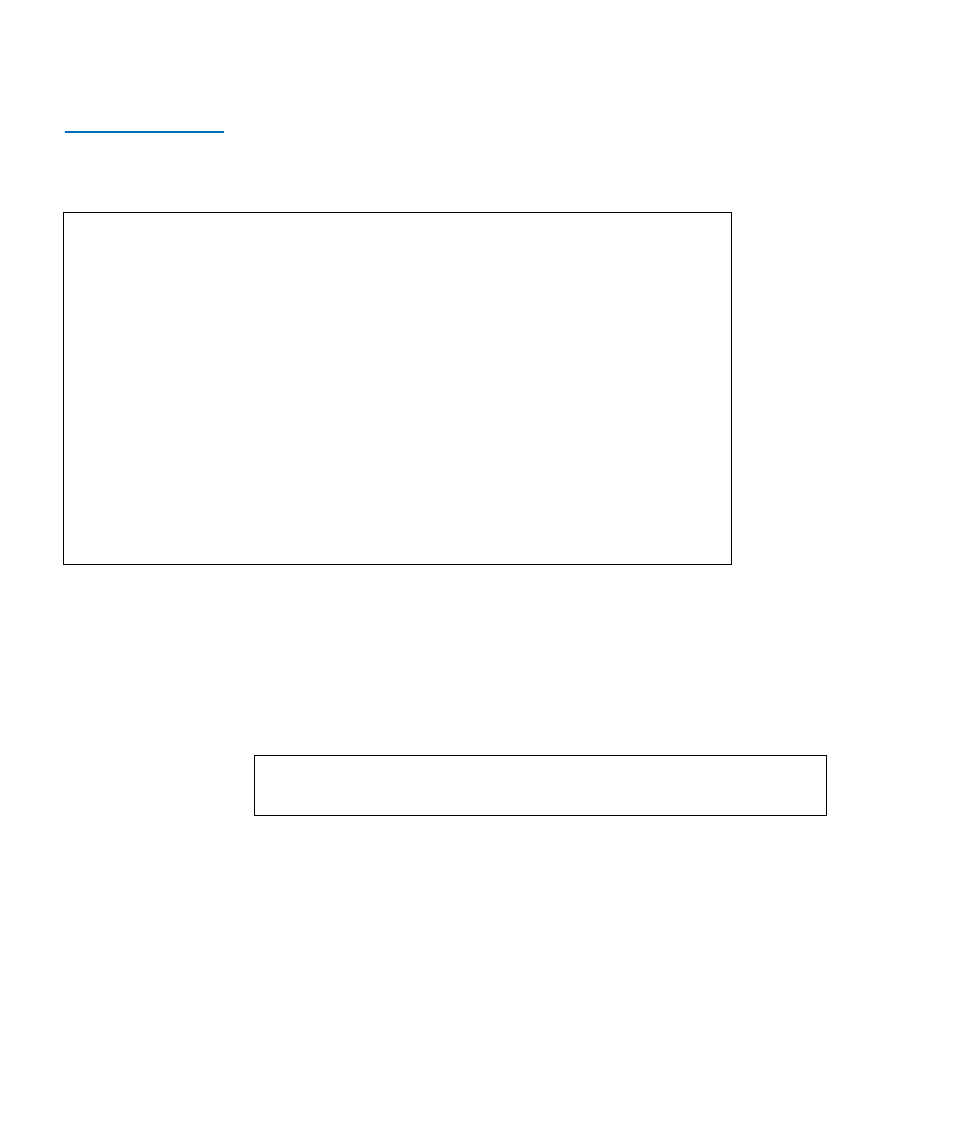
Perform Configuration
Quantum TC2201 User’s Guide
110
Table 44 Trace
Settings, Page 5
If the Enter key is selected, the first page of trace settings will appear
again.
Enter a level number from the Trace Settings that are shown.
Select U to update current operating trace levels. This option forces the
currently displayed trace settings to become effective immediately,
without requiring a reboot or power cycle.
Trace Settings
X.XX.XXXX XXXXXX XXXXXXXXXXXXXX
07/26/2005 08:56:22
0) LSCSI - Driver (LSD) : 0 - Minimum
1) LSCSI - Transport (LST) : 0 - Minimum
2) LSCSI - Management (LSM) : 0 - Minimum
A) Set All Trace Levels
U) Update Current Operating Trace Levels
X) Return to previous menu
Enter the trace level index,
Note:
Be sure to set the clock and date in the Real Time Clock
Configuration menu so trace logging is accurate.
