Figure 12 – Quantum TC2201 User Manual
Page 38
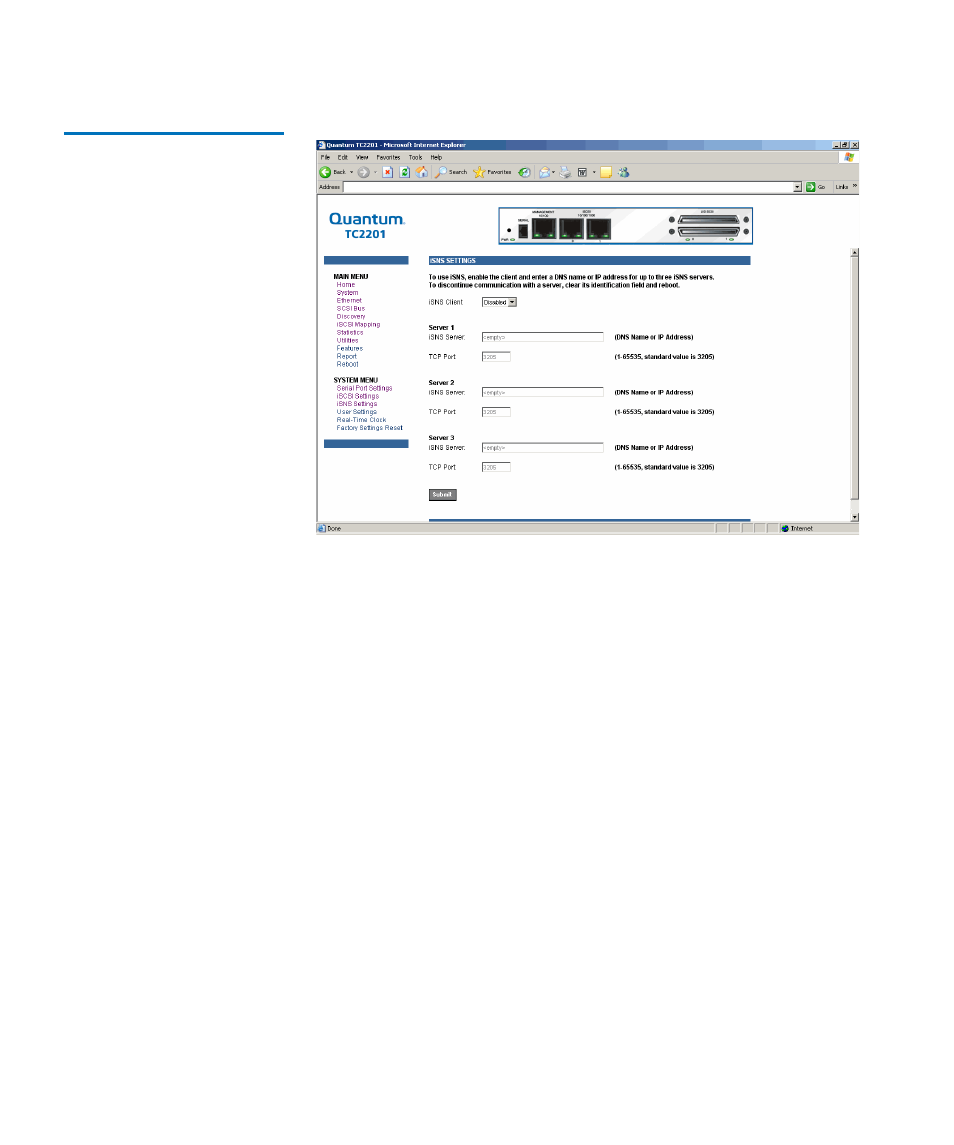
Chapter 2 TC2201 Web Interface
System Page
Quantum TC2201 User’s Guide
18
Figure 12 iSNS Settings Page
iSNS servers maintain information about iSCSI clients and will respond
to iSNS protocol queries and requests, and initiate iSNS protocol State
Change Notifications.
To use iSNS, enable the TC2201 as a client and then enter a DNS name or
IP address for up to three iSNS servers. To make changes or to
discontinue communication with a server, change or clear the
identification field(s), select the
Submit
button, and then reboot the
TC2201 to activate changes.
•
iSNS Client
can be toggled between Enabled and Disabled. The
default setting is Disabled. When enabled, the TC2201 will function
as an iSNS client and will initiate transactions with iSNS servers
using the iSNS Protocol. The iSNS client is a process that is co-
resident in the TC2201, and which can register device attribute
information with the iSNS server. The capability is used for
automated device discovery.
•
Server 1, Server 2, and Server 3
can be set up by entering a DNS
name or IP address into the field for iSNS Server and entering the
server TCP Port into the field TCP Port. The standard value for
TCP Port is 3205.
