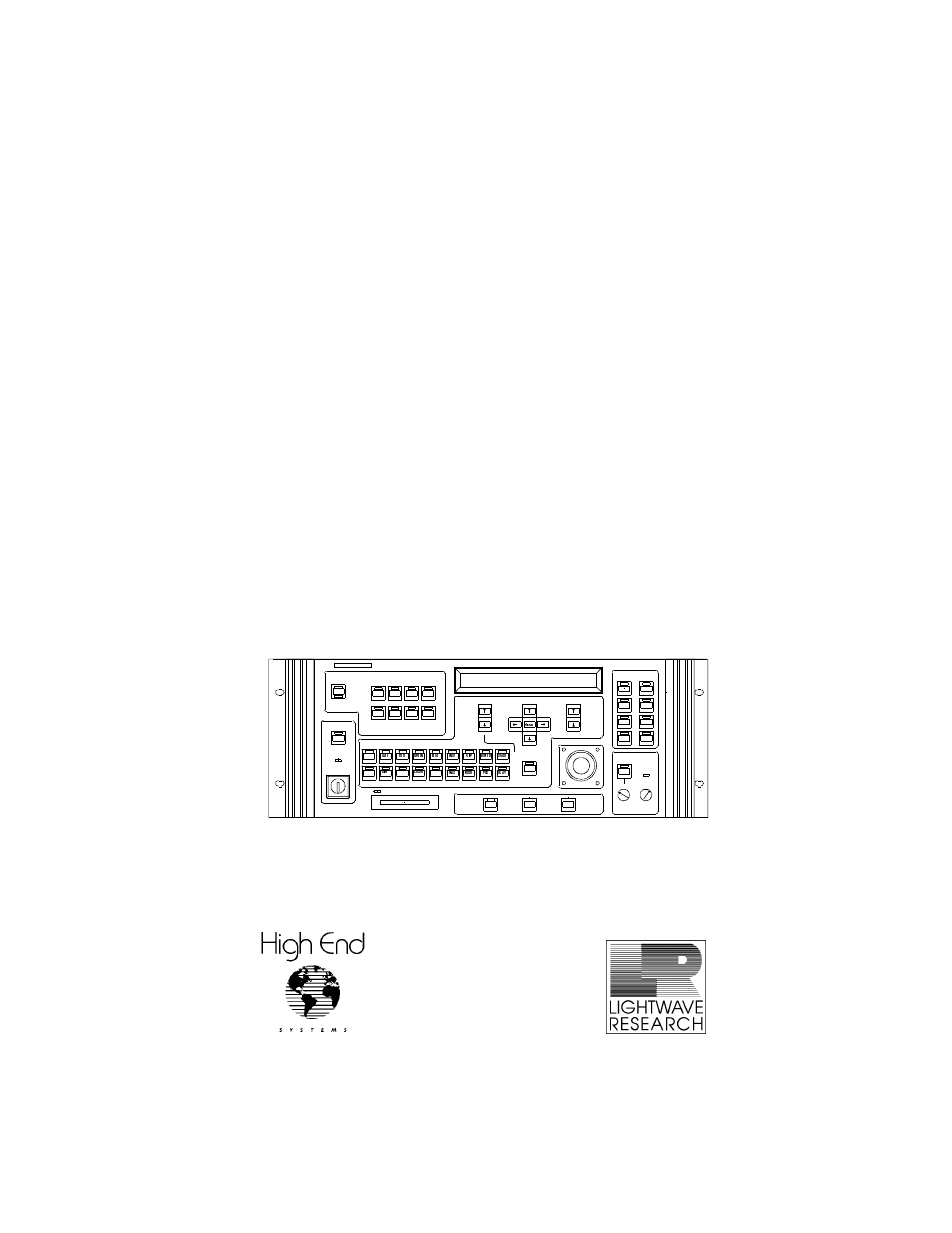High End Systems High End LCD Controller for Studio Color User Manual
Studio color, User manual, Lcd controller for
Table of contents
Document Outline
- International Sales
- Trademarks
- Declaration of Conformity
- Important Safety Information
- Warranty and Conditions
- Freight
- Table Of Contents
- Table Of Figures
- Table of Tables
- Intro duction
- Chapter 1 Preparing to Use Your LCD Controller
- Chapter 2 Setting Up Your Controller
- Rear Panel Descriptions
- Setting the Switches
- Connecting Fixtures
- Configuring the Fixtures
- Verifying the Firmware Version
- Figure 22 . The fixture’s Addr(ess) menu is at th...
- Figure 23 . The fixture’s Info menu displays info...
- Figure 24 . The controller’s Ver(sion) menu displ...
- Figure 25 . The controller’s Addr(ess) menu allow...
- Figure 26 . The fixture number display.
- Figure 27 . The Set menu allows you to change var...
- Figure 28 . The CHNL menu option selects either D...
- Figure 29 . Configuring the fixture to be control...
- Cables and Terminators
- Terminators
- Connection Rules
- Linking Fixtures to the Controller
- Configuring the Fixtures
- Master and Slave Controllers
- MIDI In and Out Ports
- Other Connectors
- Rack Mounting the Controller
- Powering On the Controller
- Chapter 3 Overview of Controller Operation
- Chapter 4 Basic Programming
- Chapter 5 Using the Menus
- Chapter 6 Advanced Programming
- Chapter 7 External Memory Storage and Transfer
- Overview
- RAM Card: Memory
- RAM Card: O/S
- RAM Card: Write-Protection
- IBM-Compatible
- Macintosh
- Crossloading
- G lossary
- Appendix A Binary Access Table
- Appendix B Construct Parameters
- Appendix C Pinouts and Wiring Diagrams
- Appendix D Important Safety Information