About this manual – High End Systems High End LCD Controller for Studio Color User Manual
Page 20
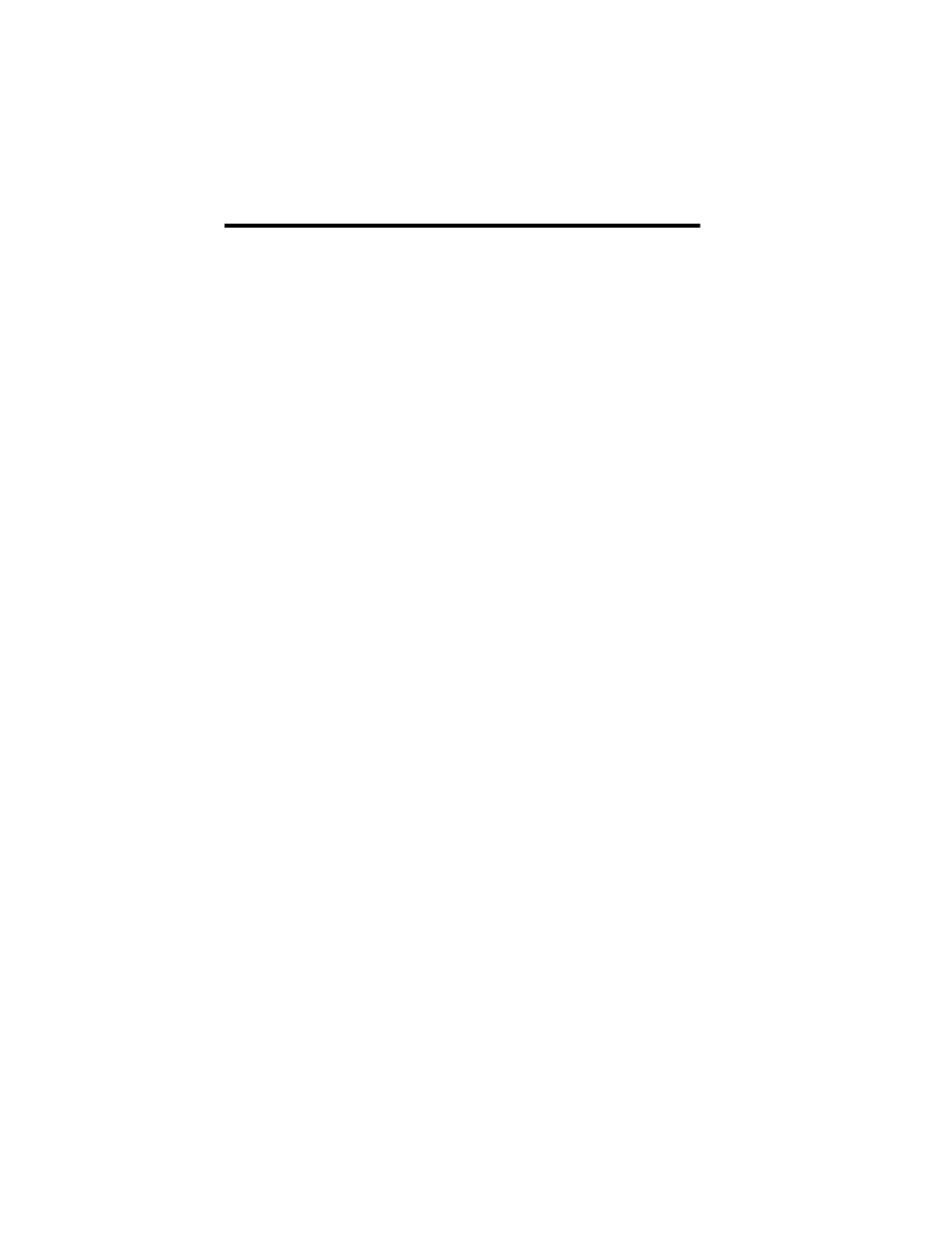
Intro-4
About This Manual
Studio Color LCD Controller
About This Manual
This manual provides easy-to-follow procedures for setting
up and using your Studio Color LCD controller. It includes
seven chapters and four appendices. First-time users should
begin this manual with Chapter 1.
Chapter 1: Preparing to Use Your LCD Controller —
unpacking your controller and setting the voltage, if required.
Chapter 2: Setting Up Your Controller — setting switches
on the controller’s rear panel, configuring and connecting
fixtures, connecting cabling, master/slave controllers, MIDI
connections and other connections.
Chapter 3: Overview of Controller Operation — general
overview of concepts and terminology used in the manual,
detailed explanation of constructs and their supported
parameter values.
Chapter 4: Basic Programming — step-by-step instructions
for creating a simple program, creating a loop, programming
presets, playing back presets and programs, viewing
programs, erasing pages, master dim, and homing fixtures.
Chapter 5: Using the Menus — navigating in the
controller’s menu system, selecting Lightwave Show Control
or MIDI Show Control, locking/unlocking memory, erasing
all memory, and setting backlight intensity.
Chapter 6: Advanced Programming — using position
presets, address (fixture) parameter copy, the eight User keys,
remote page and preset access, fixture lockout, audio
playback, remote page access and remote enable/disable.
Chapter 7: External Memory Storage and Transfer —
using a RAM card or personal computer for backup and
restore.
