Multi-page menus – High End Systems High End LCD Controller for Studio Color User Manual
Page 121
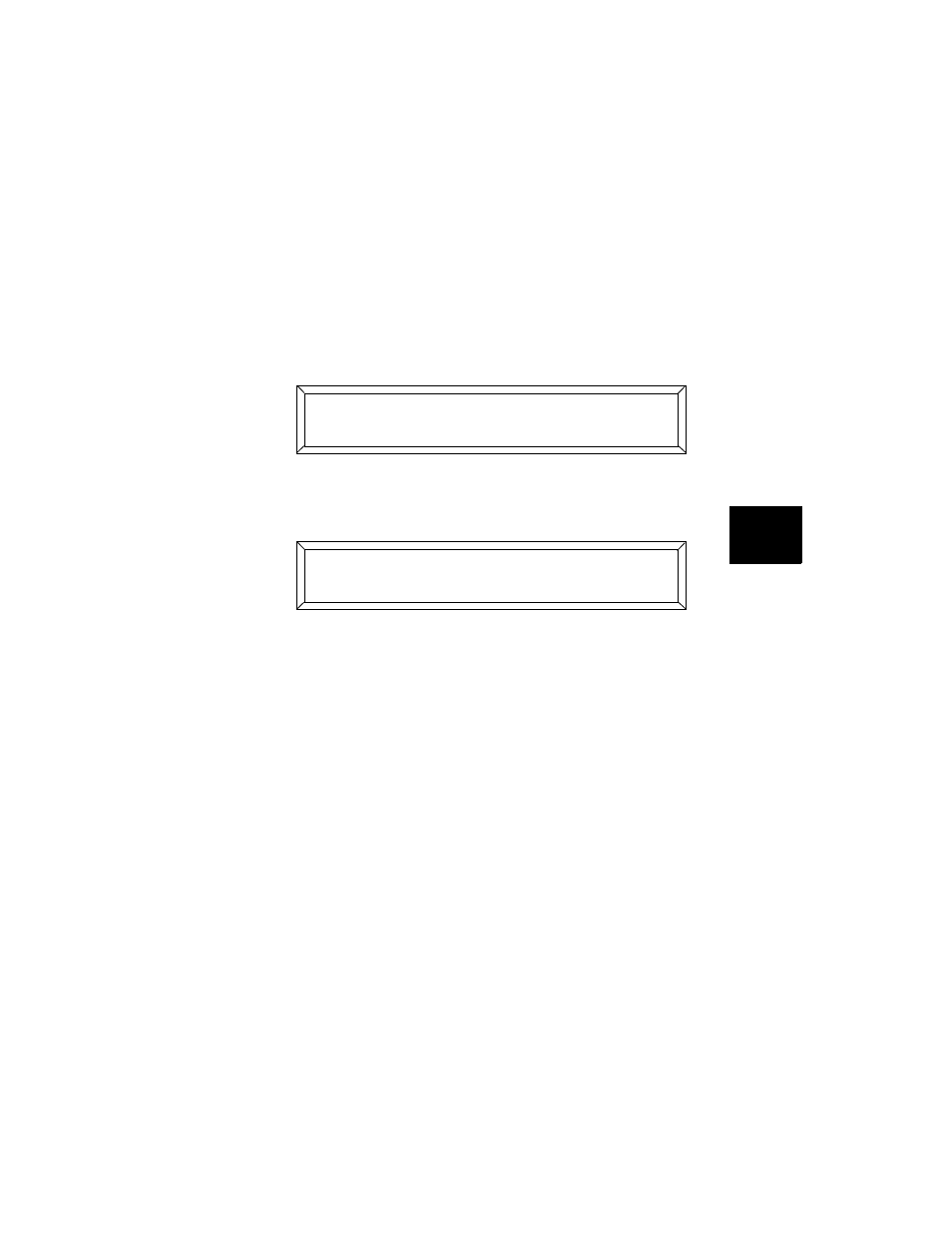
Studio Color LCD Controller
Navigating the Menus
5-7
5
Multi-Page Menus
Some of the Help menus are more than one page long. You
use the Construct
and
arrow keys to scroll
through those multi-page menus.
Select
6)
from the main menu, then press the Cursor
arrow key to select the first option,
6)
. The LCD
display appears as shown below:
Press the Construct
arrow key to display the next
page of the help screen, which is shown below:
You now have the following options:
•
Press the Cursor
arrow key to return to the Help
menu.
•
Press the Construct
arrow key to view additional
help pages.
•
Press the
