Setting the switches, Configuring switch block a, Configuring switch block b – High End Systems High End LCD Controller for Studio Color User Manual
Page 38: All switches off: default configuration, Switch b-1: master or slave
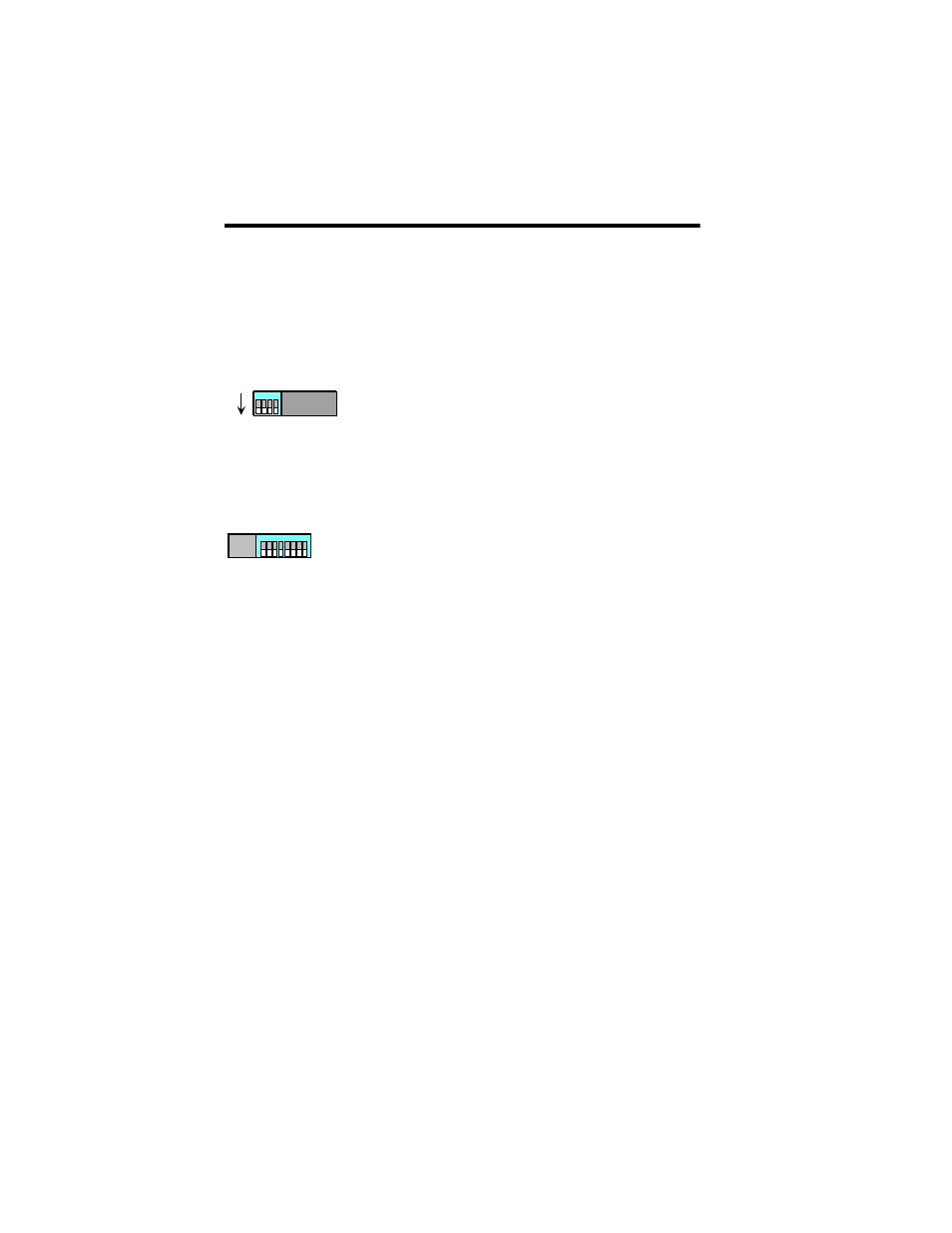
2-4
Setting the Switches
Studio Color LCD Controller
Setting the Switches
The two blocks of Personality DIP (dual in-line package)
switches located on the controller’s rear panel are labeled A
and B.
Configuring Switch Block A
Switch block A is currently not used, and all four
switches must be set to the OFF position.
Configuring Switch Block B
This section describes the functions of the eight
switches in Personality switch block B.
All Switches OFF: Default Configuration
The controller is shipped with all Personality “B” switches
set OFF, which configures the controller as follows:
•
Master controller
•
60Hz input voltage frequency (see page 2-6)
•
Page access (see page 2-6)
•
Twelve-level preset access (see page 2-7)
•
Dependent presets (see page 2-7)
Switch B-1: Master or Slave
Each controller supports up to 8 unique fixtures (8 fixtures
that can be programmed to operate independently of each
other). In order to expand your system to more than 8
independently-programmable fixtures, you can interconnect
master and slave controllers.
PERSONALITY
1 2 3 4
A
B
1 2 3 4
OFF
PERS ONA LITY
1 2 3 4
A
B
1 2 3 4 5 6 7 8
1 2 3 4 5 6 7 8
ON
OFF
