Recording position presets, Recalling position presets – High End Systems High End LCD Controller for Studio Color User Manual
Page 134
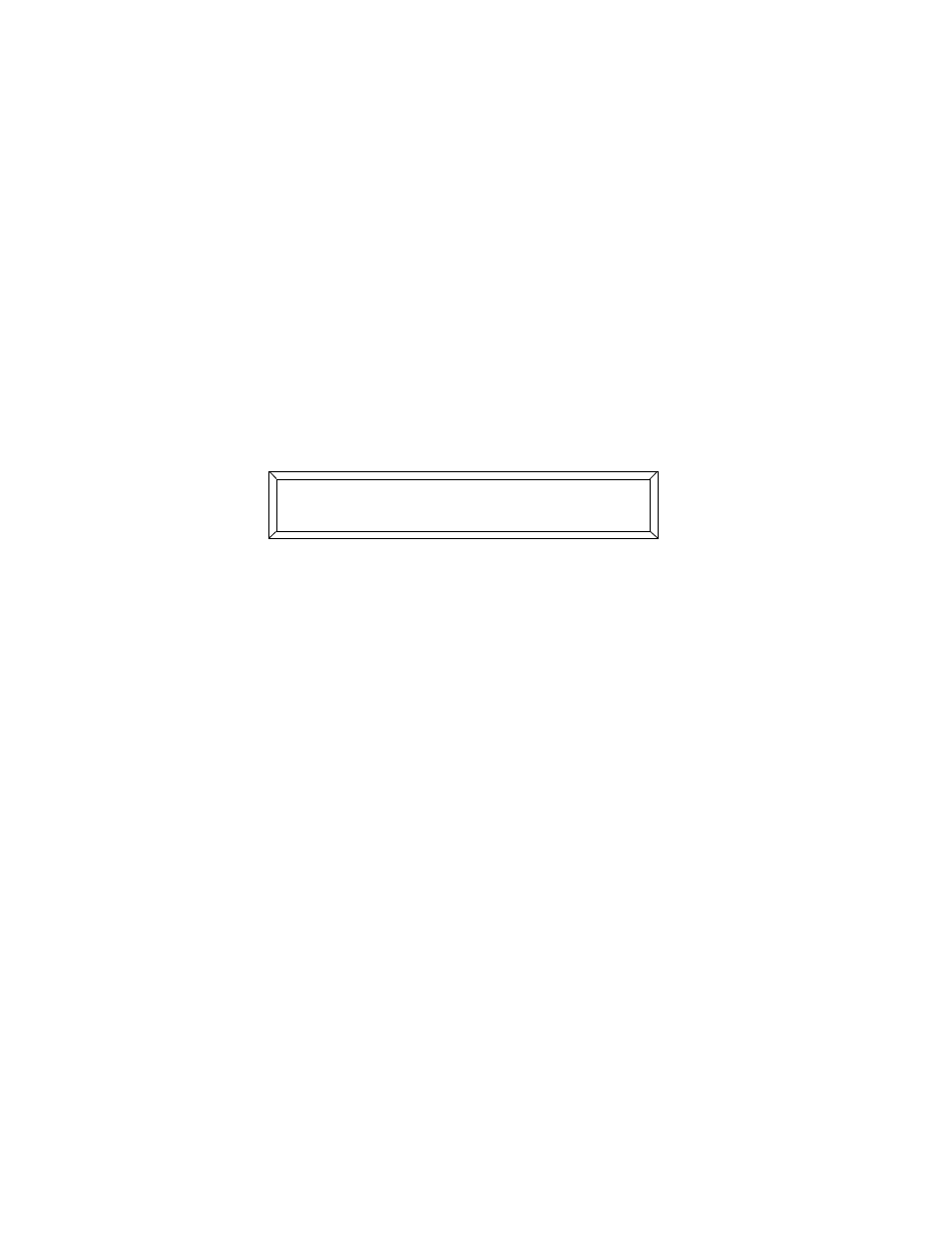
6-4
Using Position Presets
Studio Color LCD Controller
The full set of 99 position presets is available for all fixtures
connected to the controller. For example, suppose you have
programmed all 99 pages of memory 9 as position presets.
All 99 position presets are available for fixture number 1, all
99 position presets are available for fixture number 2, etc.
Recording Position Presets
1.
Use the Cursor
and
arrow keys to select
memory 9, then use the Page
and
arrow keys to
select a page. This page becomes the position preset number
(from 1-99). For example, the LCD display below shows
memory 9, page 1 (preset 1) being selected:
2.
Press the
key. The Select LED flashes.
3.
Press the Address keys of all fixtures you want to include in
this position preset. To open the gate (shutter) if it isn’t open
already, press the
key and select
/
.
4.
Use the joystick to position the beam.
5.
Press the
key. The pan and tilt (position)
information for this position preset is now recorded, and you
can reference this position in other pages as shown in the next
section.
Recalling Position Presets
1.
Select the memory (from 1—8) and page you want to
program.
2.
Press the
key. The Select LED flashes.
3.
Press the Address keys of all fixtures you wish to use a
position preset for.
7 #88
#8
-*#+
