Preset playback – High End Systems High End LCD Controller for Studio Color User Manual
Page 107
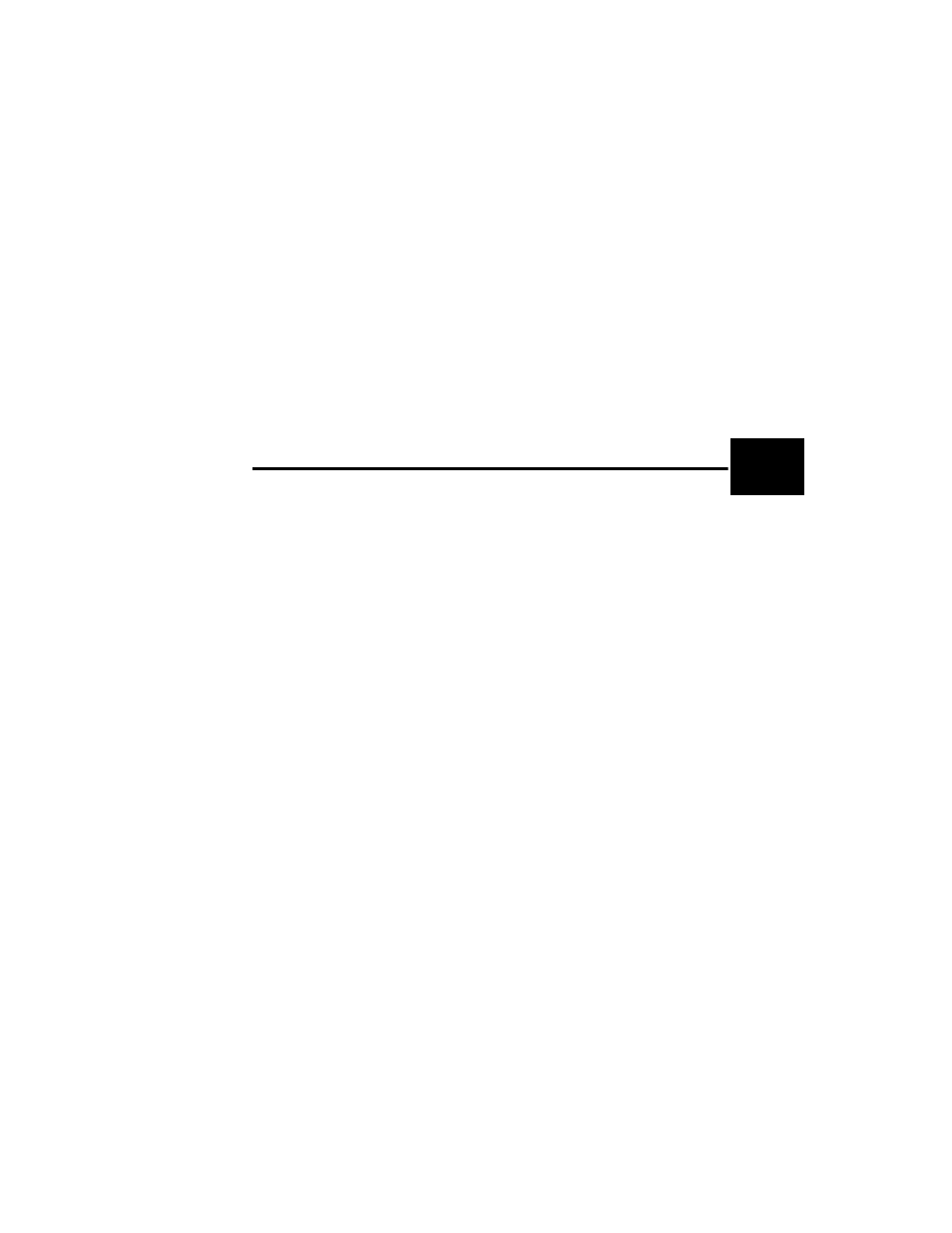
Studio Color LCD Controller
Preset Playback
4-23
4
•
Advance settings:
•
Random, Audio 1, Audio 2: see “Audio Input
Playback” on page 6-27.
•
Auto: see “Setting Rate and Delay Time” on page
4-18.
•
Effects settings: Color modulate and Intensity (dim)
modulate. See “Audio Input Playback” on page 6-27.
10. Press the
key. You are now finished.
Preset Playback
You can play back presets in the following ways:
•
Pressing one of the numbered Preset keys on the
controller’s front panel. Toggle the
key on the controller’s front panel until the Preset LED is
ON. Then select a preset bank using the Cursor
and
arrow keys and press one of the numbered
Preset keys to select a preset within the bank. This
instantly plays back the preset. The preset continues to
play back indefinitely until you select another preset.
•
Using 12-level preset access. This method allows to you
record and play back up to 96 presets using a remote
analog 0-10V controller. For more information, see the
section titled “Using Twelve-Level Preset Access” on
page 6-19.
•
Using binary preset access. This method allows to you
record and play back up to 1023 presets using a remote
analog 0-10V controller. For more information, see the
section titled “Using Binary Preset Access” on page 6-21.
