Erasing all user keys – High End Systems High End LCD Controller for Studio Color User Manual
Page 144
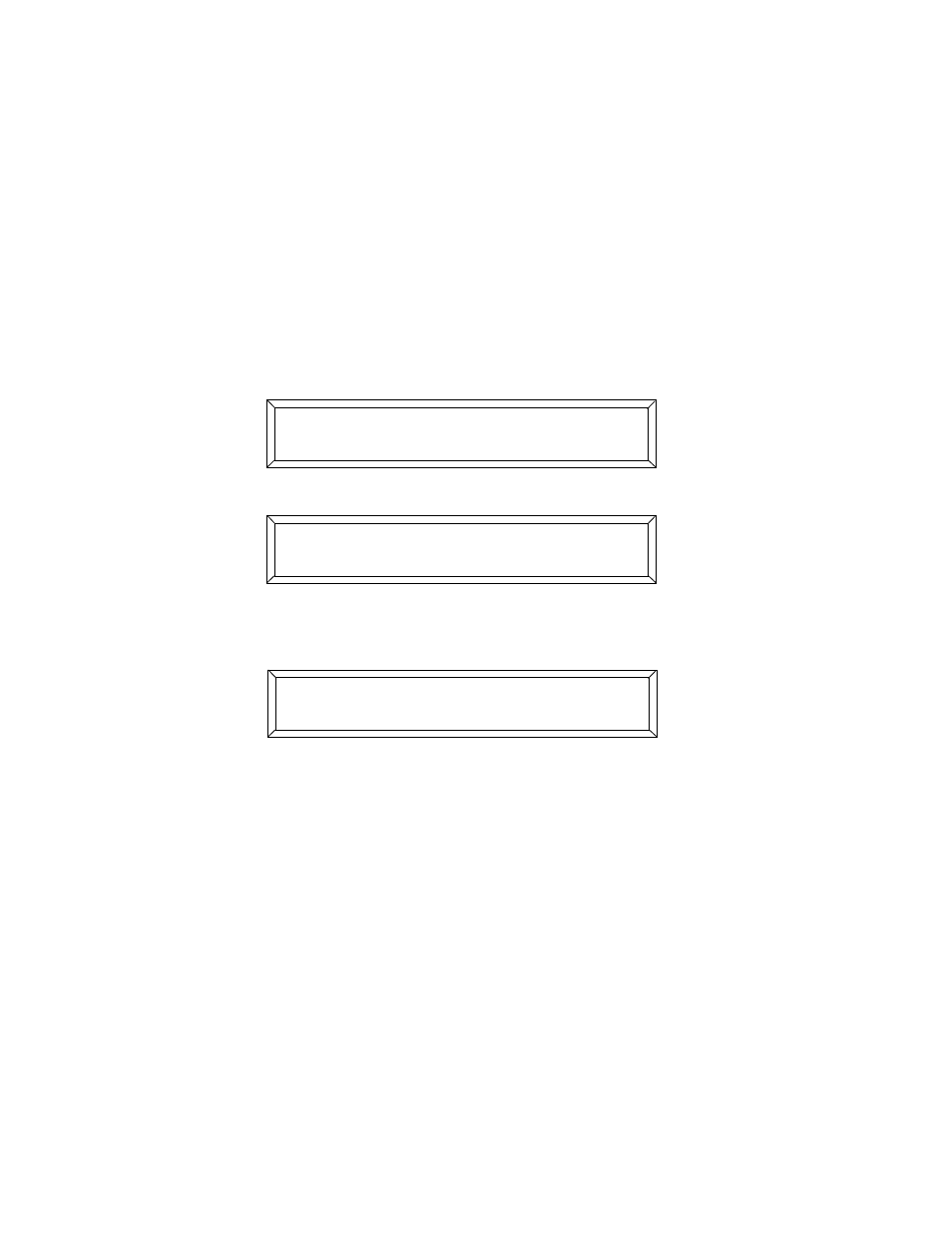
6-14
User Key Macros
Studio Color LCD Controller
Erasing All User Keys
Erasing all User keys deletes any custom macros you have
programmed and returns the eight User keys to their default
definitions. (Memories, pages, presets, submasters, menu
choices and the controller’s operating system are not
affected.) For more information about User keys, see the
section titled “User Key Macros” on page 6-9.
1.
Select
;
from the Main menu, as shown below:
2.
Select
from the Setup menu, as shown below:
3.
Press and hold the
key, then press the
key.
Do not release the
key. The LCD display then
appears as shown below:
4.
While still holding the
key, press the
key
again. (Press either
or
