Recording page 2 – High End Systems High End LCD Controller for Studio Color User Manual
Page 89
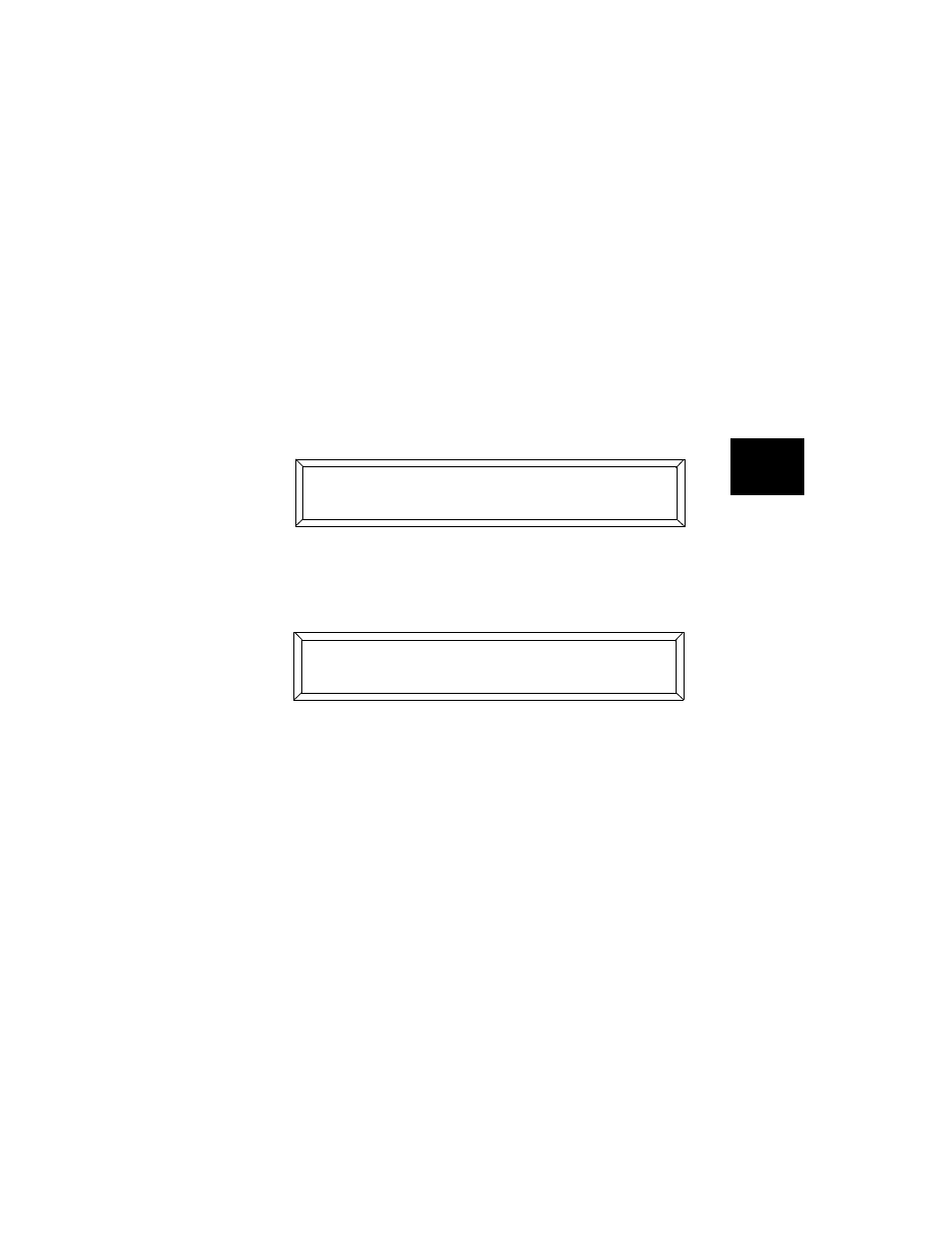
Studio Color LCD Controller
Programming Guided Tour
4-5
4
9.
Press the
key to save page 1. Notice that the
Address LEDs of all fixture numbers you selected are now
ON. This is because the shutters of these fixtures are open
(you selected
/
for the Gate construct in Step 5.)
Recording Page 2
You will create pages 2—4 of the sample program using the
controller’s page copy feature, which copies constructs and
parameters from one page to another.
1.
After recording page 1, the LCD display appears as shown
below:
2.
Press the
key; it flashes.
3.
Press the Page
arrow key to select page 2. The LCD
display then appears as shown below:
4.
Press
to complete the page copy.
5.
The controller is now set for memory 1, page 2. Press the
key; it flashes.
6.
Press the
keys of the fixtures you want to program.
7.
Press the
key; notice it is already set to
/
; in fact,
all construct parameters are now identical for those fixture
numbers on pages 1 and 2. This is the result of the page
copy.
8.
Press the
key then use the Construct
and
arrow keys to select a different color, or spin speed.
9.
Press the
key and use the Construct
and
arrow keys to select a value of
55
.
7 #88
#+
-*#+
# + -# + # + -# $
-/ <;0: '
