Programming guided tour, Recording page 1 – High End Systems High End LCD Controller for Studio Color User Manual
Page 88
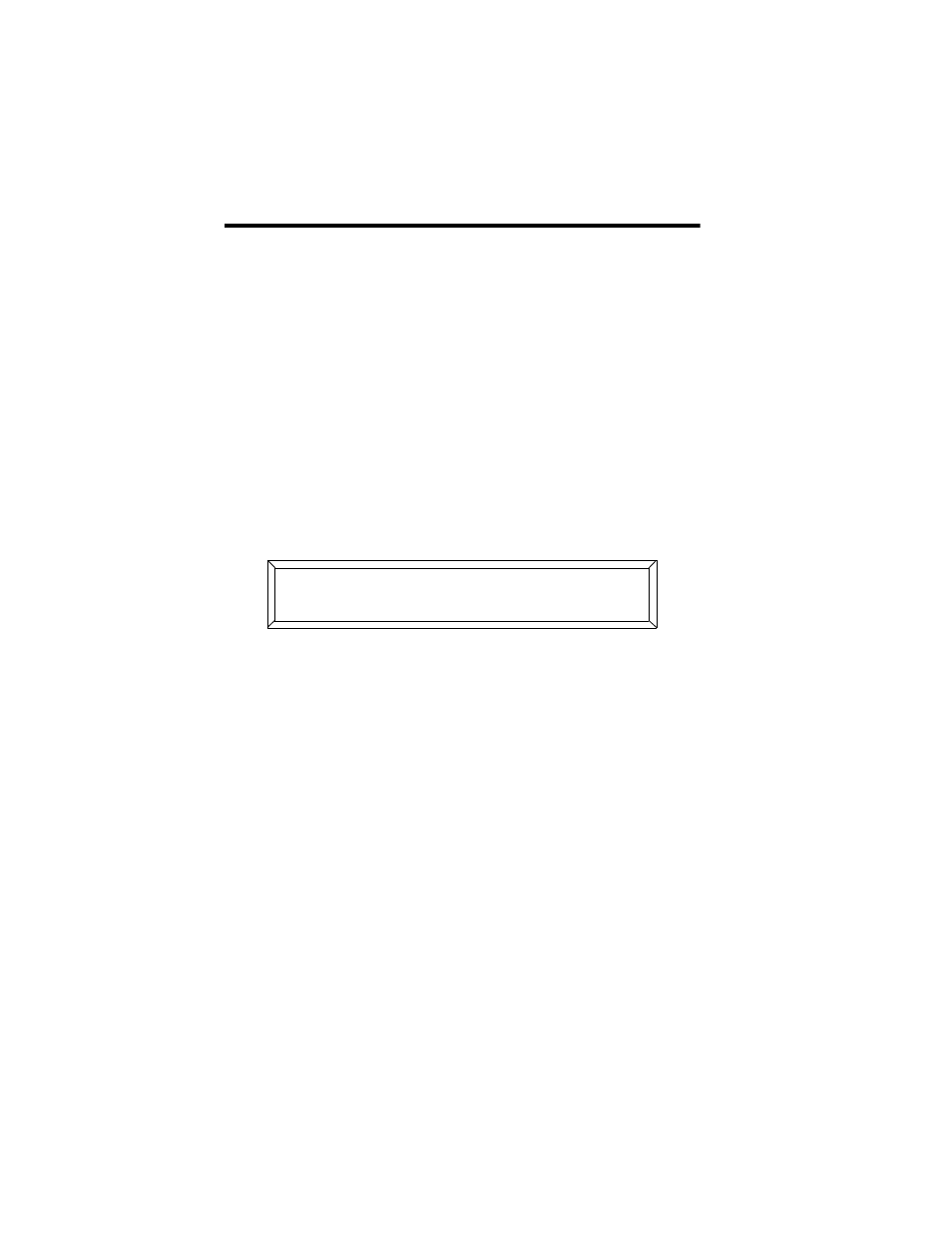
4-4
Programming Guided Tour
Studio Color LCD Controller
Programming Guided Tour
This section leads you step-by-step through creating a simple
four-page program, playing back the program page-by-page,
creating a loop and recording a preset. Only one fixture is
required, although you can use more than one if you wish.
Recording Page 1
1.
Configure the controller and connect fixtures as described in
Chapters 1 and 2. Power ON fixtures then power ON the
controller if you have not already done so. Make sure the
controller appears as shown in Figure 4-1 on page 4-3.
2.
Set the controller on memory 1, page 1 using the Cursor and
Page
and
arrow keys, respectively. The LCD
display below shows a controller set for memory 1, page 1:
3.
Press the
key; it flashes.
4.
Press the
keys of the fixtures you want to program.
For example, if you have one fixture set to fixture number 1,
press the
<1>
key. To select a range of fixtures, press and
hold the starting fixture number key then press the ending
fixture number key.
5.
Press the
key, then use the Construct
and
arrow keys to select
/
.
6.
Press the
key, then use the Construct
and
arrow keys to select a color (not the open, or white,
position). Notice that the selected fixtures display the color
you selected.
7.
Press the
key, then use the Construct
and
arrow keys to select a value of
$5
.
8.
Use the joystick to position the beam to any location.
7 #88
#+
-*#+
