Figure 76 . restoring memory from a file stored o – High End Systems High End LCD Controller for Studio Color User Manual
Page 183
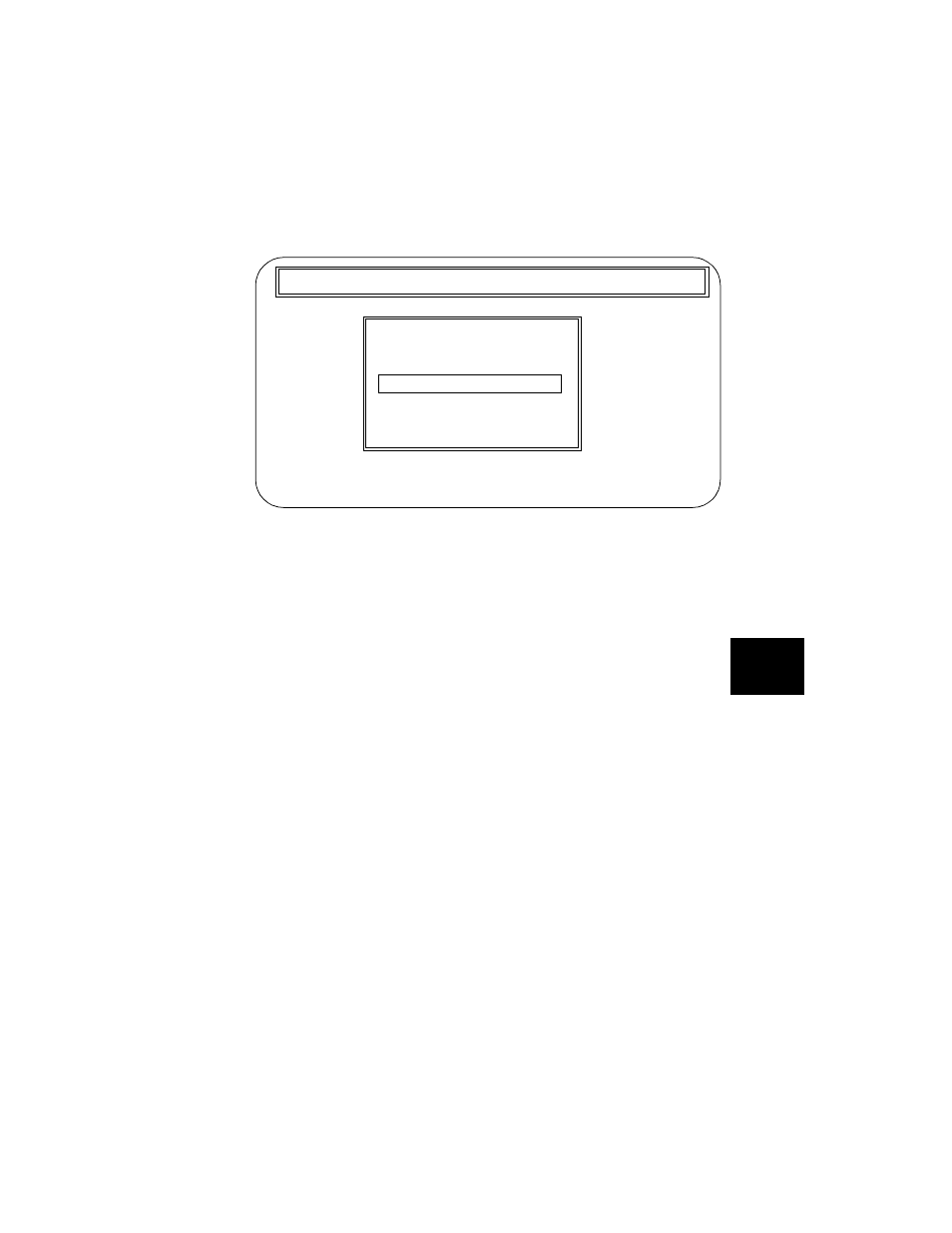
Studio Color LCD Controller
IBM-Compatible 7-21
7
1.
Use your computer’s
and
arrow keys to select
Computer->Controller from the Lightwave Research
Backup main menu, as shown in Figure 7-6:
Figure 7-6. Restoring memory from a file stored on
a computer to the controller.
2.
The next menu gives you the following options which are
available throughout the rest of the procedure. Use your
computer’s
and
arrow keys to select an option
and press
.
•
Current directory: the top of the menu displays the
current drive and directory (by default, C:\).
•
>>>NEW FILE<<<: Create a new file to back up to.
This file will be located in the current directory.
•
>>>CHANGE DRIVE<<<: Locate the backup file on a
different hard or floppy drive. Type the letter of the
drive you want to store the file on (C, D, etc.).
•
>>>PREVIOUS DIRECTORY<<<: Go up one level
in the directory structure.
•
List of directories on the current drive: A list of the
directories on the current drive (by default, C:\) is
displayed. Use your computer’s
and
arrow
keys to select a directory and press
.
Help
Controller -> Computer
Computer -> Controller
Setup
Exit
Lightwave Research Backup, Ver. 2.0, Copyright 1992
Press F1 at any time for help.
