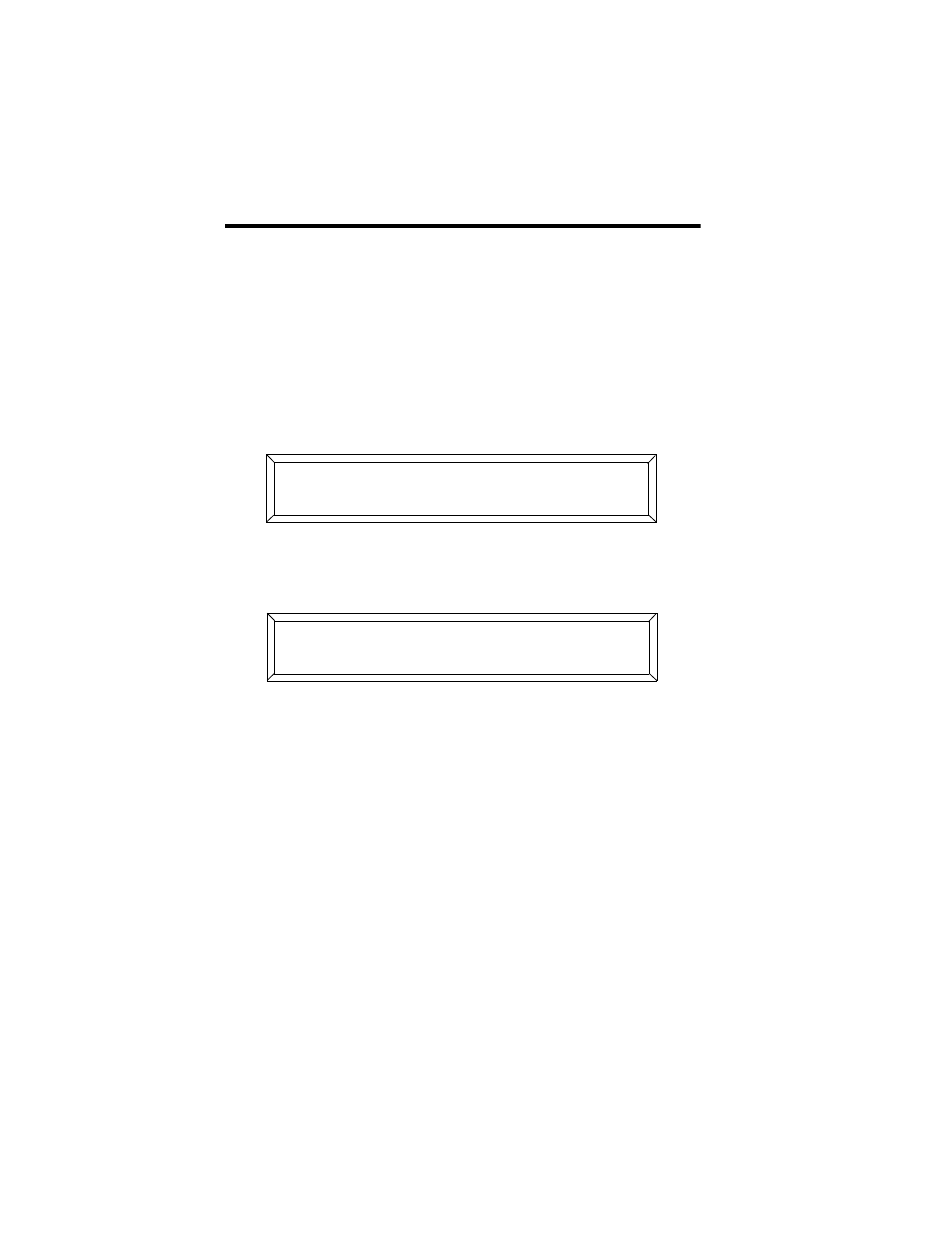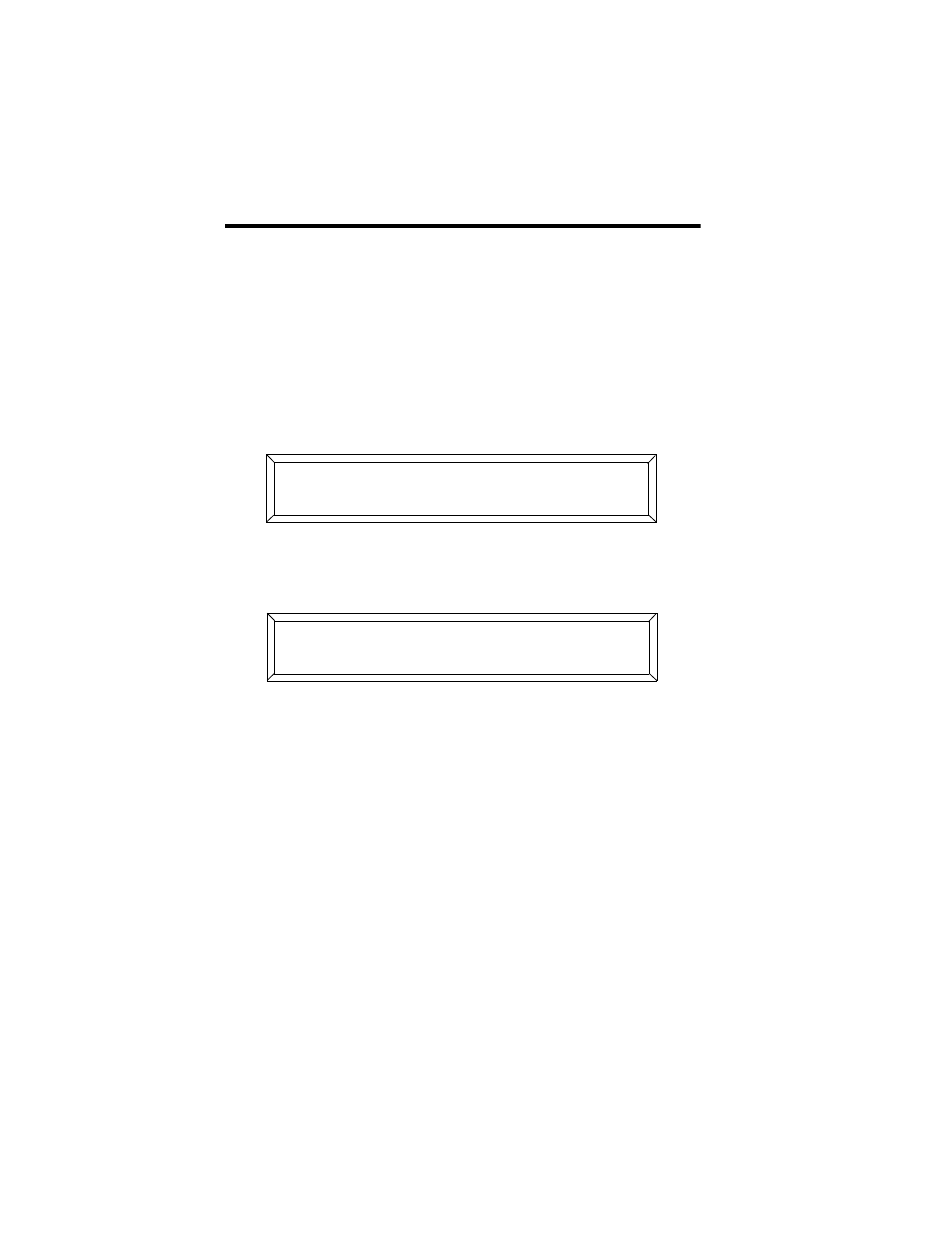
5-12
Locking/Unlocking Memory
Studio Color LCD Controller
Locking/Unlocking Memory
Use the memory lock function to lock out all pages in a
memory so they cannot be edited or erased without the
memory first being unlocked. Locking a memory also
prevents editing of any preset referring to any page in that
memory.
1.
Enter the menu system by pressing the