Using preset banking, Figure 45 . the preset banking display shows the – High End Systems High End LCD Controller for Studio Color User Manual
Page 104
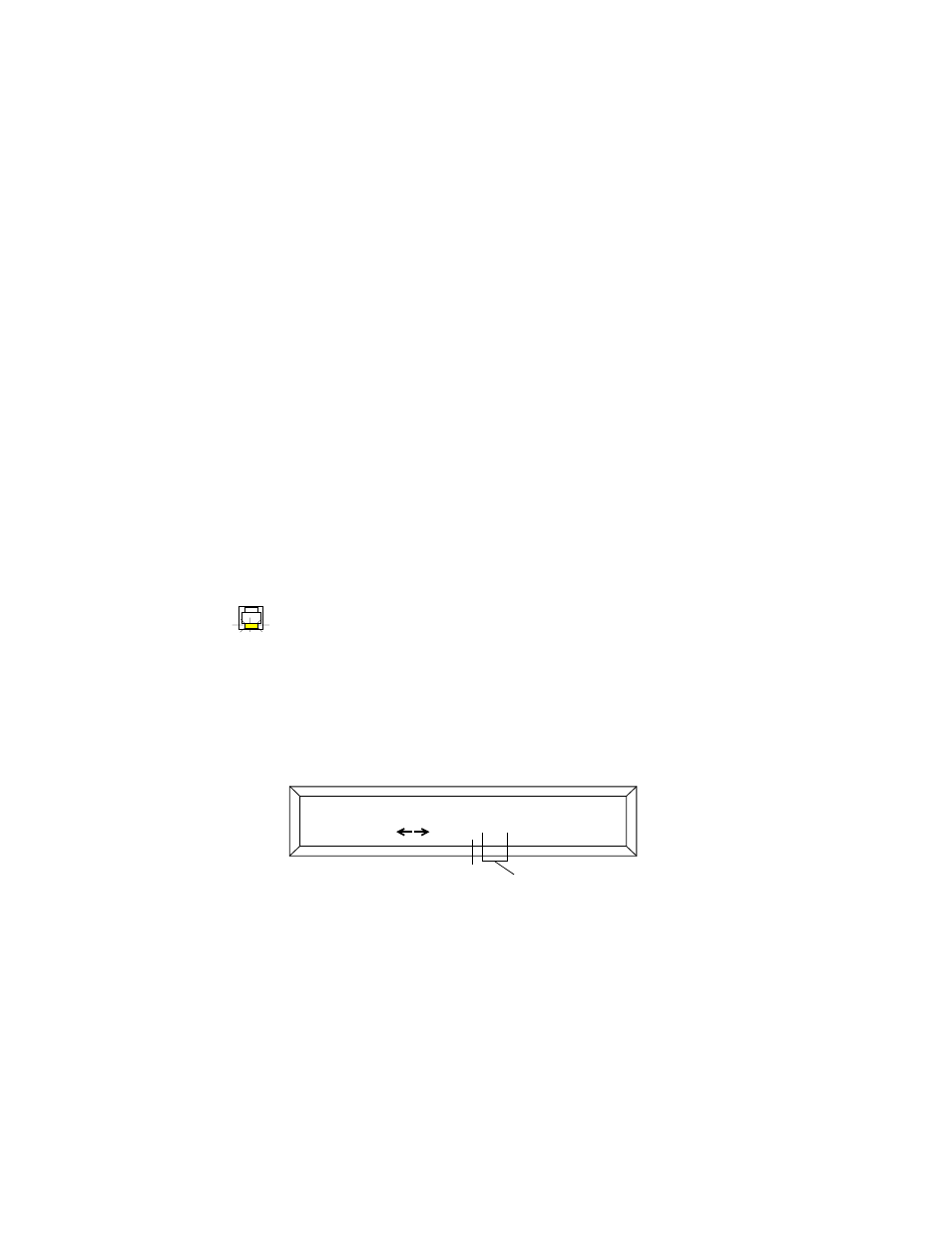
4-20
Preset Programming
Studio Color LCD Controller
Notes (1) Audio advance is independent of the presets. For
more information about audio triggering, see the
section titled “Audio Input Playback” on page 6-27.
(2) To prevent inadvertent erasure of presets, you
cannot directly erase pages used as presets. You
record over existing presets to change them.
(3) If you wish to erase a preset, you can do one of
two things: record another preset in its place, or erase
all memories, pages and presets as described in the
section titled “Erasing All Memory” on page 5-14.
Using Preset Banking
Preset banking allows you to access up to 1024 presets from
the controller’s front panel. The controller has 128 banks of
presets; each of the 8 Preset keys can be used as a separate
preset in each bank for a total of 1024 presets.
Toggle the
/key until the Preset LED
comes ON.
Preset bank 1 contains presets 1 through 8, which directly
correspond to the Preset keys. Preset bank 2 contains presets
9 through 16 (the Preset
<1>
key corresponds to preset 9, the
Preset
<2>
key corresponds to preset 10, and so on). See
Figure 4-5. The preset banking display shows the
current preset bank number and the preset numbers
within that bank.
PRESET
ADDRESS
Current
bank number
(1)
Preset numbers in
the current bank
(presets 1 through 8)
