Accessing default definitions – High End Systems High End LCD Controller for Studio Color User Manual
Page 143
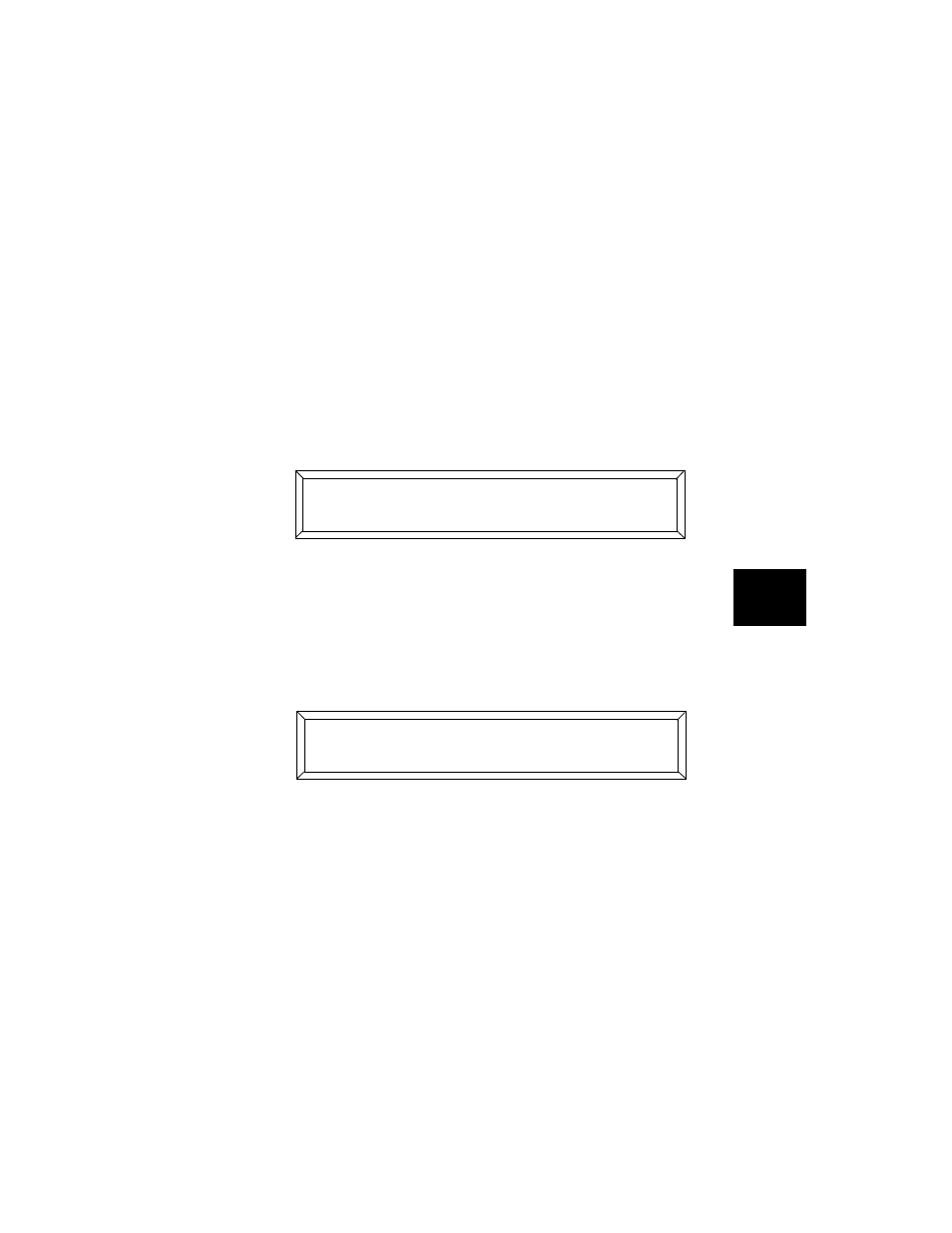
Studio Color LCD Controller
User Key Macros
6-13
6
Accessing Default Definitions
This section describes how to access the six default User key
definitions after any or all of these keys have been redefined
as macros.
Note You can restore all six User keys to their original pre-
programmed state by erasing all User keys. See the
section titled “Erasing All User Keys” on page 6-14.
1.
Select
from the Main menu, then press the Cursor
arrow key.
2.
The LCD display appears as shown below:
3.
Select the desired option with the Cursor
and
arrow keys, then use the Construct
and
arrow
keys to enable or disable the option.
4.
To complete the operation, press the
