Security, Security for configuration, Security issues – HP 310X User Manual
Page 94: Security features
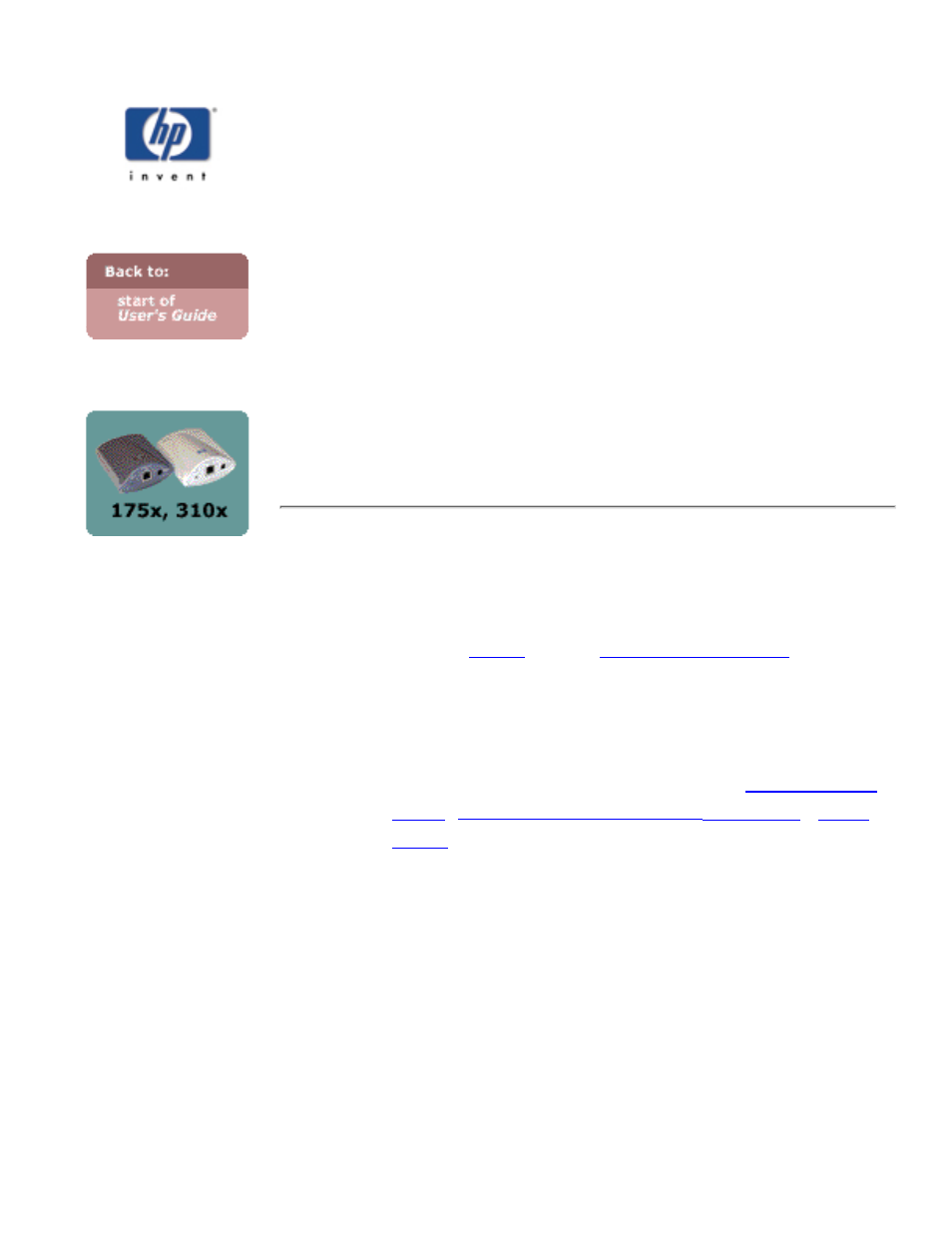
Security
for HP Jetdirect 175x external print server/Internet connector for USB
and HP Jetdirect 310x external print server/Internet connector for
USB
The print server provides security features that can help to minimize
unauthorized access to network configuration parameters.
Note:
Full security in printing environments consists of system
authentication (for both servers and clients), data
integrity and privacy, and printer access control. High
levels of network printing security may require a
coordinated implementation of network system
applications, encryption, and infrastructure controls. The
prevention of unauthorized access to HP Jetdirect print
server configuration parameters cannot be guaranteed.
Security features
IP administrative password
and the
access to print server configuration parameters.
❍
Up to 16 case-sensitive, alphanumeric characters may be
used.
❍
Configured on the print server using the
(
,
, or optionally by changing the SNMP Set
Community Name or the HP Web Jetadmin password.
Optionally, you can synchronize (set) the
HP Web Jetadmin and the SNMP
Set Community Name to the same password
at the same time. This means that when
HP Web Jetadmin sends an SNMP Set
command to the print server, the command
must include the IP administrative password
as the community name for the print server
to respond. If you do select such
synchronization, changing either of those
passwords in that location will also change
❍
●
