Using bootp, tftp, and dhcp, Set up the dhcp or bootp service, Refer to procedure – HP 310X User Manual
Page 33: Tftp, Procedures, Setting up the bootp server
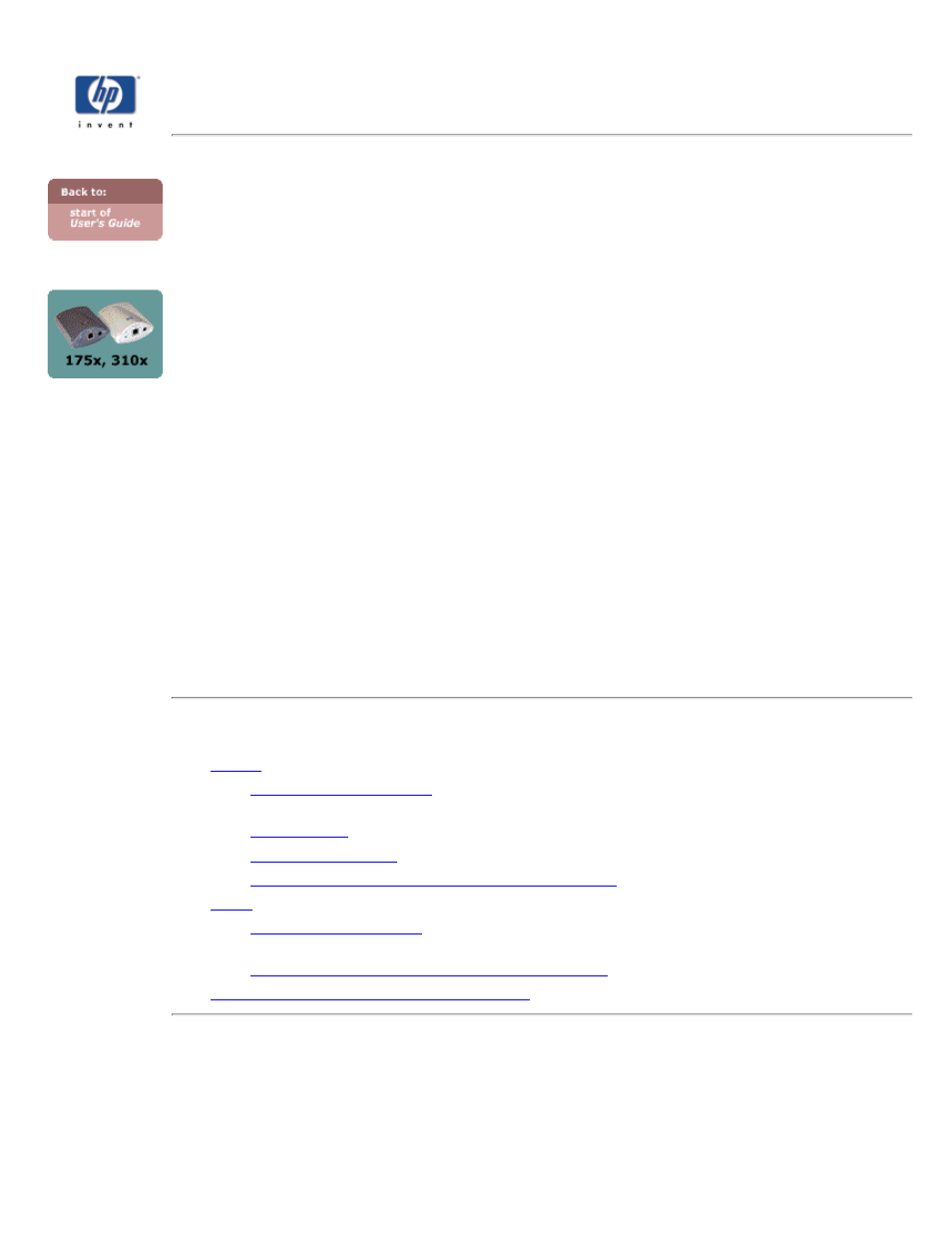
Using BOOTP, TFTP, and DHCP
for HP Jetdirect 175x external print server/Internet connector for USB
and HP Jetdirect 310x external print server/Internet connector for USB
You can have TCP/IP automatically configured on the print server using either BOOTP (Bootstrap Protocol), TFTP
(Trivial File Transfer Protocol), or DHCP (Dynamic Host Configuration Protocol, RFC 2131/2132) services, on servers
with certain operating systems. With either protocol, network configuration data is downloaded from that server over
the network to the print server, so that the print server automatically obtains its IP address and other IP configuration.
For DHCP, the print server also registers its name with any RFC 1001 and 1002-compliant dynamic name services—as
long as a WINS (Windows Internet Naming Service) server IP address has been specified.
For BOOTP, the downloaded configuration data may also identify a file containing extended configuration data. The
HP Jetdirect print server downloads this file using TFTP. This TFTP configuration file may be located on the BOOTP
server or on a separate TFTP server.
Automatically downloading configuration data has the following benefits:
Ease of HP Jetdirect print server configuration. Complete network configuration can be automatically
downloaded each time the print server is powered on.
●
Ease of configuration management. Network configuration parameters for the entire network can be in one
location.
●
Enhanced configuration control of the print server. Configuration by other methods is limited to select
parameters.
●
When the print server is powered on, it broadcasts requests that contains its hardware address. A server daemon
searches servers for configuration data with a matching hardware address, and if successful, sends the corresponding
configuration data to the print server as a reply.
The factory-default state of the HP Jetdirect print server is to request its configuration data using BOOTP requests first,
and if no BOOTP reply is received, then to request its configuration data using DHCP requests.
Note: If the print server and the BOOTP, TFTP, or DHCP server are located on different subnets, IP
configuration may fail unless the routing device supports “BOOTP Relay” (allows the transfer of requests
between subnets).
Other ways to configure IP
Procedures
on specific operating systems
Configuring the print server for BOOTP auto-configuration
on specific operating systems
Configuring the print server for DHCP auto-configuration
Changing the BOOTP/DHCP configuration method
Setting up the BOOTP server
For systems using NIS (Network Information Service):
If your server uses NIS, you may need to rebuild the NIS map with the BOOTP service before performing
the BOOTP configuration steps. Refer to your system documentation.
The procedure to set up the DHCP server depends on the operating system on that system. (It may be a system other
than those using the HP Jetdirect print services.)
