Networking, Networking tab – HP 310X User Manual
Page 71
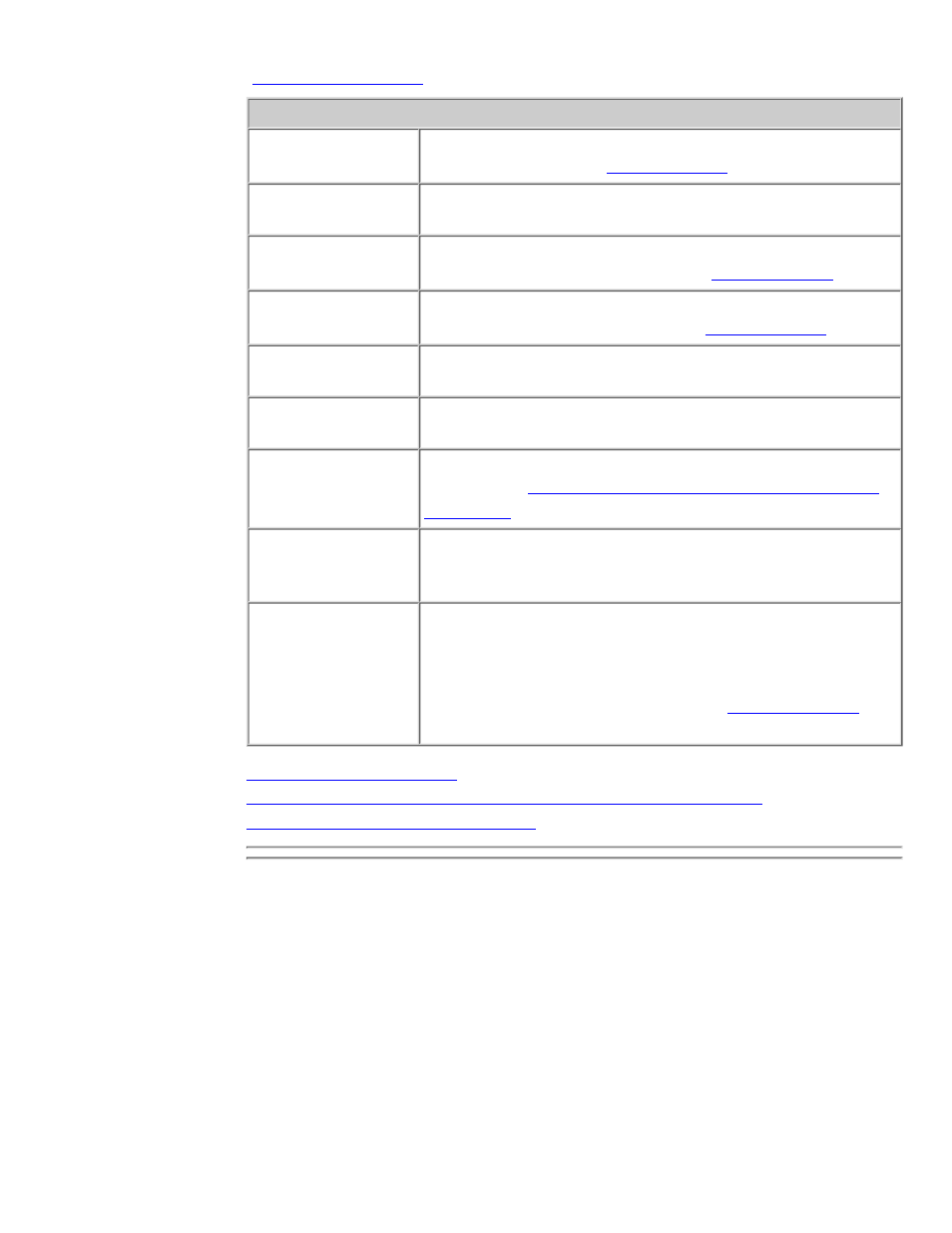
)
Jetdirect Home page parameters
Host Name
Specifies the IP host name assigned to the device and stored
on the print server. See
System Up Time
The length of time since either the print server or the
network device was last power cycled.
System Contact
A text string (stored on the print server) for the name of a
person to contact for this device. See
System Location
A text string (stored on the print server) that identifies the
physical location of this device. See
HP Jetdirect
The product number of the HP Jetdirect print server (for
example HP J6035A).
Firmware Version
The version of the operating instructions installed on the
HP Jetdirect print server.
IP Address
The Internet Protocol address configured on the HP Jetdirect
print server. (
See overview on Internet Protocol (IP) and IP
addressing.
)
Hardware Address
The hardware (LAN or MAC) address of the HP Jetdirect
print server. This unique address is assigned by
Hewlett-Packard.
Admin Password
Specifies whether or not an IP administrative password has
been set. If an administrative password has been set, you will
be prompted for the password to access networking
parameters, such as on the Networking pages. You can
configure or clear this password on the
page.
Back to start of Home page
Back to directory of all pages and features in embedded web server
Back to start of embedded web server
Networking tab
Clicking on the
Home
tab at the top of the embedded web server page accesses
network status, configuration parameters, security parameters, and diagnostic
facilities for the HP Jetdirect print server.
The initial TCP/IP networking configuration page will be displayed, as illustrated
below. Other tabs across the second row at the top and other menu items in the left
column access other networking pages.
