Security, Admin password, Access control – HP 310X User Manual
Page 84: Parameter, See following parameter
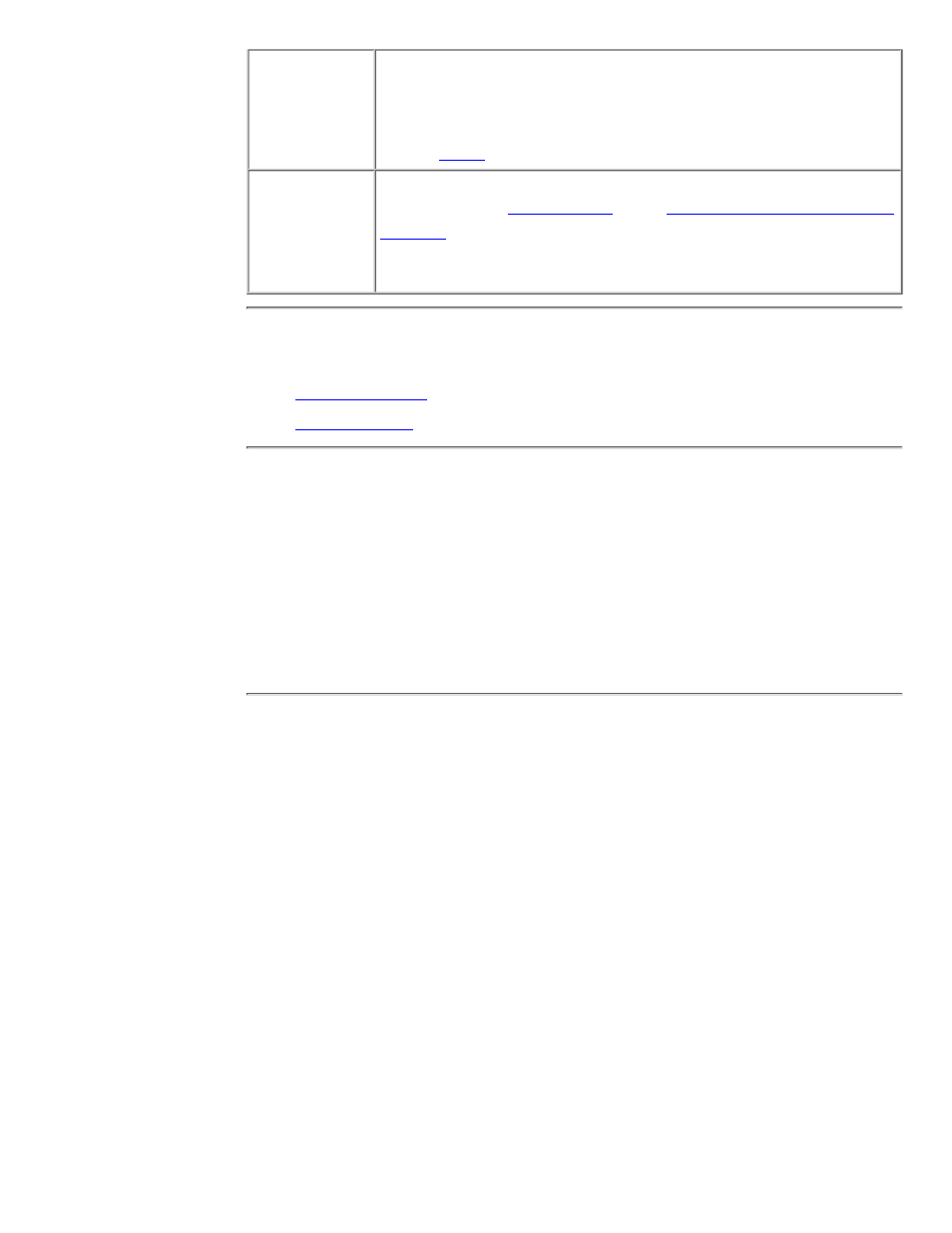
Email (SMTP)
Server (for
outgoing
mail)
Specifies the outgoing email server (SMTP) for use of the
scanning to email feature in the embedded web server. This mail
server will be used when any user scans to email from the MFP (or
All-in-One device) attached to the print server. See also
DNS
Server
.
Scan Idle
Timeout
Specifies the number of seconds that an idle connection for
scanning (either
or the
client's full-function scanning
) is allowed to remain open. If set to 0, the timeout is
disabled and the connection will remain open until closed by the
device at the other end.
Security
(host access list)
Admin Password setting
Click on the
Networking
tab at the top of the web page. In the left column of the
page, beneath
Security
, select
Admin Password
. To assign a parameter setting, enter
the desired value and click
[Apply]
.
For controlled access to configuration and status information through the embedded
web server and Telnet, use this page to set or clear an administrative password. If a
password is set, you will be prompted for this password to access these print server
web pages.
Access Control (host access list)
Click on the
Networking
tab at the top of the web page. In the left column of the
page, beneath
Security
, select
Access Control
.
This page allows you to create a host access list on the print server. A host access list
specifies individual host systems, or networks of host systems, that will be allowed to
access the print server and the attached network printing device. Up to 10 entries can
be included on the host access list. If the list is empty (no hosts are listed), any
supported system can access the print server.
Note: Use caution with this feature. You may lose your ability to
communicate with the print server if your system is improperly
specified in the list.
Host systems are specified by their IP addresses or network number. If the network
contains subnets, a “mask” may be used to identify whether the IP address designates
an individual host system or a group of host systems.
To clear all entries in the host access list, enable the
Clear Allow Table
checkbox and
click
[Apply]
. To add an entry into the host access list, use the
IP address
and
Mask
fields to specify a host, then click
[Apply]
.
