Sending a document – HP FAX-700 User Manual
Page 88
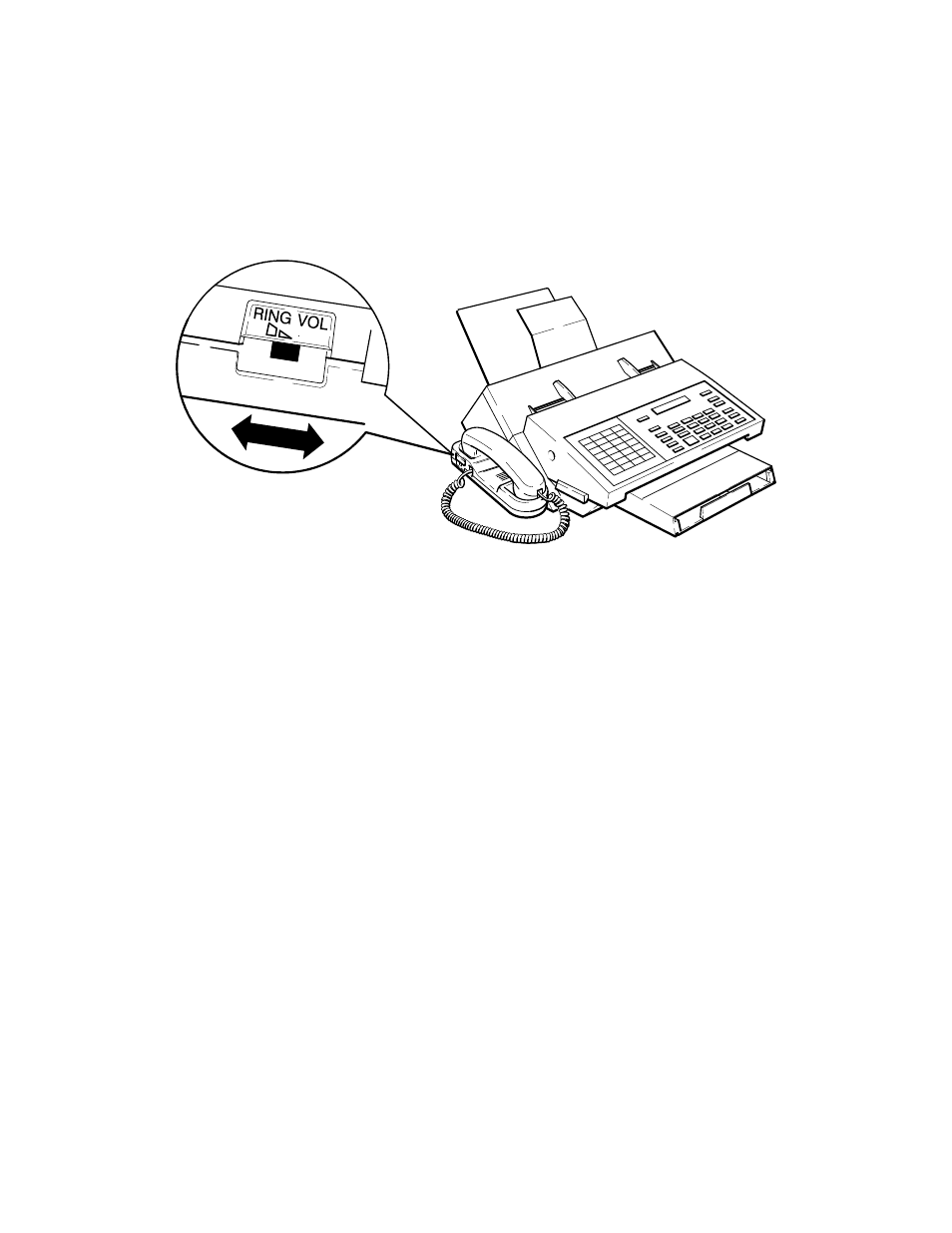
Operation and Usage
3Ć16
Adjusting Handset Ringer Volume on the HP FAX-950
Loudness (volume) of the handset ringing signals signals can be adjusted using the ringer volume control switch lo-
cated on the side of the handset cradle near the back edge. Move the switch forward to reduce the volume or backward
to increase the volume. See Figure 3-5.
Figure 3Ć5. Handset Ringer Volume Control on the HP FAXĆ950
FAX950–19
Sending a Document
FCC Fax Transmission requirements
The telephone Consumer Protection Act of 1991 makes it unlawful for any person to use a computer or other electronic
device to send any message via telephone facsimile machine unless such message clearly contains in a margin at the
top or bottom of each transmitted page or on the first page of transmission the following information:
D Date and Time of transmission
D Identification of either business, business entity or individual sending the message
D Telephone number of either the sending machine, business, business entity or individual.
In order to program this information into your facsimile machine, you should refer to page numbers 2-33 through
2-41.
Loading a Document into the HP FAX-700 and FAX-750
Before loading the document flip the document IN tray extender (Tray 3) up and back toward the rear of the fax ma-
chine.
To load a document into the fax machine for transmission, fan the document pages and load your document, printed
side facing down, into the automatic document feeder (ADF). The ADF will hold up to twenty pages. If more than
twenty pages are to be sent, place additional pages on top of last page as the document pages are fed through the ma-
chine. See step 1, Figure 3-6. Then adjust the document feed assembly to fit the width of the document. See step 2,
Figure 3-6.
