HP FAX-700 User Manual
Page 54
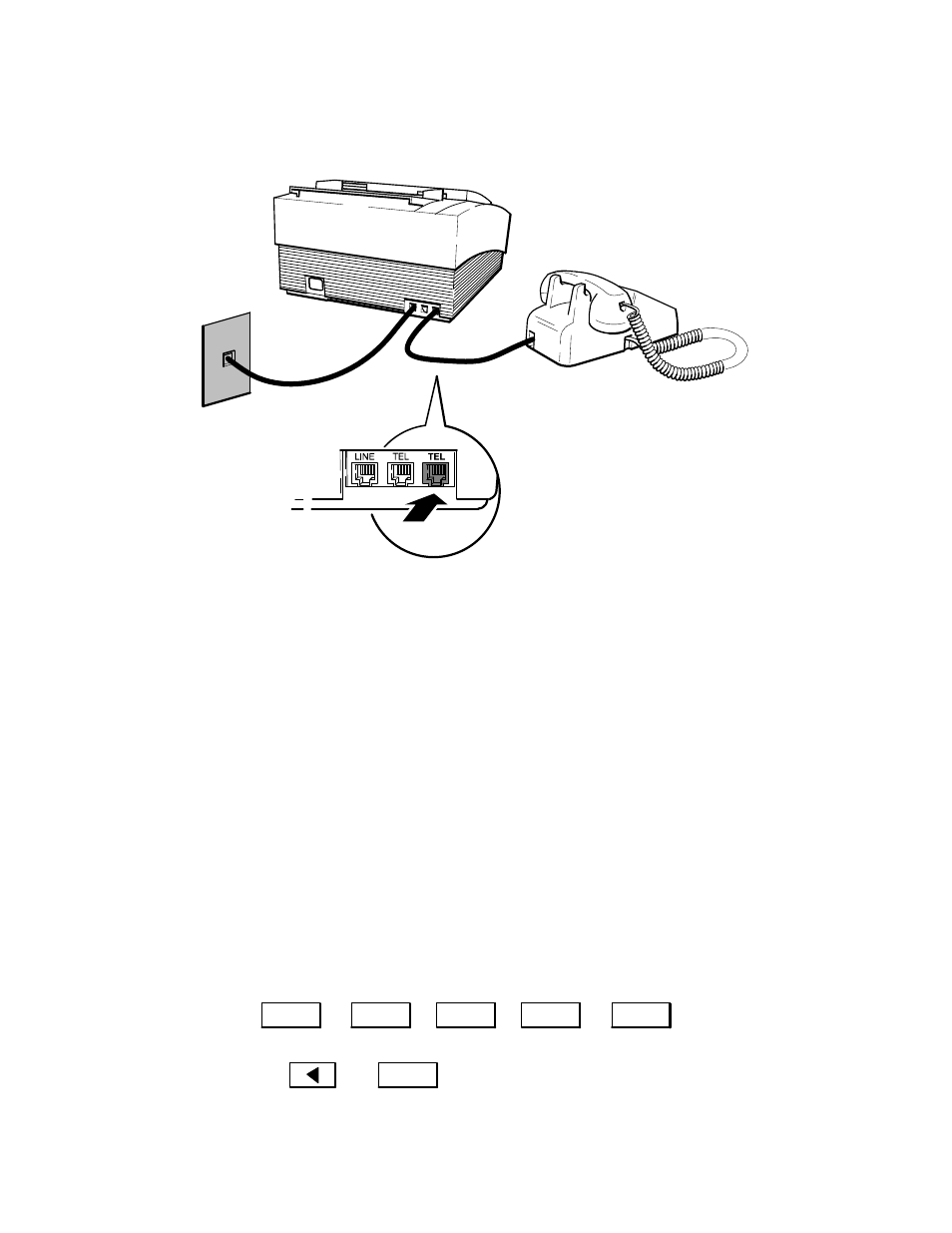
Installation and Configuration 2Ć29
3. Plug the other end of the phone cord into the back of the telephone. See Figure 2-40.
Figure 2Ć40. Connection the HP FAXĆ700 and FAXĆ750 to the Telephone
750-50
ED_17
4. Connect the fax machine to a source of ac power.
To set up the appropriate mode of reception, refer to the information under the heading “Managing Incoming Calls by
Setting the Reception Mode on the HP FAX-700 and FAX-750” given later in this chapter. The mode of reception
depends on the devices you have connected to your fax.
Configuring the HP FAX-700 and FAX-750 for Distinctive Ring Detection
HP FAX-700 and FAX-750 fax machines have the ability to use an optional distinctive ring service offered by many
local telephone companies. This service provides multiple telephone numbers on a single telephone line. A specific
ring pattern can be assigned to each telephone number on the line. Have the customer check with his local telephone
company on the availability of the service in his area.
The fax machine can be programmed to respond to any one of many possible distinctive ring patterns at a time. When
the telephone rings, the pattern can be used to identify the type of call (fax specific, business, or personal).
The pattern recognized by the distinctive ring detection capability is established during configuration.
To configure a FAX-700 or FAX-750 machine for distinctive ring detection, perform the following procedure:
Menu
→
6
→
Enter
→
8
→
Enter
→
→
→
Enter
