Introduction, Major assembly identification views – HP FAX-700 User Manual
Page 28
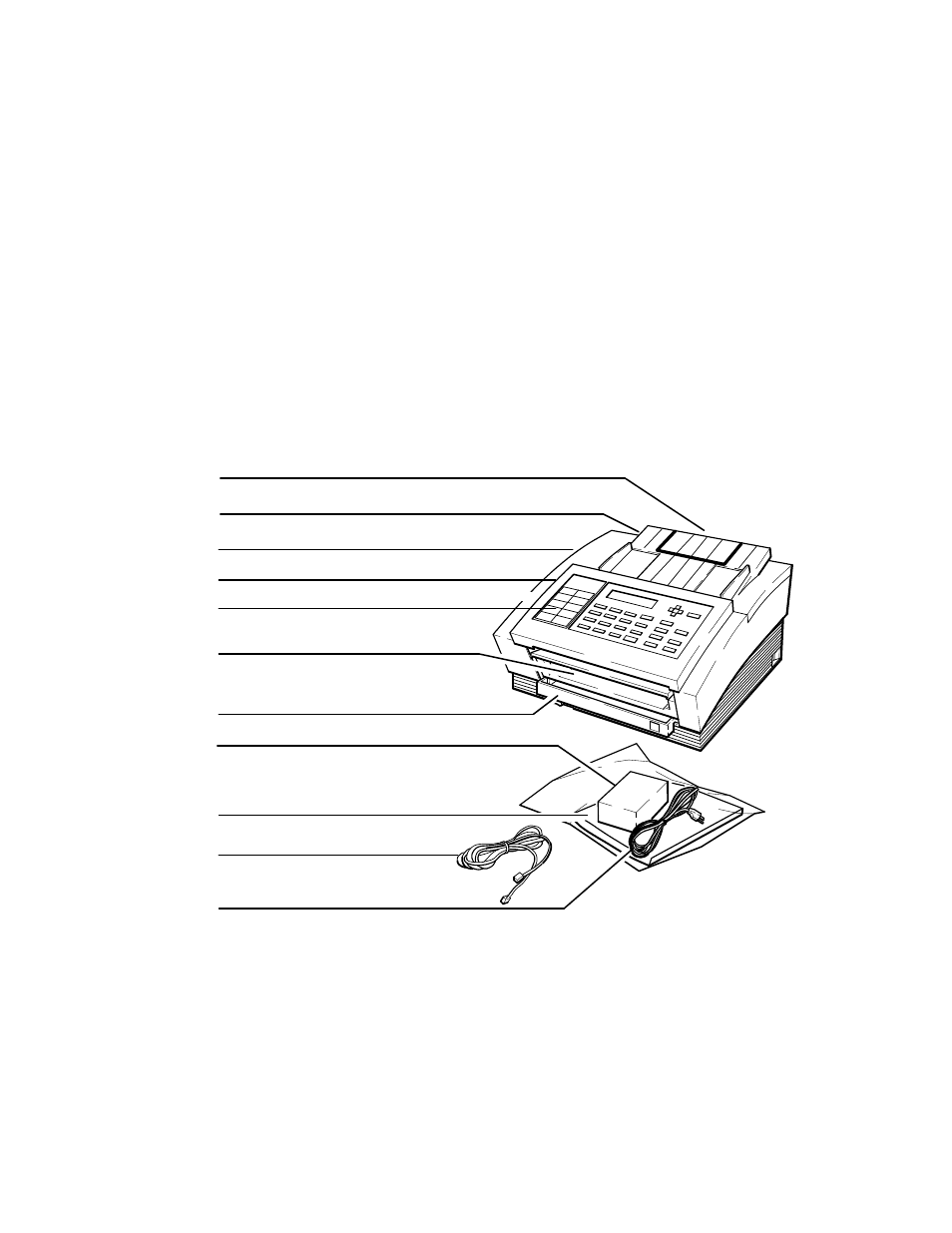
Installation and Configuration 2Ć3
Introduction
This chapter provides information about installing the control-panel overlay and print cartridge. Where applicable, it
also provides information about installing the paper supply tray, ADF paper catcher tray, document OUT tray, docu-
ment IN tray, expandable memory card, separator pad, and handset. Information about connecting the facsimile to the
telephone line, a telephone, and an answering machine is also given. The final portion of the chapter tells how to con-
figure the facsimile machines.
Major Assembly Identification Views
Views of fax machine major assemblies are shown in Figure 2-1 through Figure 2-4.
Figure 2Ć1. HP FAXĆ700 Major Assemblies
Facsimile Machine
Print Cartridge (51626A)
Document IN Tray (Document Feeder Assy.) (C3530-63051)
ADF Door
FAX700–3
Line Cord (Telephone)
Document OUT Tray
(Wet Paper Path Assy.) (C3530-62351)
Paper Supply Tray
(Paper Feed Guide) (C3530-42061)
Users Guide (C3530-90001)
Power Cord
Document IN Tray Extender (Tray 3) (C3530-43056)
One-Touch Overlay (C3530-85010)
