HP FAX-700 User Manual
Page 58
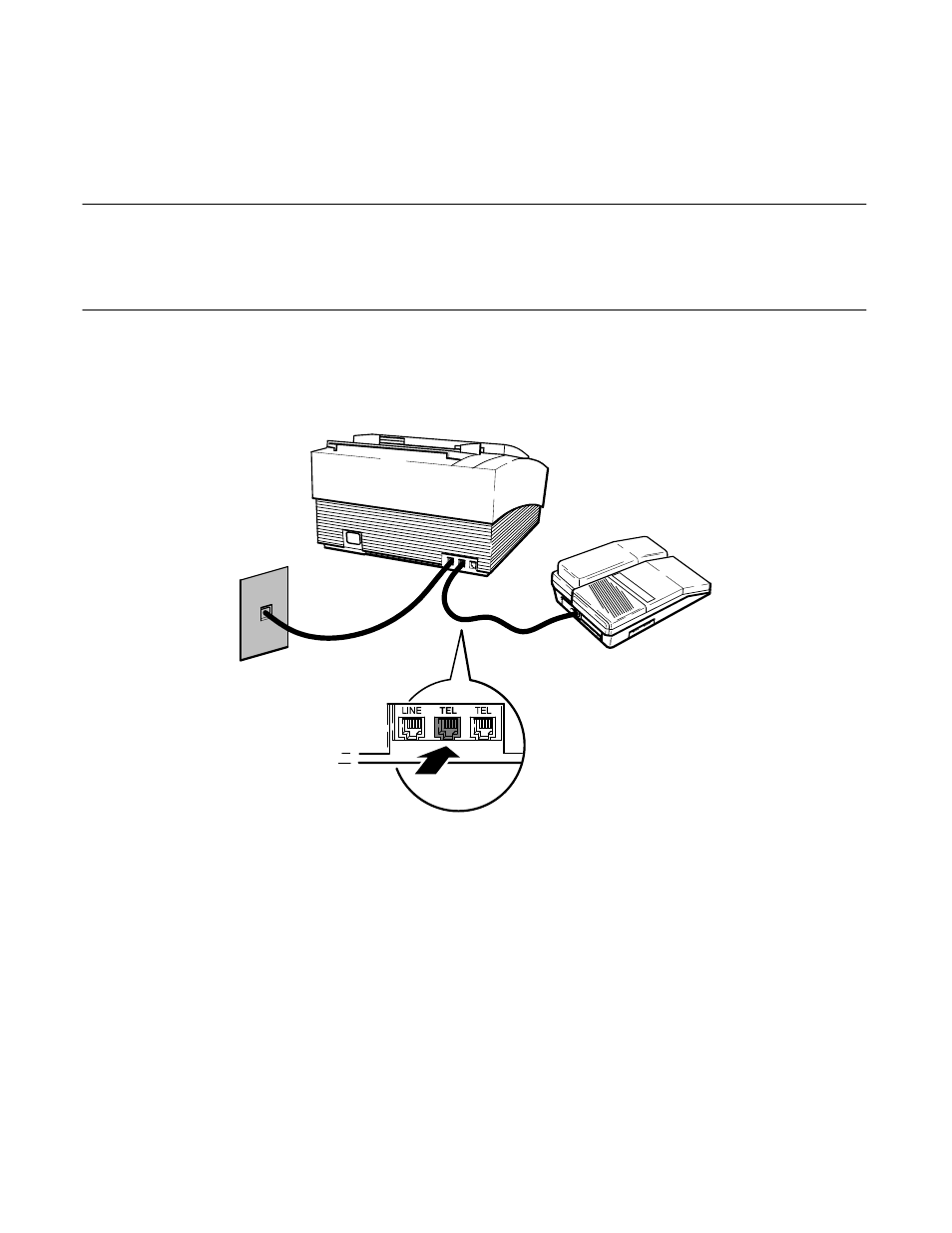
Installation and Configuration 2Ć33
Connecting an Answering Machine to the HP FAX-700 and FAX-750
Connect an answering machine to your fax if you want to receive both voice telephone calls and fax calls on the same
line, or have your fax take fax calls and the answering machine take voice calls.
Note
You can not use the Remote Turn-on or Outgoing-message-only features of your answering ma-
chine when you connect it to your fax machine. If your answering machine can select the num-
ber of rings before answering, set it to answer in less than eight rings.
Connect the telephone cord from the answering machine to one of the TEL connectors on the back of your fax ma-
chine. See Figure 2-42. The HP FAX-700 is shown in Figure 2-38, but the method of connection is the same for the HP
FAX-750.
Figure 2Ć42. Connecting the HP FAX-700 to an Answering Machine
750-51
To set up the appropriate mode of reception, refer to the information under the heading, “Managing Incoming Calls by
Setting the Reception Mode on the HP FAX-700 and FAX-750”, given later in this chapter. The mode of reception
depends on the devices you have connected to your fax.
