Remote diagnostics – HP FAX-700 User Manual
Page 229
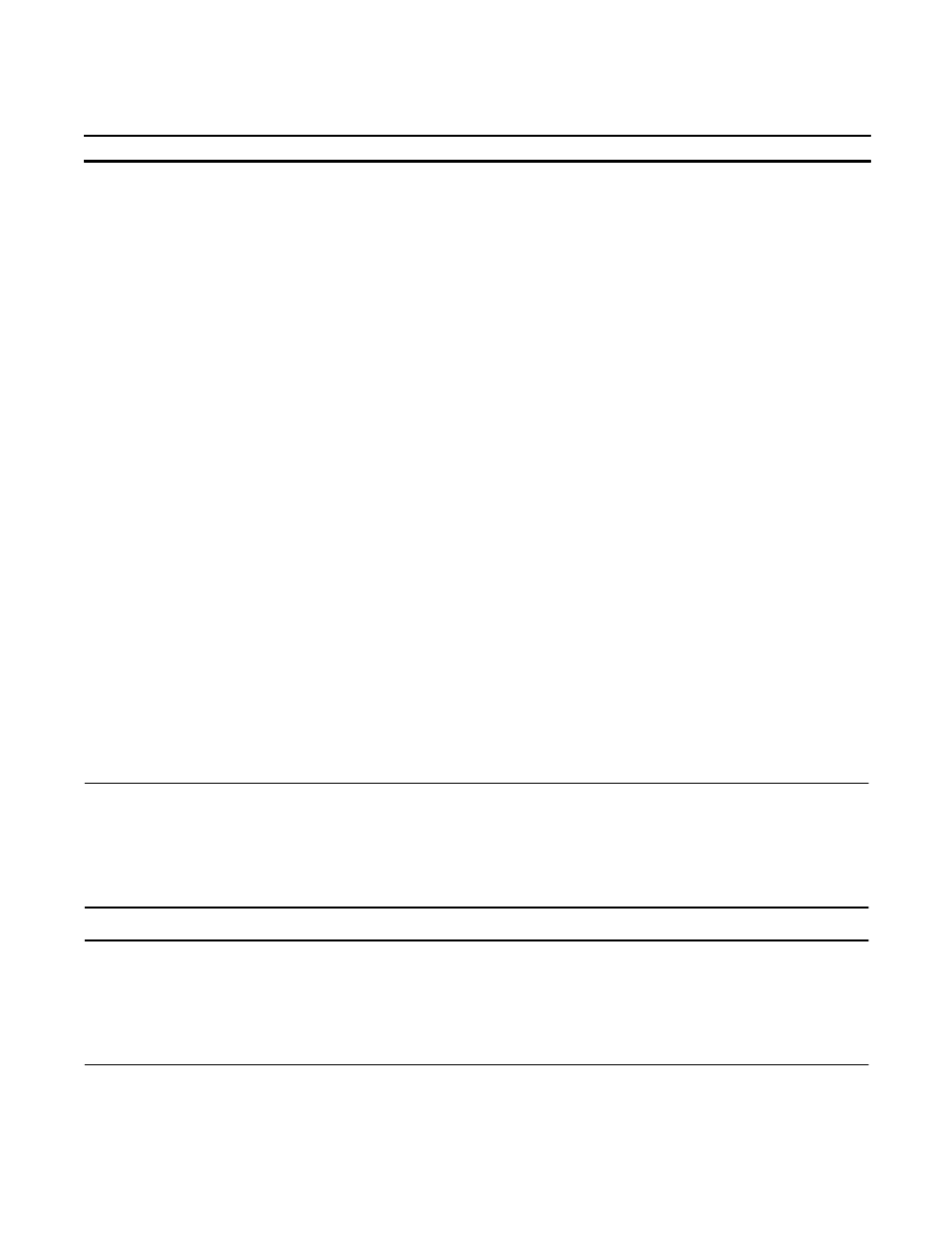
Problem Resolution
5Ć54
Table 5-27. Twelfth digit in the Diagnostic Code for the FAX-900 and FAX-950
Data
Confidential Communication
RTN Receive
0
1
Yes
8
Received
9
Yes
Received
Remote Diagnostics
Remote diagnostics provide a method of remotely troubleshooting HP fax machines at the customers site. On the HP
FAX-700 and FAX-750, no special hardware is needed to perform remote diagnostics. Service personnel can remote-
ly retrieve system and journal data from the customer’s fax machine, analyze the information, and then transfer set-
tings back to the customer’s unit. Service personnel can then poll journals from the repaired machine to verify that the
problem is solved. On the HP FAX-900 and FAX-950, service personnel with a modified (ROM installed) machine
can remotely retrieve system information from the customer’s fax machine, analyze the information, and then transfer
settings back to the customer’s unit. Service personnel can then poll journals from the repaired machine to verify that
the problem is solved. The following are some of the benefits of this type of remote diagnostic repair:
D Service personnel can respond quickly to customer needs, decreasing the time the product is
inoperative
D Remote diagnostics requires less of the customer’s time
D Service personnel can easily verify the repair by retrieving journals on a periodic basis without taking
any of the customer’s time
D Repair can be done without the customer present
Remote diagnostics may also be valuable when performing a unit exchange of the customer’s fax machine. If the cus-
tomer’s unit is capable of transferring and receiving data, customer settings can be transferred to a remote diagnostic
unit. Then, after the exchange fax machine is received, the customer’s settings (such as function parameter settings and
one-touch telephone numbers) can be transferred to the customer’s replacement unit. This process saves the customer
the time needed to configure the exchanged unit to match the previous machine settings.
Note
Remote diagnostics require the customer’s HP fax machine to be functional and capable of
sending and receiving information. On the HP FAX-900 and FAX-950, it must also have
function parameter 029 set to ON to remotely diagnose the unit. On the HP FAX-700 and
FAX-750, no special parameter setting is required to carry out the remote diagnostic process.
Note
If ECM (Error Correction Mode) is turned off on either the diagnostic machine or the customer’s
machine, data is transferred at 300 bps, regardless of the modem speed set by functional para-
meters 017 (RCV) and 018 (XMT). This may be useful if you suspect that the customer’s
problem is related to high-speed data transmission.
