Doing self test real time clock o k, Doing self test eeprom test o k, Doing self test eprom test o k – HP FAX-700 User Manual
Page 245
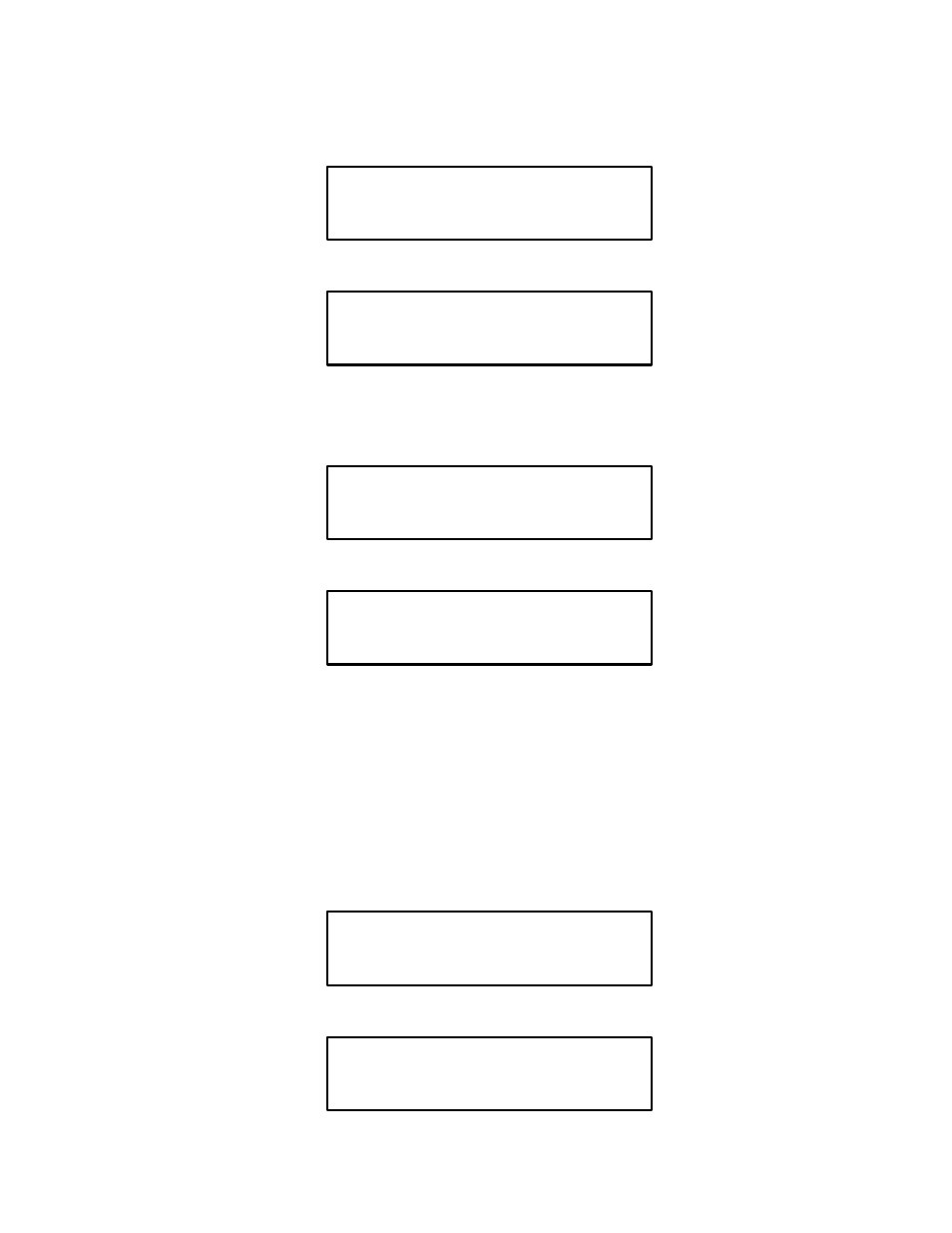
Problem Resolution
5Ć70
D Real Time Clock – When this test is successfully completed, the following messages will appear in
the message window, and the fax machine will return to the service menu level:
Doing Self Test
Real Time Clock
O K
D EEPROM Test – When this test is successfully completed, the following messages will appear in the
message window, and the fax machine will return to the service menu level:
Doing Self Test
EEPROM Test
O K
D Non-Vol Mem Test – Not implemented. The Stop button must be pressed to exit this test and return
to the service menu level.
D LED Test – All LEDs blink. The Stop button must be pressed to exit this test and return to the service
menu level.
D LCD Test – All LCD alpha-numeric position blocks blink on (black) and off. When the LCD
alpha-numeric blocks are off, the message “Doing Self Test” is visible in the message window.
D EPROM Test – When this test is successfully completed, the following messages will appear in the
message window, and the fax machine will return to the service menu level:
Doing Self Test
EPROM Test
O K
