HP FAX-700 User Manual
Page 48
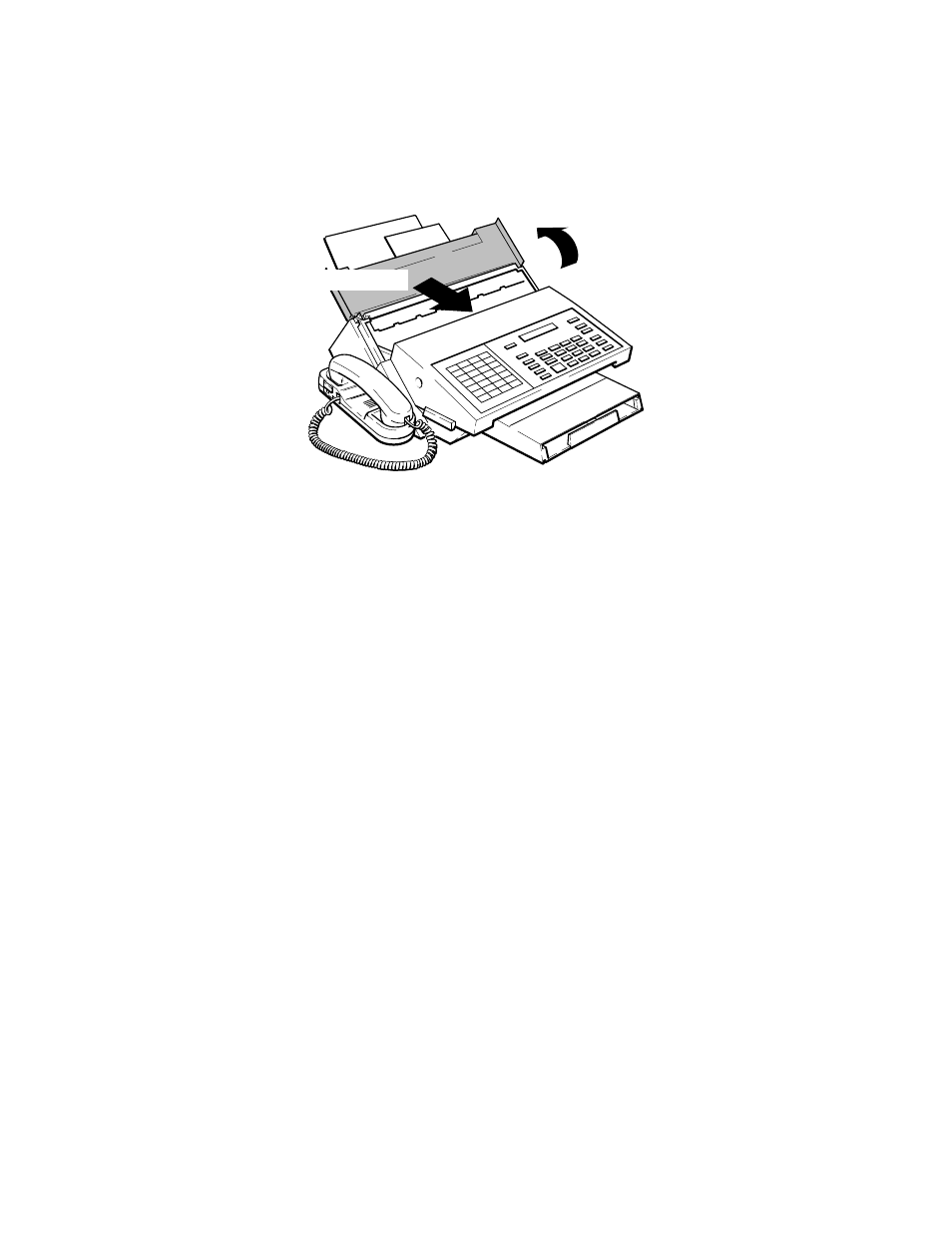
Installation and Configuration 2Ć23
To replace the HP FAX-900 and FAX-950 paper separator pad, perform the following procedure:
1. Switch OFF (
O
) the fax machine. Open the top cover. See Figure 2-32.
Figure 2Ć32. Opening the Top Cover (HP FAXĆ950 Shown)
FAX950–28
Slot at the Center Rear of the ADF
2. Open the ADF cover.
3. Remove the paper separator from its slot at the center rear of the ADF next to the pressure switch.
4. Note that the small rubber pad of the separator assembly has a smooth side and a textured side. Pull the pad off
the paper separator assembly.
5. When you install a new pad, make sure the textured side is facing down. This will ensure proper friction to the
sheets. Align the small hole in the pad with the tab on the paper separator assembly and press the new pad onto
the assembly.
