HP FAX-700 User Manual
Page 181
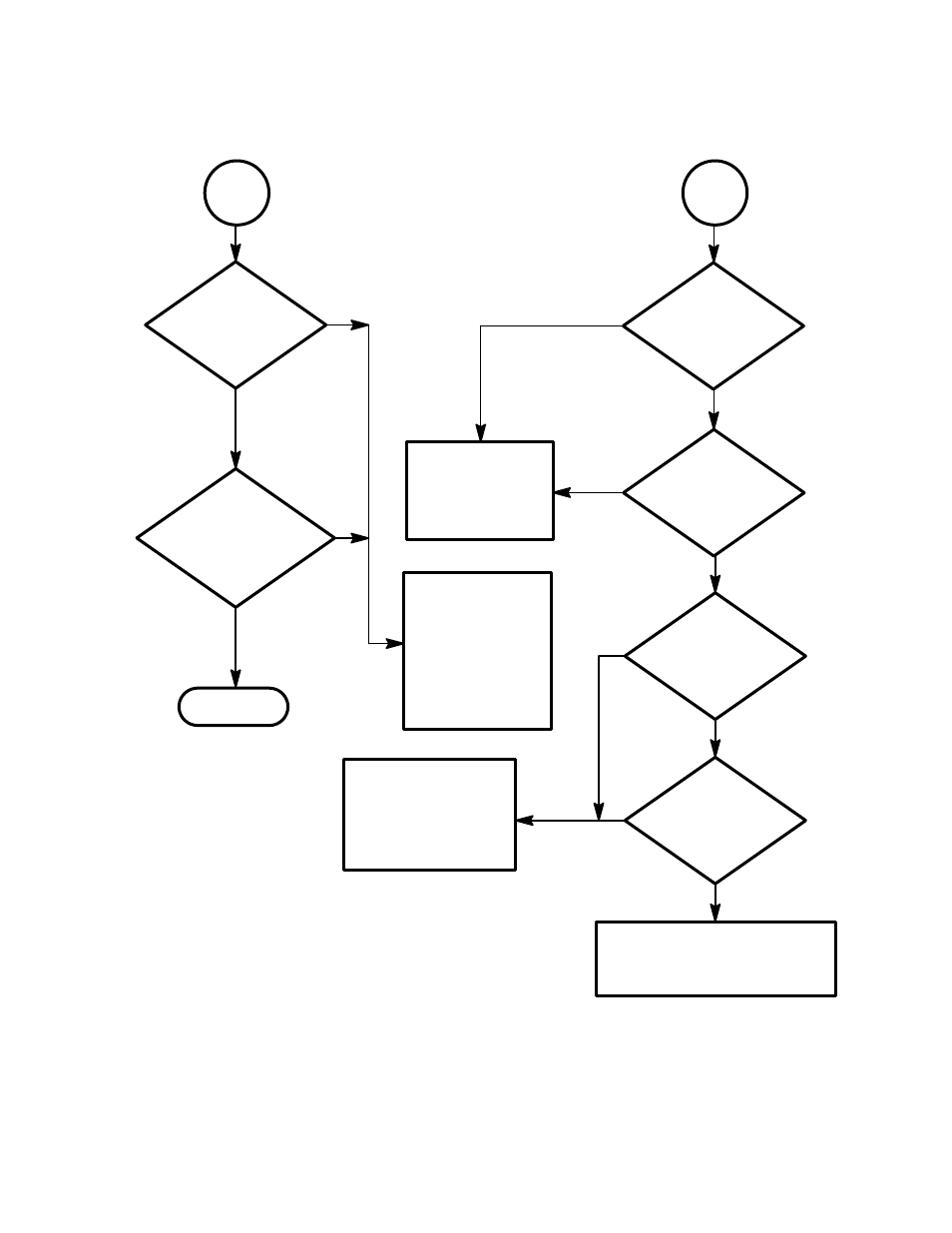
Problem Resolution
5Ć6
See Setting SerĆ
vice Parameters to
Solve CommunicaĆ
tion Problems" in
this chapter. If failĆ
ure continues, reĆ
turn the fax maĆ
chine for repair
Figure 5Ć1. Overall Troubleshooting Tree (Continued)
Does it fax
documents
properly to other
machines?
Yes
Does it
receive faxes properly
from other
machines?
Yes
Done
No
No
Does it
feed documents
properly from the
ADF?
See Scanner TrouĆ
bleshooting Tree"
later in this
chapter
No
Yes
Does the
scanning process
operate
properly?
No
Yes
Does it feed
recording paper
properly?
Yes
No
Does it print
reports properly?
No
Yes
Reload paper. ReĆ
check the copy opĆ
eration. If failure conĆ
tinues, return the fax
machine for repair
Recheck the copy operation. If
failure continues, return the
fax machine for repair
A
B
