HP FAX-700 User Manual
Page 138
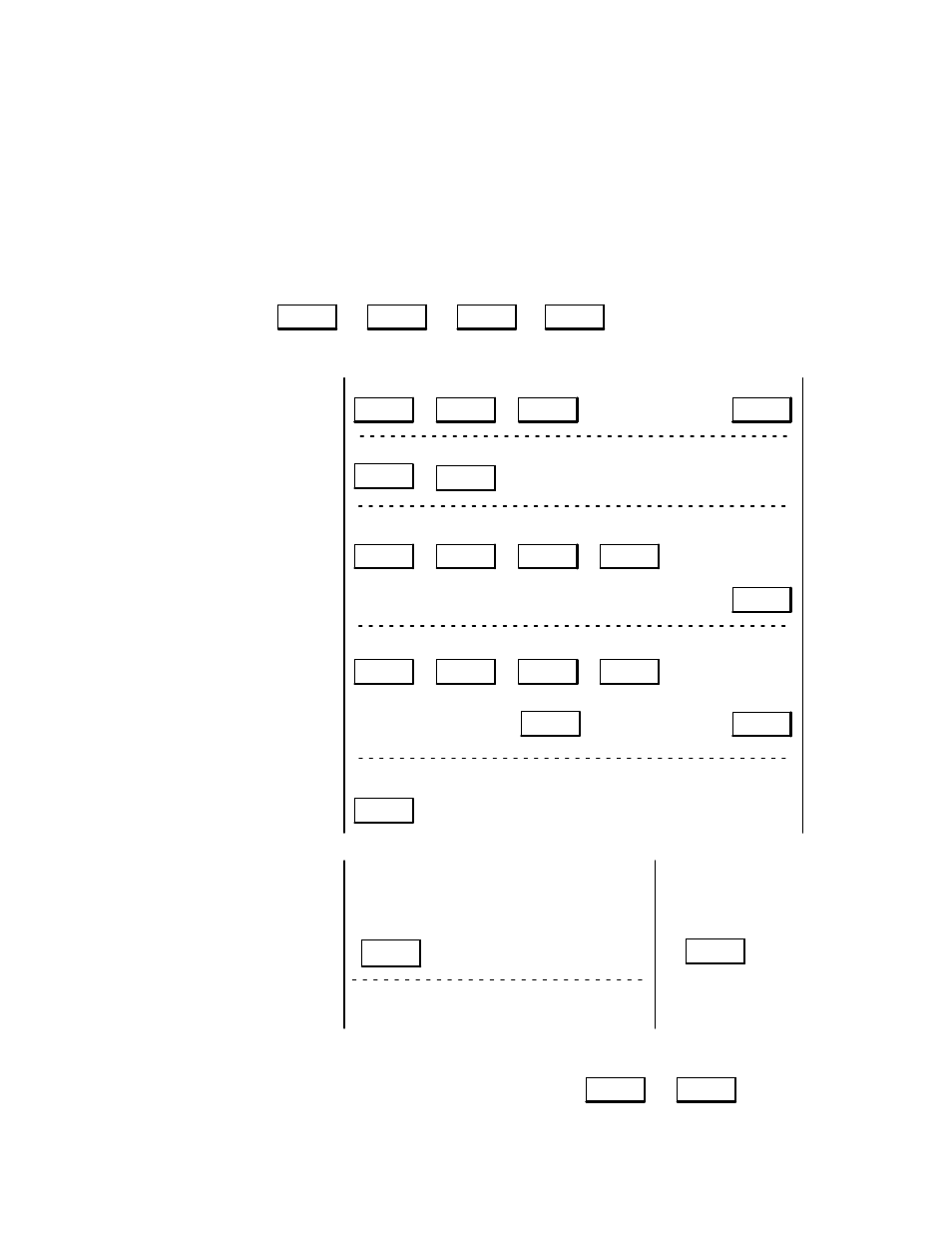
Optimization
4Ć4
To move the cursor in the display, use the Contrast and Resolution buttons.
To correct an error, place the cursor over the error and enter the new data. You can erase the entire line by placing the
cursor on the first (left-most) character and pressing the Clear button.
To program the program keys, determine which function you want associated with each program key. Then press
the buttons in the sequence shown and enter the necessary information where requested. Repeat for each key to be
programmed.
Menu
→
→
Press the desired one-touch key (01 – 24)
Enter 2–digit speed-dial code
Speed Dial
→
3
7
→
→
Set
→
Select program
key (P1–P4)
→
→
Select function. Press
buttons and enter infor-
mation in sequence shown
beneath the function title
Programming for Deferred transmission
1
→
1
→
1
→
Enter start time
→
→
Programming for Polling
1
→
1
→
2
→
2
→
Enter password
Programming for Deferred polling
1
→
1
→
2
→
1
→
Programming for Group dialing
2
→
Set
→
→
Set
Enter password
→
Set
→
Enter start time
Set
→
Enter station phone
numbers using either of
these dialing methods
Set
→
Enter station or program name
→
Set
→
Stop
→
Additional one-touch numbers
1
→
2
→
For additional one-touch numbers,
enter the phone number
