HP FAX-700 User Manual
Page 70
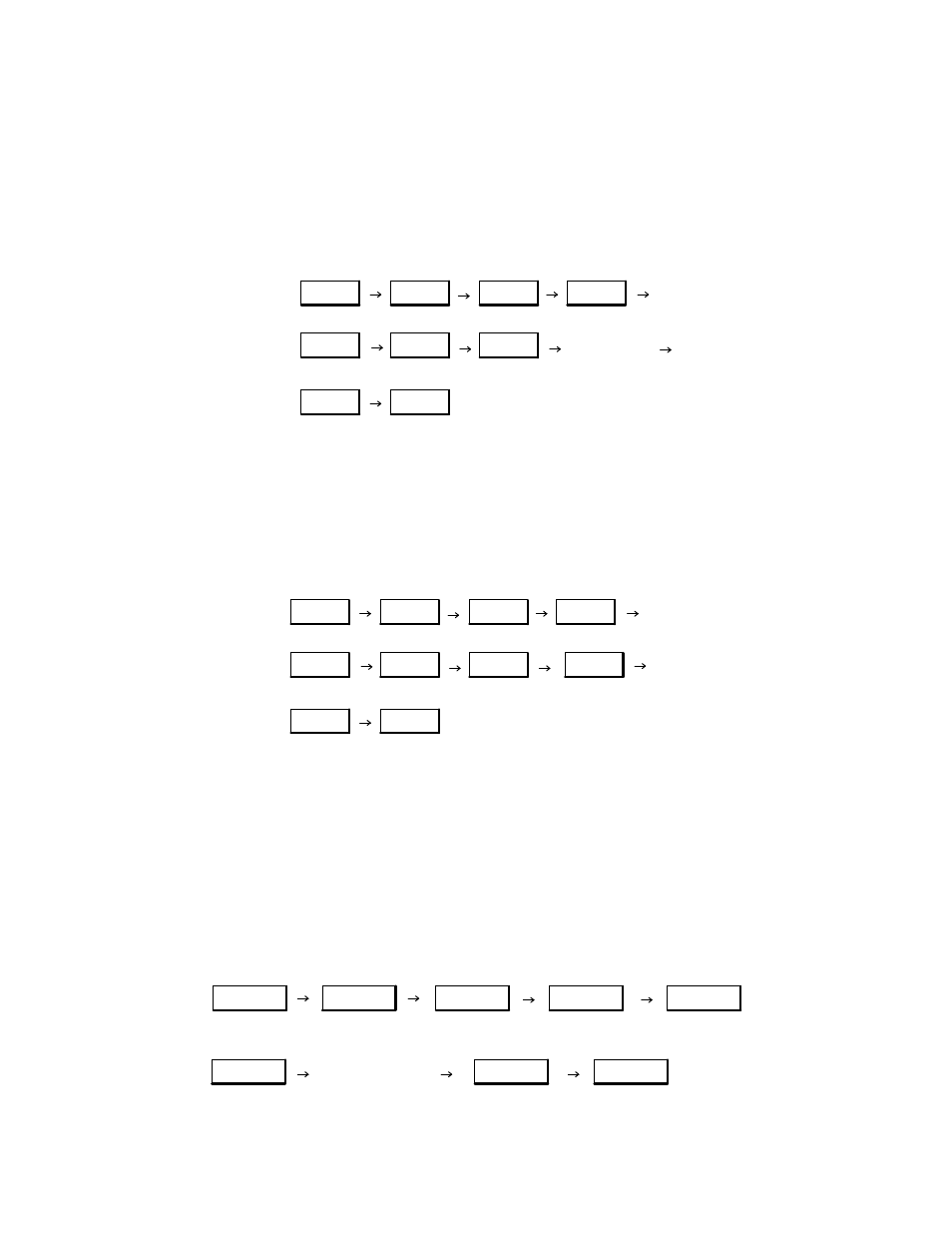
Installation and Configuration 2Ć45
Entering a Fax Access Code (HP FAX-950)
A fax access code can be used to prevent unauthorized use of the fax machine. Once a code is entered, use of the ma-
chine to send a fax requires the entry of the access code. Receiving is not affected. The code can be entered, changed,
and deleted as necessary.
To enter a fax access code, press the buttons in the sequence shown and enter the necessary information where re-
quested.
Menu
7
Set
Stop
Set
4
8
3
Set
Enter 4-digit
password.
If an access code is set and required to use the machine, the display will indicate, Access Code=. Enter the access code
and press the Set button. You may now operated the fax machine.
Clearing a Fax Access Code (HP FAX-950)
To clear (erase) a fax access code, press the buttons in the sequence shown.
Menu
7
Set
Stop
Set
4
8
3
Set
Clear
To change an access code, clear (erase) the old code and enter a new code using the above procedures.
Setting the Paper Size on the HP FAX-700 and FAX-750
Your HP FAX-700 or HP FAX-750 is factory set for U.S. letter size ( 8 1/2 in. x 11 in.) paper. If you want to use U.S.
legal (8 1/2 in. x 14 in.) or metric A4 (210 mm x 297 mm) size paper, you will need to configure the FAX machine
paper size parameter 14 in the settings menu.
To set the FAX machine for the paper size used, press the buttons in the sequence shown and enter the necessary
information where requested.
Press number
key to select pa-
per size:
1 = A4 (Metric)
2 = Letter (U.S.)*
3 = Legal (U.S.)
Stop
1
Menu
Enter/Monitor
MNO
6
GHI
4
Enter/Monitor
Enter/Monitor
