HP FAX-700 User Manual
Page 215
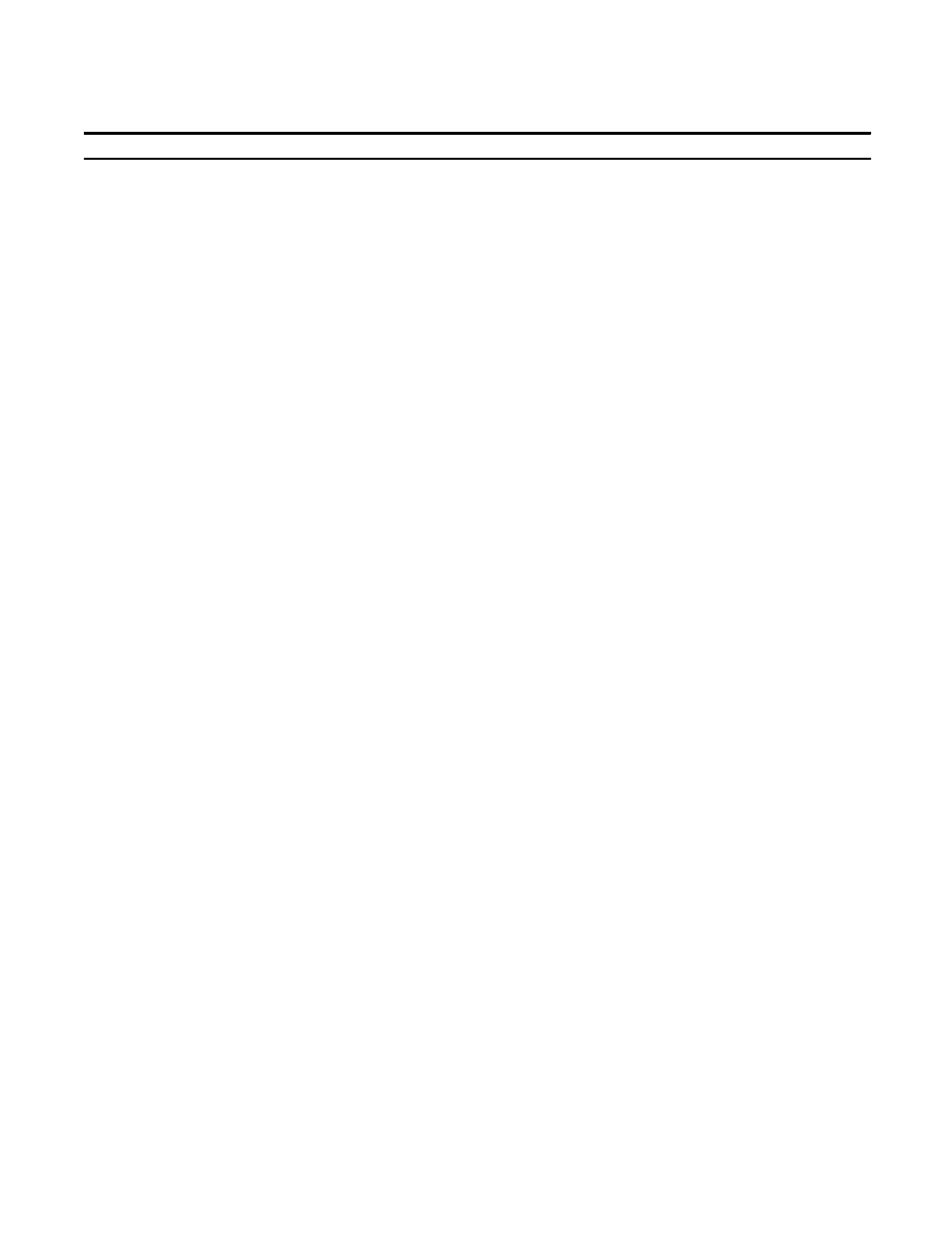
Problem Resolution
5Ć40
Table 5-7. HP FAX-900 and FAX-950 Function Parameters (Continued)
No.
Parameter
Selections
Function
65
SILENT DETECTION
(On)
1 = Off
2 = On
Selects the silent detection function
(TAM I/F). Same function as fax pa-
rameter No. 20
66
SILENT DET. DELAY
(20 sec)
00 = 0 sec
.
.
99 = 99 sec
Selects silent detection delay time
(TAM I/F)
67
SILENT INT. TIME
(5000 ms)
00 = 0 ms
.
.
99 = 99 00 ms
Selects silent detection integration
time (TAM I/F). The time can be se-
lected from 0 to 9900 ms in 100 ms
steps. For example a setting of 50
would select 5000 ms
68
RING COUNT (TAM)
1 = 1 time
.
.
9 = 9 times
Selects ring detect count of 1 to 9
times in one-step intervals on TAM
I/F mode
69
Not Used
70
LINE ERROR
(128)
1 = 128 lines
2 = 256 lines
3 = 512 lines
4 = 1024 lines
5 = 2048 lines
6 = Off (will not disconnect the
line)
Selects the line disconnect condition
during reception. If the number of line
errors exceeds this setting, the ma-
chine will disconnect the line.
Selects the transmit condition of RTP/
PIP or RTN/PIN if function parameter
73, ERROR DETECT, is set to
“LINES”
71
TOTAL ERROR
(10%)
1 = 5%
2 = 10%
3 = 15%
4 = 20%
Selects transmit condition of RTP/PIP
or RTN/PIN if function parameter 73,
ERROR DETECT, is set to “RATE”
72
CONTI. ERROR
(Off)
1 = 3 lines/STD
2 = 6 lines/STD
3 = 12 lines/STD
4 = Off
Selects continuous total error criteria
for Standard Mode. If continuous total
err exceeds this setting, the unit will
transmit RTN/PIN. Available if func-
tion parameter 73, ERROR DETECT,
is set to “RATE”
73
ERROR DETECT
(Rate)
1 = Lines
2 = Rate
Selects error detect condition
74
RTN RECEIVE
(Discon)
1 = Disconnect
2 = Continue
Selects the reaction of the fax ma-
chine when RTN is received
75
MH/MR/MMR
1 = MH (MH only)
2 = MR (MH or MR)
3 = MMR (MH or MR or MMR)
Selects coding scheme
76-79
Not Used
80
DOC TOP FEED
(15 mm)
00 = 0 mm
.
.
99 = 99 mm
Adjusts distance between scanning
sensor ON position and scanning
start position
