HP FAX-700 User Manual
Page 132
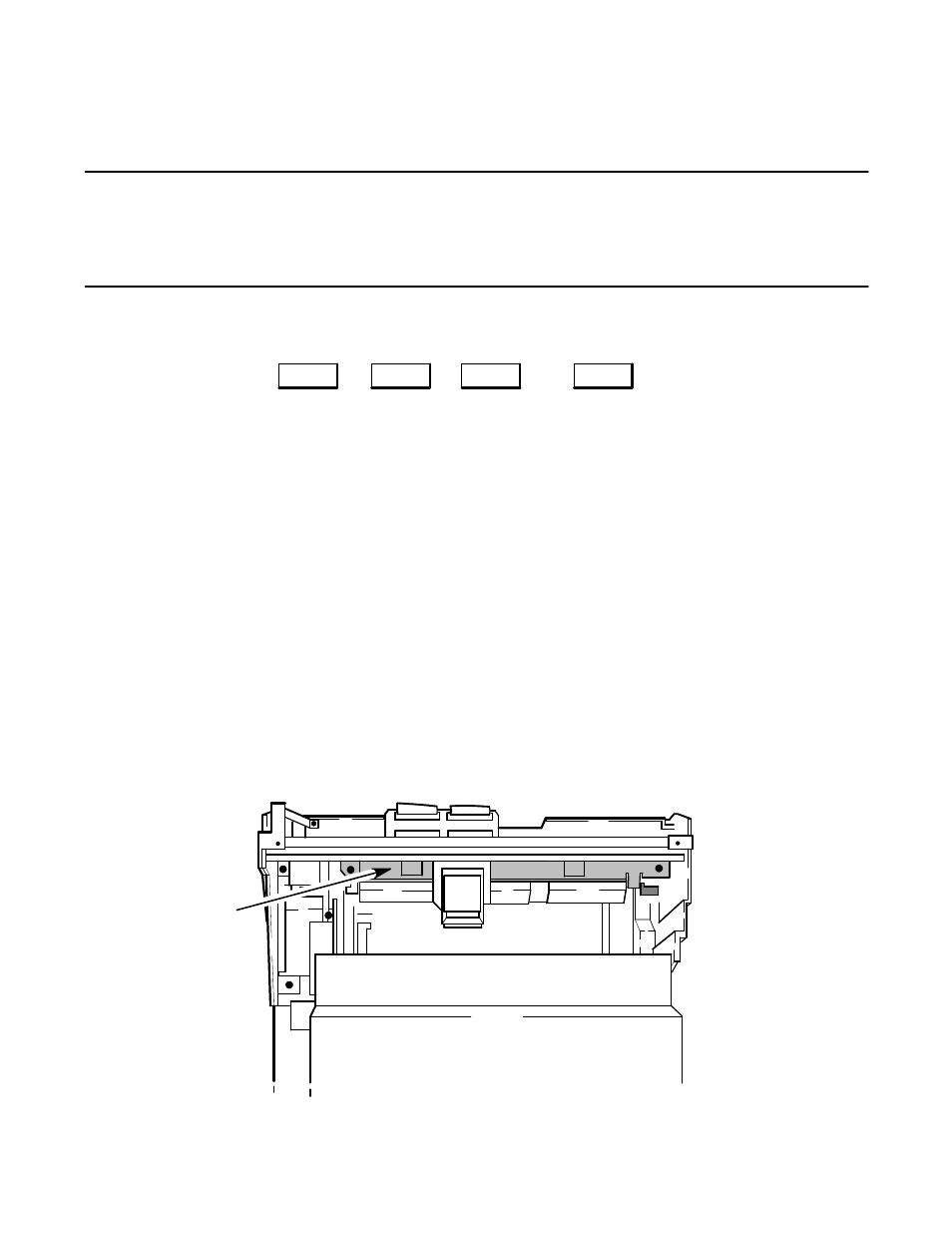
Operation and Usage
3Ć60
To clean the metal Paper Guide/Roller Assembly, perform the following procedure:
See Figure 3-19 for a drawing of the Paper Guide/Roller Assembly.
Warning
The metal Paper Guide/Roller Assembly has sharp edges that could cause injury. Use care when
cleaning this item. Print out all faxes that are stored in memory before proceeding. The procedure
assumes that the fax machine has been switched ON (
I
) and that all faxes stored in memory have
been printed out.
1. Press the following buttons on the front panel.
Menu
→
7
→
Enter/ Monitor
Enter/ Monitor
→
The front panel will read: “Cartridge Recovery In Progress”.
2. Once you hear or see a page start printing, open up the top cover (document feeder assembly). The page will
begin printing after about 30 seconds. You can see a page being printed by looking into the output tray.
3. After the pen has moved to the center of the fax machine, and the beeping sound has discontinued, push the pen
over to the left side of the machine (viewed from the front).
4. You will see a piece of paper partially printed. Pull this paper until in sticks out about 3 inches from the front
edge of the metal Paper Guide/Roller Assembly.
5. Turn off and unplug the fax machine. When you do this you will lose all deferred transmissions.
6. With a moist Q-tip, wipe the ink that has accumulated on the metal Paper Guide/Roller Assembly. Be careful
not to touch the ink with skin or clothing, since the ink will stain skin and clothing. Use only water to moisten
the Q-tip. Do not put water directly on the machine. Use as many moist Q-tips as are necessary to remove the
ink.
7. Using a dry Q-tip, remove any remaining moisture on the Paper Guide/ Roller Assembly.
8. Lower the top cover, plug in the fax machine, and turn it on. The fax machine will eject the piece of paper into
the output tray. Discard this piece of paper.
Figure 3Ć19. Cleaning the Paper Guide/Roller Assembly
Paper Guide/Roller
Assembly
