Photo menu, Proof sheet menu, Copy menu – HP 2570 User Manual
Page 13: Scan to menu
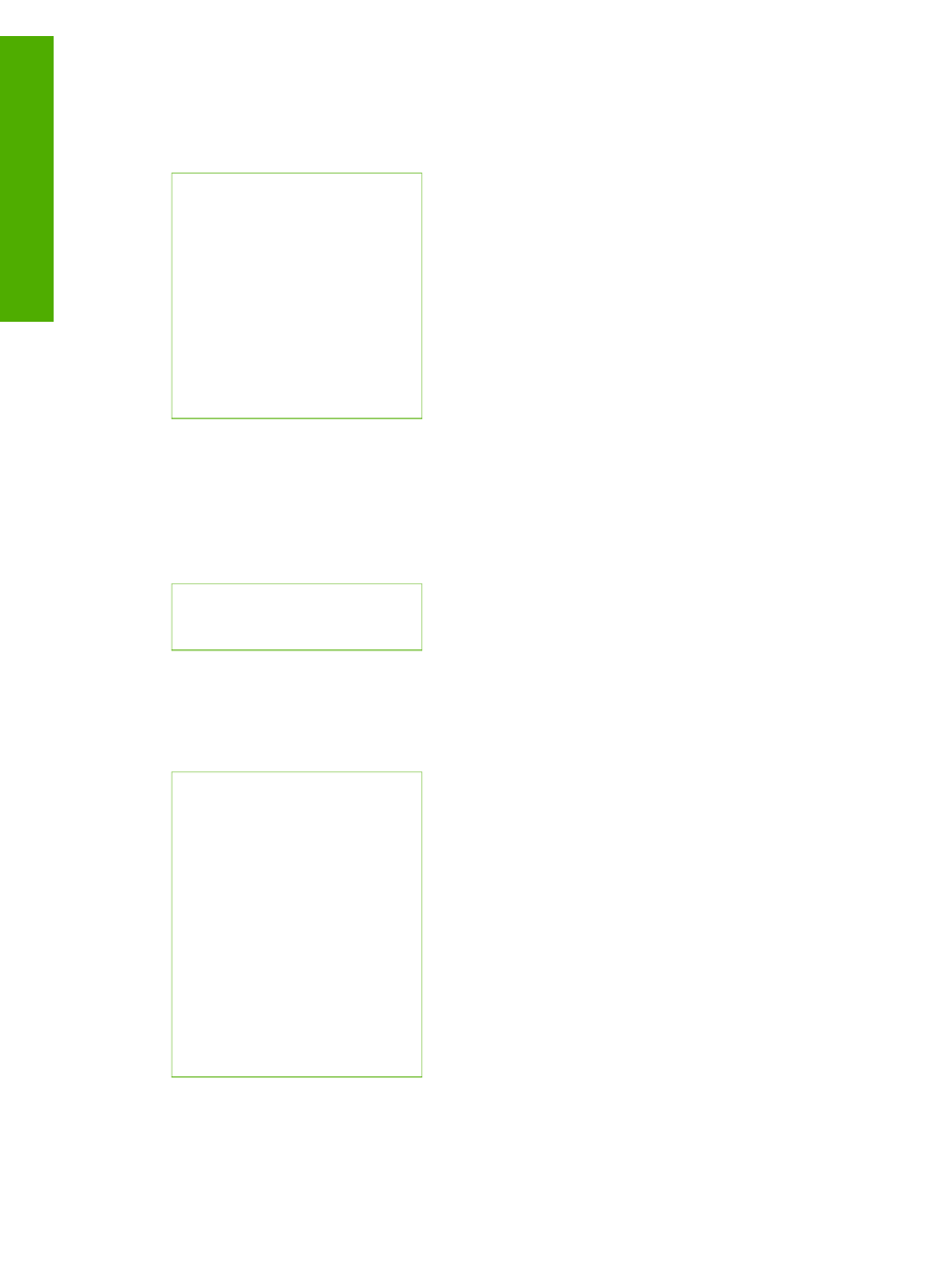
Photo Menu
The following
Photo Menu
options are available when you press the
Photo Menu
button on the control panel.
1. Easy Print Wizard
2. Print Options
3. Special Features
4. Edit
5. Transfer to Computer
6. HP Instant Share
7. Slideshow
8. Set as Wallpaper
Proof Sheet Menu
The following
Proof Sheet Menu
options are available when you press the
Proof
Sheet
button on the control panel. A proof sheet enables you to view your photos
from a memory card or a storage device in an index sheet format, and also to print
selected photos easily from a memory card or a storage device.
1. Print Proof Sheet
2. Scan Proof Sheet
Copy Menu
The following
Copy Menu
options are available when you press the
Copy
button on
the control panel.
1. Number of Copies
2. Copy Preview
3. Reduce/Enlarge
4. Crop
5. Paper Size
6. Paper Type
7. Copy Quality
8. Lighter/Darker
9. Enhancements
0. Set New Defaults
Scan To Menu
The following
Scan To
menu options are available when your HP All-in-One is
connected to your computer with a USB cable and you press the
Scan To
button on
Chapter 1
10
HP Photosmart 2570 All-in-One series
Overview
