HP 2830 User Manual
Page 255
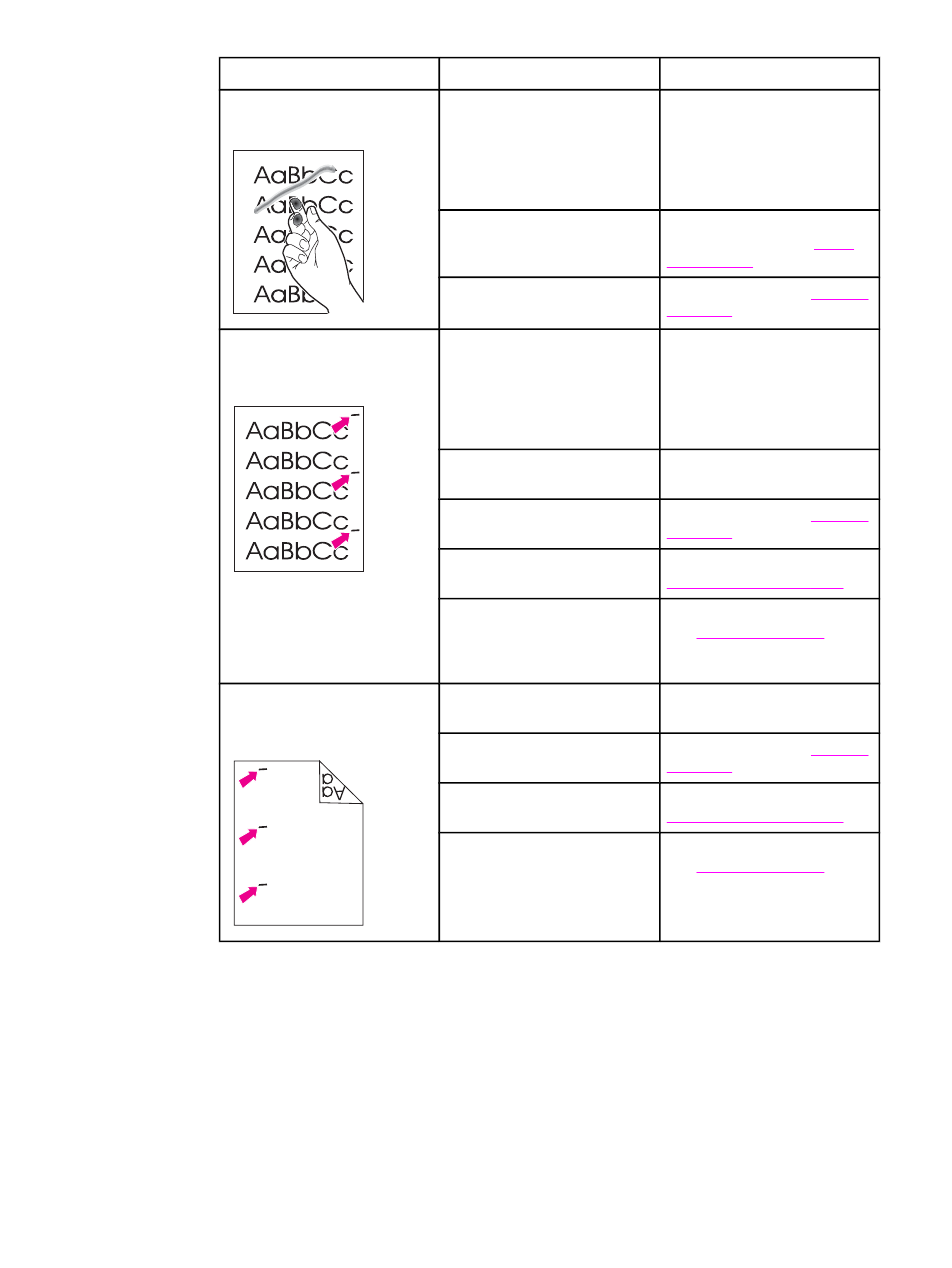
Problem
Cause
Solution
The toner smears easily when
touched.
The device is not set to print on
the type of media on which you
want to print.
In the printer driver, select the
Paper tab and set Type is to
match the type of media on
which you are printing. Print
speed might be slower if you
are using heavy paper.
The media might not meet
HP specifications.
Use media that meets
HP specifications. See
The paper path might need
cleaning.
Clean the device. See
Marks repeatedly appear at
even intervals on the printed
side of the page.
The device is not set to print on
the type of media on which you
want to print.
In the printer driver, select the
Paper tab and set Type is to
match the type of paper on
which you are printing. Print
speed might be slower if you
are using heavy paper.
Internal parts might have toner
on them.
The problem typically corrects
itself after a few more pages.
The paper path might need
cleaning.
Clean the device. See
The imaging drum might be low. Replace the imaging drum. See
.
The fuser might be damaged.
Contact HP Customer Care.
See
or the
support flyer that came in the
device box.
Marks repeatedly appear at
even intervals on the unprinted
side of the page.
Internal parts might have toner
on them.
The problem typically corrects
itself after a few more pages.
The paper path might need
cleaning.
Clean the device. See
The imaging drum might be low. Replace the imaging drum. See
.
The fuser might be damaged.
Contact HP Customer Care.
See
or the
support flyer that came in the
device box.
ENWW
Print problems
239
