HP 2830 User Manual
Page 187
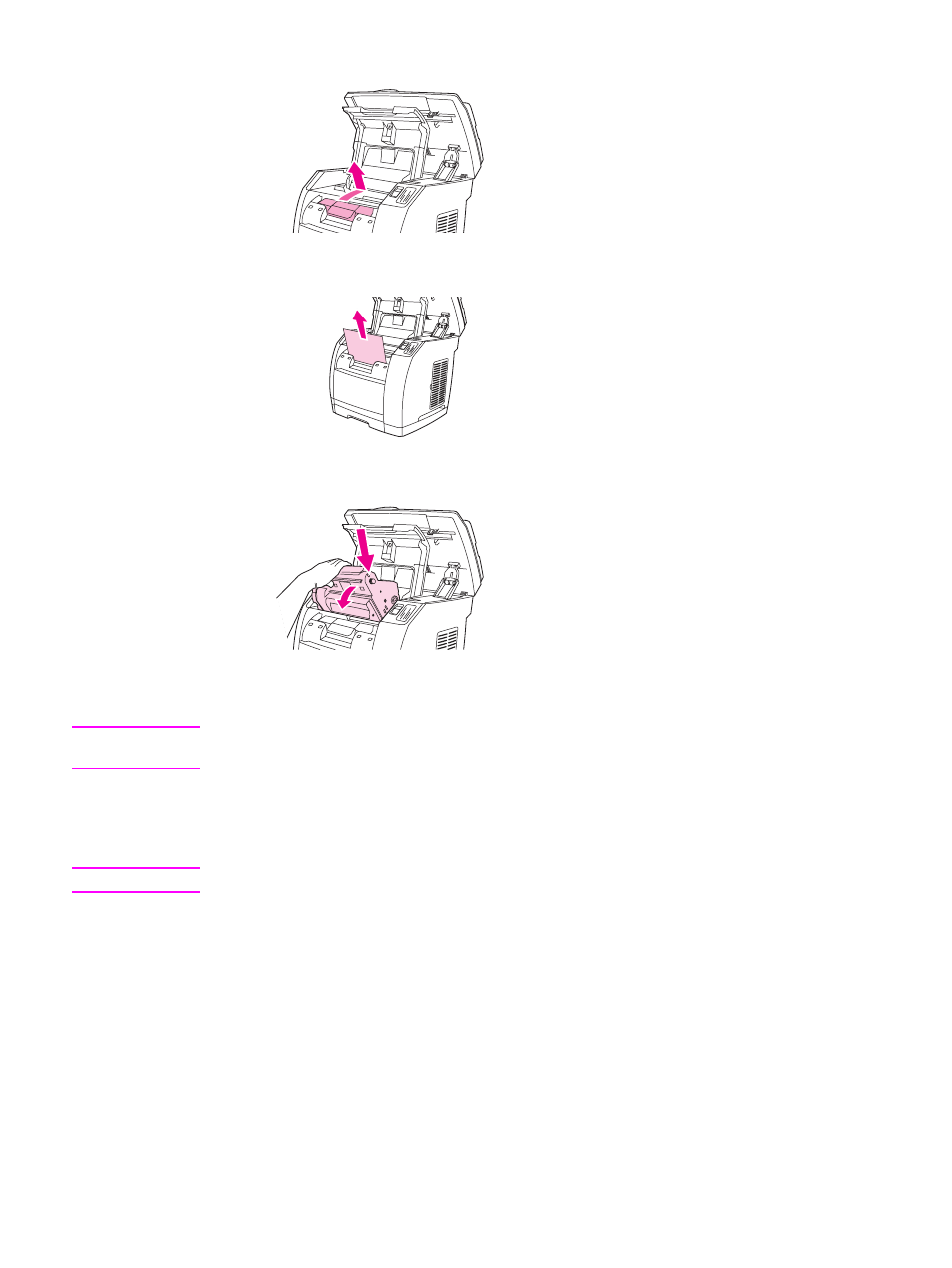
3. Open the top cover, and then remove the image drum and set it aside.
4. With both hands, grasp the side of the media that is most visible (this includes the
middle), and carefully pull it free from the device.
5. When you have removed the jammed media, replace the image drum, and close the top
cover and the scanner assembly.
6. Return the fuser levers to their original upward position.
After clearing the media jam, you might need to turn the device off, and then turn it on again.
Note
When you add new media, remove all of the media from the input tray, straighten the stack
after adding the new media, place the stack in the tray, and then adjust the media guides..
To clear output area jams
If the media has jammed where it exits the device, complete the following steps.
CAUTION
Do not use a sharp object, such as a pencil or scissors, to remove jammed media.
1. Push the scanner-release button to open the scanner assembly, and then open the top
cover.
ENWW
Other: How do I?
171
- Laserjet p1606dn (152 pages)
- LaserJet 1320 (4 pages)
- LaserJet 1320 (2 pages)
- LaserJet 1320 (9 pages)
- LaserJet 1320 (184 pages)
- Deskjet 6940 (150 pages)
- LaserJet P2035n (148 pages)
- LaserJet 4250 (304 pages)
- LaserJet P2055dn (176 pages)
- Deskjet 5650 (165 pages)
- LASERJET PRO P1102w (158 pages)
- LaserJet P2015 (158 pages)
- DesignJet 500 (16 pages)
- DesignJet 500 (268 pages)
- Officejet Pro 8000 - A809 (140 pages)
- Officejet 6100 (138 pages)
- Officejet 6000 (168 pages)
- LASERJET PRO P1102w (2 pages)
- 2500c Pro Printer series (66 pages)
- 4100 mfp (164 pages)
- 3600 Series (6 pages)
- 3392 (10 pages)
- LASERJET 3800 (18 pages)
- 3500 Series (4 pages)
- Photosmart 7515 e-All-in-One Printer - C311a (62 pages)
- PSC-500 (40 pages)
- 2500C/CM (65 pages)
- QMS 4060 (232 pages)
- 2280 (2 pages)
- 2430dtn (4 pages)
- 1500 (13 pages)
- 1000 Series (1 page)
- TOWERFEED 8000 (36 pages)
- Deskjet 3848 Color Inkjet Printer (95 pages)
- 2100 TN (184 pages)
- B209 (24 pages)
- Designjet 100 Printer series (1 page)
- QM2-111 (35 pages)
- 2100 (5 pages)
- 2000CP series (2 pages)
- 2300L (4 pages)
- 35000 (2 pages)
- 3015 (2 pages)
- Color LaserJet CM3530 Multifunction Printer series (302 pages)
- StudioJet (71 pages)
