To clean the adf pickup roller assembly – HP 2830 User Manual
Page 215
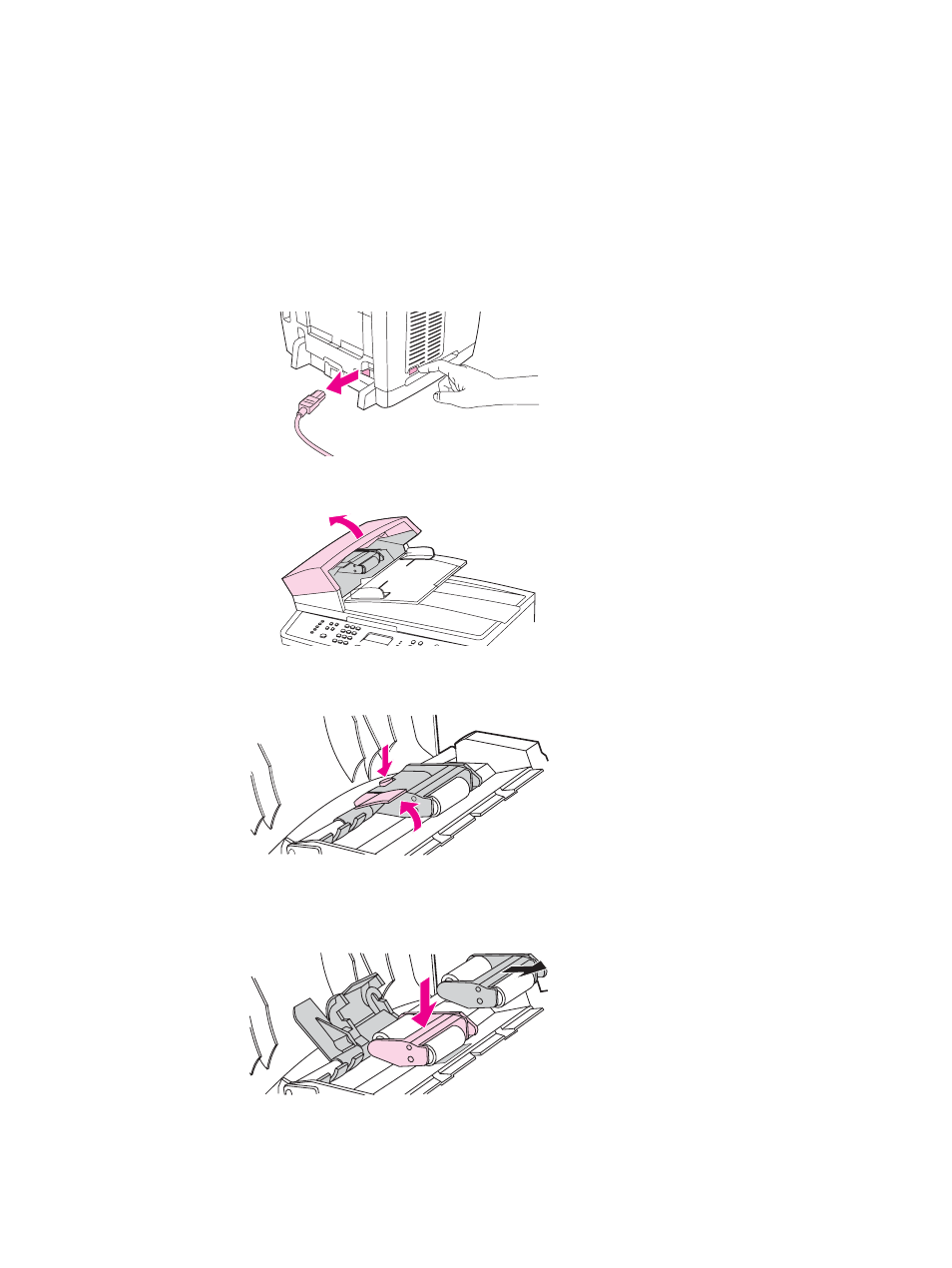
Cleaning the automatic document feeder (ADF) pickup roller
assembly
To clean the ADF pickup roller assembly
If your automatic document feeder (ADF) has trouble feeding paper, you can clean the ADF
pickup roller assembly. To clean the assembly, use the following procedure:
1. Turn off the device and unplug the power cord.
2. Open the automatic document feeder (ADF) cover.
3. Press the round green button while lifting the green lever. Rotate the green lever until it
stops in the open position. The pickup roller assembly should remain on the surface.
4. Remove the assembly, and then wipe the assembly with a soft, dry cloth.
5. Return the assembly to the same place in the ADF. The largest roller goes in back, and
the gear side is away from you.
ENWW
Cleaning the automatic document feeder (ADF) pickup roller assembly
199
- Laserjet p1606dn (152 pages)
- LaserJet 1320 (9 pages)
- LaserJet 1320 (184 pages)
- LaserJet 1320 (4 pages)
- LaserJet 1320 (2 pages)
- Deskjet 6940 (150 pages)
- LaserJet P2035n (148 pages)
- LaserJet 4250 (304 pages)
- LaserJet P2055dn (176 pages)
- Deskjet 5650 (165 pages)
- LASERJET PRO P1102w (158 pages)
- LaserJet P2015 (158 pages)
- DesignJet 500 (16 pages)
- DesignJet 500 (268 pages)
- Officejet Pro 8000 - A809 (140 pages)
- Officejet 6100 (138 pages)
- Officejet 6000 (168 pages)
- LASERJET PRO P1102w (2 pages)
- 2500c Pro Printer series (66 pages)
- 4100 mfp (164 pages)
- 3600 Series (6 pages)
- 3392 (10 pages)
- LASERJET 3800 (18 pages)
- 3500 Series (4 pages)
- Photosmart 7515 e-All-in-One Printer - C311a (62 pages)
- PSC-500 (40 pages)
- 2500C/CM (65 pages)
- QMS 4060 (232 pages)
- 2280 (2 pages)
- 2430dtn (4 pages)
- 1500 (13 pages)
- 1000 Series (1 page)
- TOWERFEED 8000 (36 pages)
- Deskjet 3848 Color Inkjet Printer (95 pages)
- 2100 TN (184 pages)
- B209 (24 pages)
- Designjet 100 Printer series (1 page)
- QM2-111 (35 pages)
- 2100 (5 pages)
- 2000CP series (2 pages)
- 2300L (4 pages)
- 35000 (2 pages)
- 3015 (2 pages)
- Color LaserJet CM3530 Multifunction Printer series (302 pages)
- StudioJet (71 pages)
