Macintosh configure device (mac os 10.2 and 10.3), To view macintosh configure device – HP 2830 User Manual
Page 202
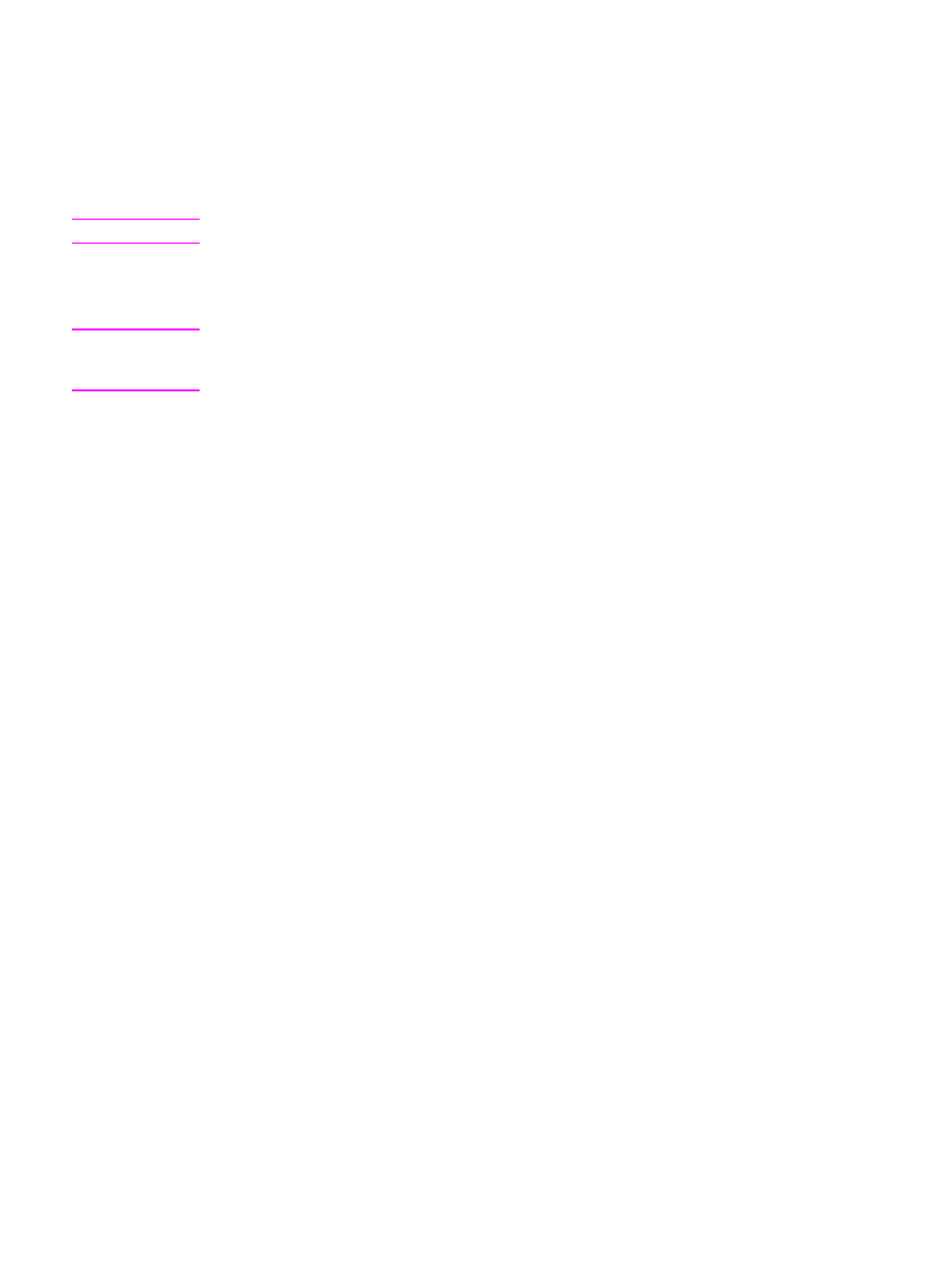
Macintosh Configure Device (Mac OS 10.2 and 10.3)
Macintosh Configure Device is a Web application that you can use for the following tasks:
●
Check the device status.
●
Configure the device settings.
Note
Macintosh Configure Device is not supported for Mac OS 9.2.2.
You can view Macintosh Configure Device when the device is directly connected to your
computer or when it is connected to the network. You must perform a complete software
installation to use Macintosh Configure Device.
Note
You do not have to have Internet access to open and use Macintosh Configure Device.
However, if you click a link in the Other Links area, you must have Internet access to go to
the site that is associated with the link.
To view Macintosh Configure Device
1. Open HP Director by clicking the HP Director icon on the Dock.
2. In HP Director, click Settings.
3. Select Config device, and then click Continue.
186
Chapter 12 Managing the device and maintenance
ENWW
- Laserjet p1606dn (152 pages)
- LaserJet 1320 (9 pages)
- LaserJet 1320 (184 pages)
- LaserJet 1320 (4 pages)
- LaserJet 1320 (2 pages)
- Deskjet 6940 (150 pages)
- LaserJet P2035n (148 pages)
- LaserJet 4250 (304 pages)
- LaserJet P2055dn (176 pages)
- Deskjet 5650 (165 pages)
- LASERJET PRO P1102w (158 pages)
- LaserJet P2015 (158 pages)
- DesignJet 500 (16 pages)
- DesignJet 500 (268 pages)
- Officejet Pro 8000 - A809 (140 pages)
- Officejet 6100 (138 pages)
- Officejet 6000 (168 pages)
- LASERJET PRO P1102w (2 pages)
- 2500c Pro Printer series (66 pages)
- 4100 mfp (164 pages)
- 3600 Series (6 pages)
- 3392 (10 pages)
- LASERJET 3800 (18 pages)
- 3500 Series (4 pages)
- Photosmart 7515 e-All-in-One Printer - C311a (62 pages)
- PSC-500 (40 pages)
- 2500C/CM (65 pages)
- QMS 4060 (232 pages)
- 2280 (2 pages)
- 2430dtn (4 pages)
- 1500 (13 pages)
- 1000 Series (1 page)
- TOWERFEED 8000 (36 pages)
- Deskjet 3848 Color Inkjet Printer (95 pages)
- 2100 TN (184 pages)
- B209 (24 pages)
- Designjet 100 Printer series (1 page)
- QM2-111 (35 pages)
- 2100 (5 pages)
- 2000CP series (2 pages)
- 2300L (4 pages)
- 35000 (2 pages)
- 3015 (2 pages)
- Color LaserJet CM3530 Multifunction Printer series (302 pages)
- StudioJet (71 pages)
