Sliding the sequencing retainer plate, Securing the captive screws – HP RP3440 User Manual
Page 81
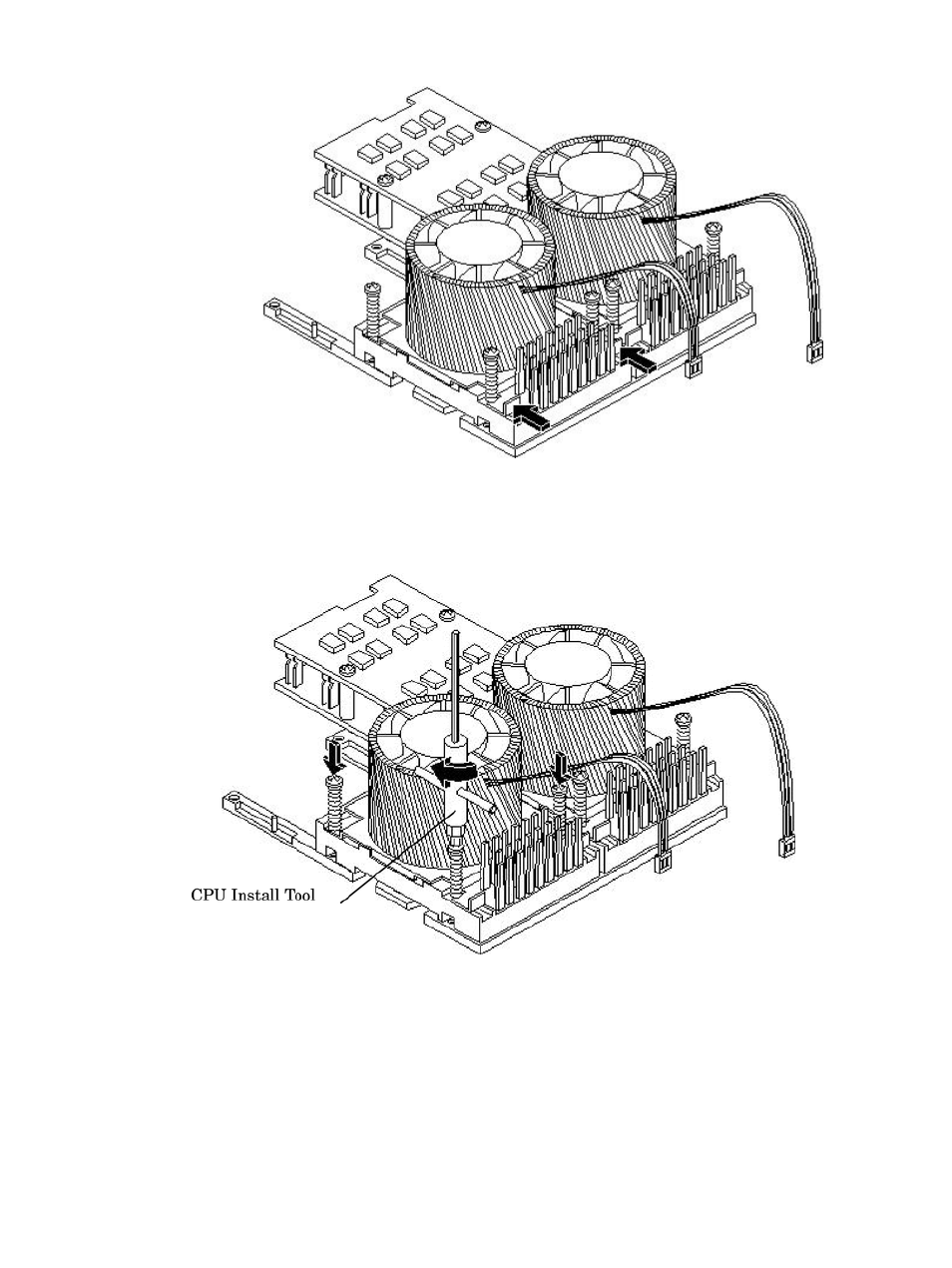
Figure 3-40 Sliding the Sequencing Retainer Plate
10. Screw in the four heatsink captive screws in a crisscross torquing pattern by alternately
tightening the screws so as not to completely tighten one screw before the others.
Figure 3-41 Securing the Captive Screws
11. Locate the two power pod module shims on the system board. (On servers delivered with
only one dual processor module installed, the power module shims are held in place by
screws with plastic spacers over the threads.) Remove the holding screws and discard the
plastic spacers. Retain the screws for use when installing the power module.
Installing Additional Components
81
This manual is related to the following products:
