Additional controls and indicators, Hot-pluggable disk drive indicators, Optional removable media drive – HP RP3440 User Manual
Page 33: Hot-pluggable disk drive led indicators, Dvd drive, Hot-pluggable disk drive led definitions, Dvd drive led definitions
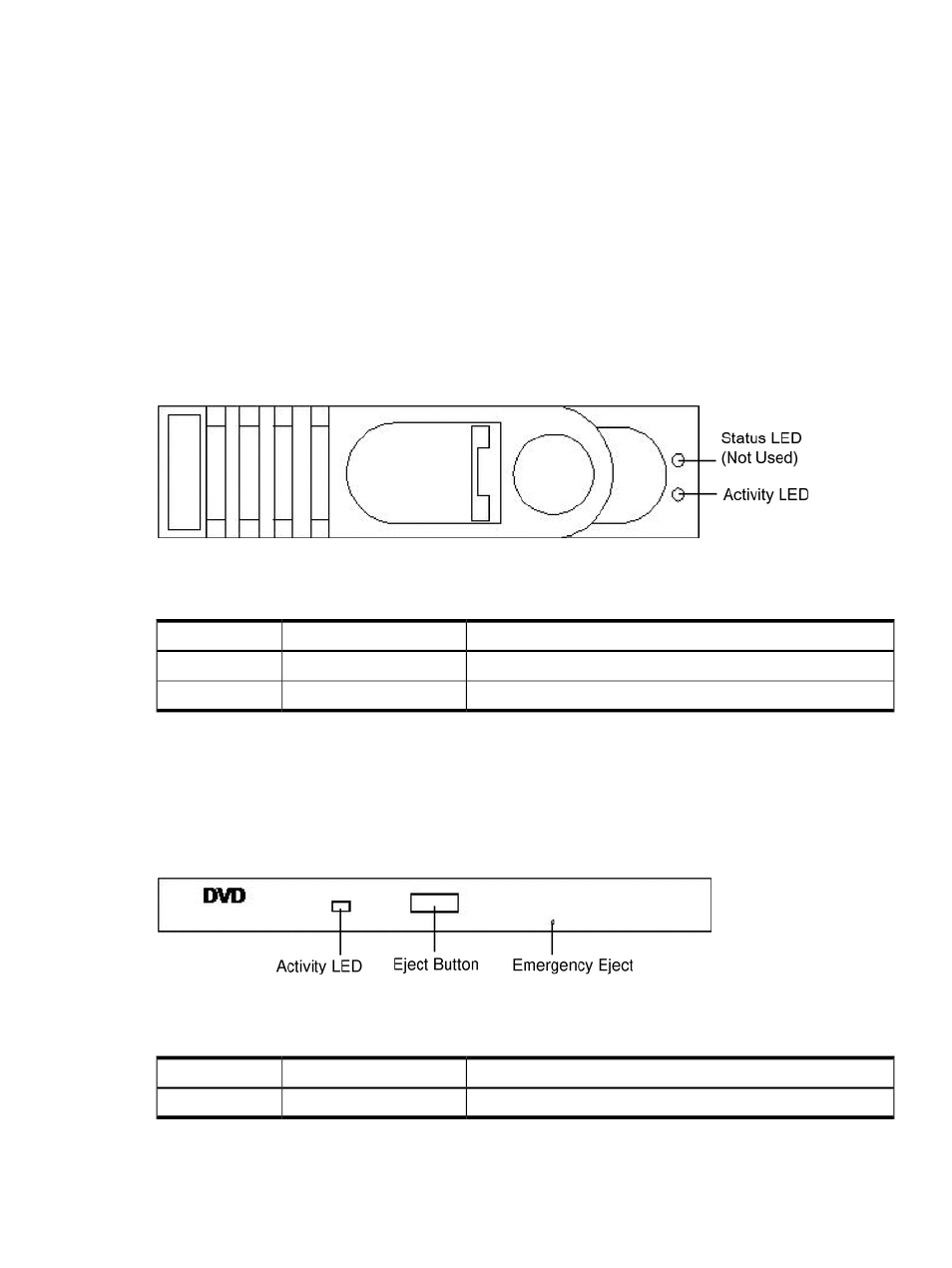
Additional Controls and Indicators
HP 9000 rp3410 and rp3440 servers can have up to three low-voltage differential (LVD), 3.5-inch
form factor hot-pluggable disk drives installed. These disk drives have LEDs that provide status
and activity information.
Hot-Pluggable Disk Drive Indicators
The disk drives have two LEDs per drive, as follows:
Status LED
Not used on the HP 9000 rp3410 or rp3440 server.
Activity LED
Flashing green and indicates disk drive activity.
This LED is directly controlled by the disk drive and turns on when a drive
is accessed.
shows the hot-pluggable disk drive LED indicators.
Figure 1-9 Hot-Pluggable Disk Drive LED Indicators
lists the hot-pluggable disk drive LED definitions.
Table 1-8 Hot-Pluggable Disk Drive LED Definitions
Description
State
LED
Not used
None
Status LED
Reading and scanning hard drive
Flashing green
Activity LED
Optional Removable Media Drive
HP 9000 rp3410 and rp3440 servers are delivered without a removable media drive. You can add
either a DVD or CD-RW/DVD drive. Each of these optional devices has one activity LED.
shows the DVD drive details.
Figure 1-10 DVD Drive
lists the DVD drive LED definitions.
Table 1-9 DVD Drive LED Definitions
Description
State
LED
Drive is active
Flashing green
Activity LED
Controls, Ports, and LEDs
33
