Downloading the latest version of the firmware, Installing the latest version of the firmware, Troubleshooting using led indicators – HP RP3440 User Manual
Page 107: Front control panel leds, Control panel leds and buttons, Front control panel led definitions
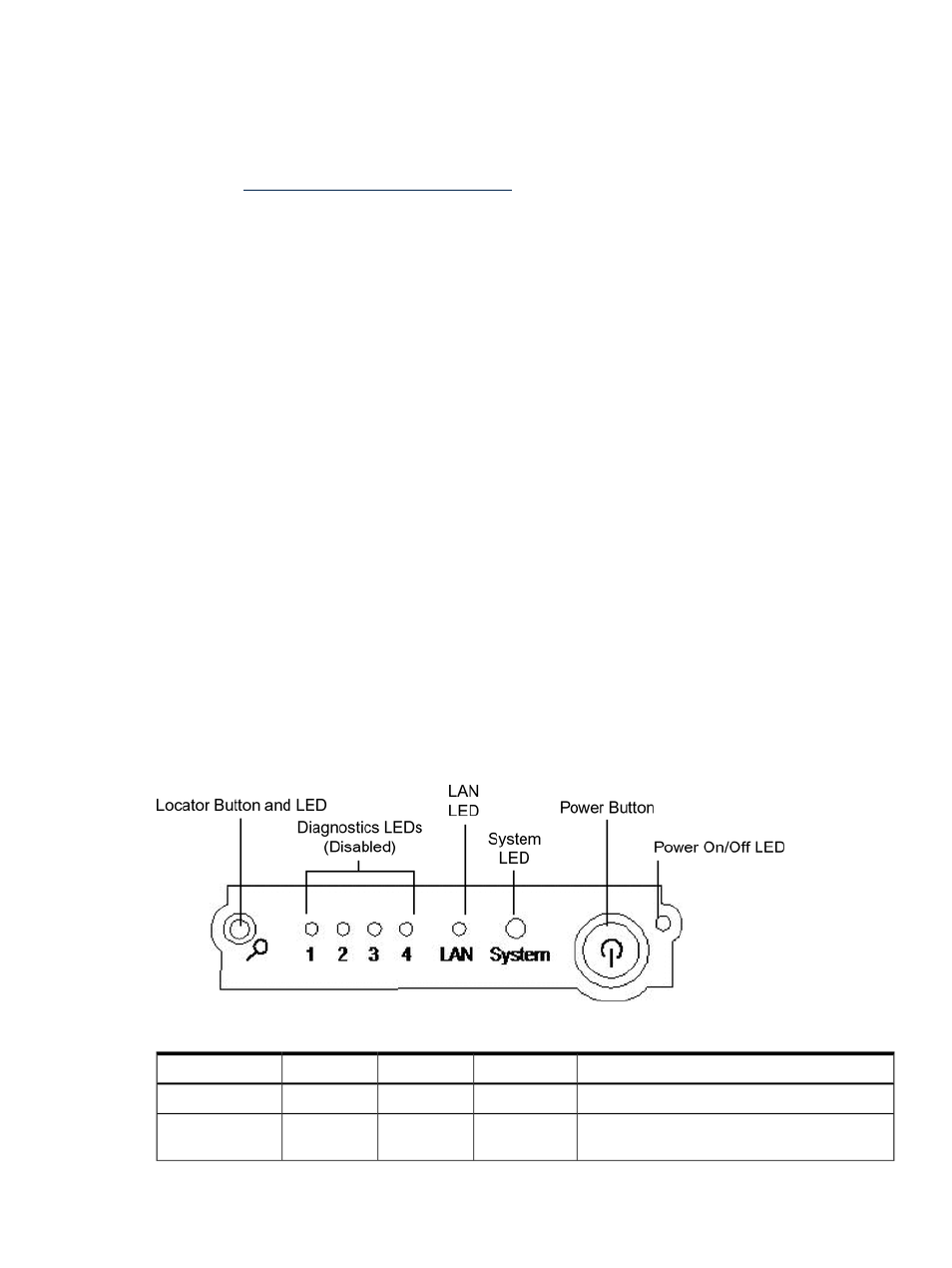
To ensure you have the latest version of the firmware running on the server, download the latest
version of the firmware from the web, and create a CD to install the firmware on the server.
Downloading the Latest Version of the Firmware
To download the latest version of the firmware from the web, follow these steps:
1.
Go to:
.
2.
Select download drivers and software.
3.
Select Itanium-based servers from the Server category.
4.
Select your product from the servers listed.
5.
Select the operating system.
6.
Select the firmware package you want to download.
7.
Download the firmware package, and follow the instructions for updating the firmware
included in the release notes.
Installing the Latest Version of the Firmware
To install the latest version of the firmware on the server, follow these steps:
1.
Initiate a server console session.
2.
Insert the CD with the copy of the latest version of the firmware.
3.
Using the BCH Main Menu, boot to the drive that contains the CD with the updated firmware.
4.
Follow the instructions to update the firmware.
Troubleshooting Using LED Indicators
If you suspect a hardware failure during installation, the system LEDs help you identify the
problem. Front control panel LEDs provide system and subassembly status information that
assist in identifying failing items. The following sections describe these LEDs.
Front Control Panel LEDs
The front control panel LEDs show the system status at a glance.
Figure 3-52 and Table 3-12 show the front control panel LED and definitions.
Figure 3-52 Control Panel LEDs and Buttons
Table 3-12 Front Control Panel LED Definitions
Description
Color
Flash Rate
State
LED/Button
System normal—OS up and running
Green
Steady
Running
System
OS booting or at BCH
Green
Flashing at
0.5 Hz
Booting
System
Troubleshooting
107
