Bch main menu commands and submenus, Boot command, Path command – HP RP3440 User Manual
Page 200: Boot command path command, Boot paths
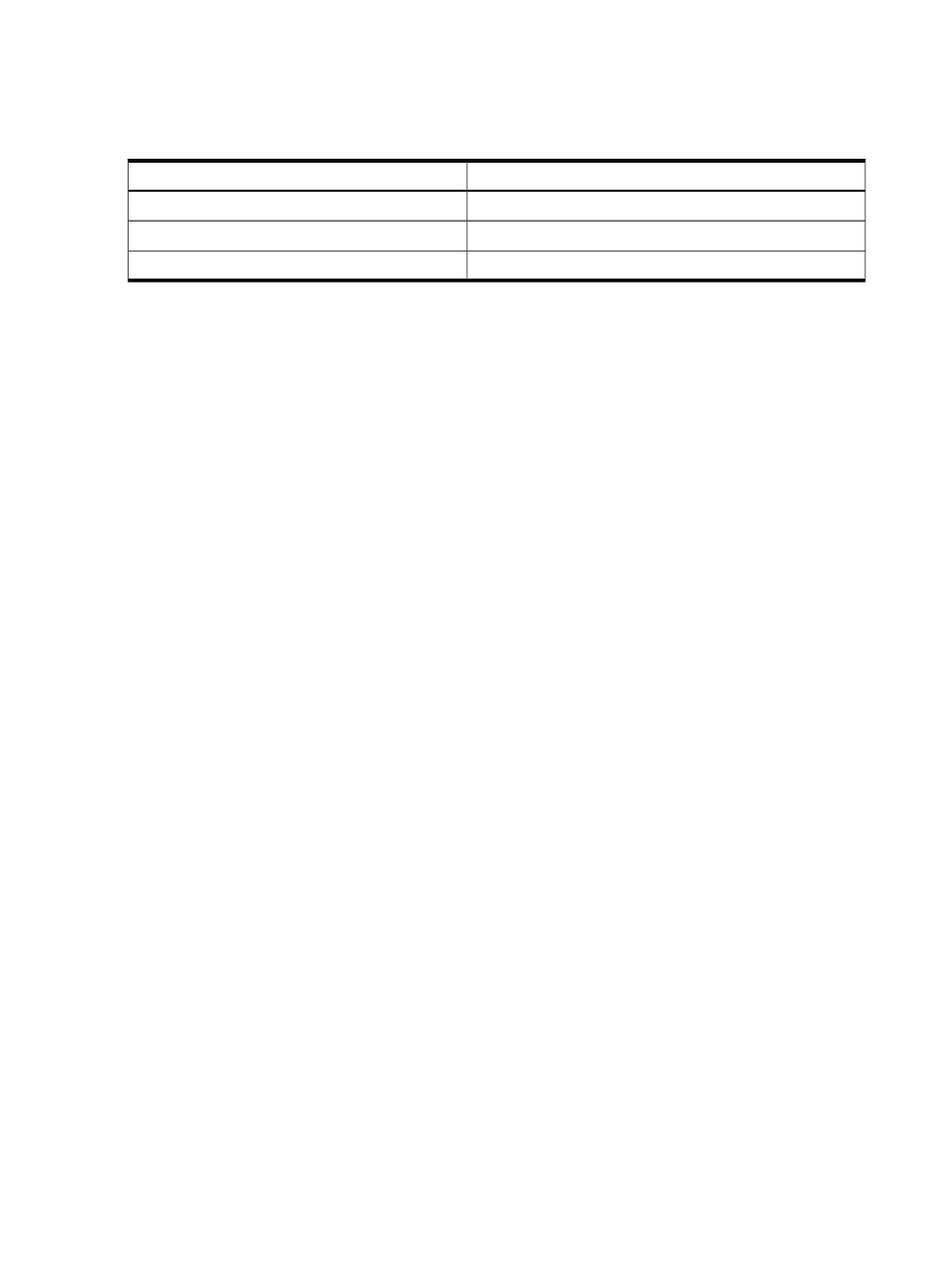
The boot device paths specify the primary boot device (PRI boot path), the high-availability
alternate device (HAA boot path), and the alternate device (ALT boot path).
lists the boot paths.
Table B-2 Boot Paths
Boot Path
Boot Source
0/1/1/0.0.0 (Simplex Mode) 0/1/1/1.0.0 (Duplex Mode)
Bottom Disk – Slot 1 (SCSI ID = 0)
0/1/1/0.1.0 (Duplex Mode)
Top Disk – Slot 2 (SCSI ID = 1)
0/0/3/0.0
DVD
BCH Main Menu Commands and Submenus
The following sections provide information and examples of the submenus and commands in
the BCH firmware user interface.
The BCH Main Menu is the first menu displayed when you enter the firmware user interface.
The other menus available are listed in this menu. Enter DI (display) to view the commands
available from this menu.
Access other menus by entering the name of the menu at the command prompt. From a given
menu, you can run a command from any other menu by entering the menu name that is associated
with the command, followed by the command. For example, to run the TI (time) command (in
the Configuration menu) from the Main Menu, enter co ti. To see all available commands
listed under their respective menus, enter HE (help) MA (main).
Example screen output of the BCH Main Menu:
---- Main Menu ---------------------------------------------------------------
Command Description
------- -----------
BOot [PRI|ALT|
* PAth [PRI|ALT|CON|KEY] [
SEArch [DIsplay|IPL] [
COnfiguration menu Displays or sets boot values
INformation menu Displays hardware information
SERvice menu Displays service commands
DIsplay Redisplay the current menu
HElp [
