Inserting the dimm into the connector socket – HP RP3440 User Manual
Page 154
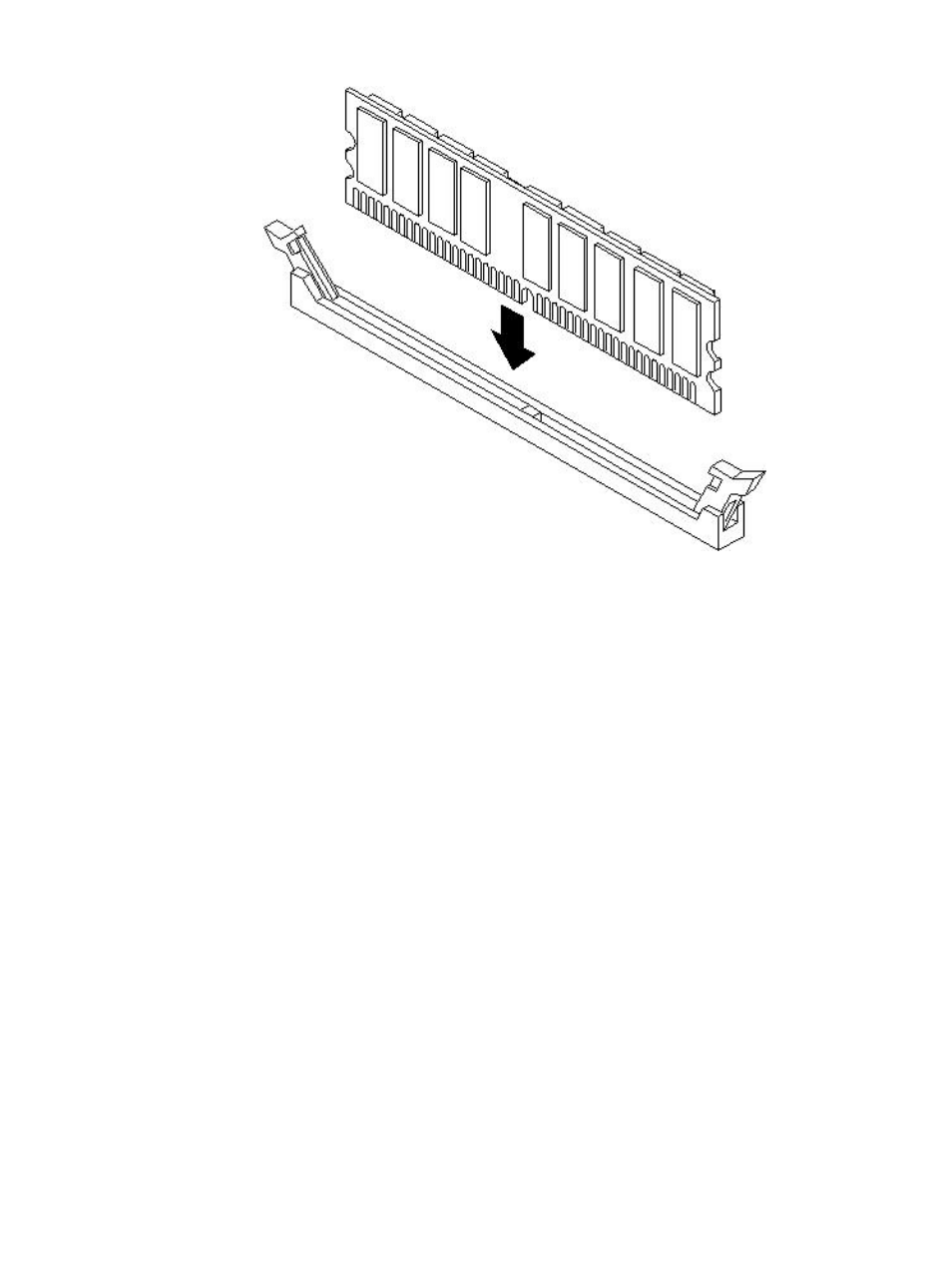
Figure 6-34 Inserting the DIMM Into the Connector Socket
6.
Replace the memory airflow guide. (See
“Removing and Replacing the Memory Airflow
.)
7.
Replace the top cover.
8.
Reconnect the power and external cables and turn on the server.
9.
Verify the memory replacement and operation by using the system utilities. (For additional
information, see
or the HP Integrity and HP 9000 iLO MP Operations
Guide.)
•
Use the iLO MP commands to verify operation.
•
Use the BCH commands to verify operation.
•
Use diagnostics provided by the ODE to exercise the newly installed memory.
154
Removing and Replacing Components
This manual is related to the following products:
