Replacing a pci or graphics card, Installing a pci slot cover, Installing a pci card – HP RP3440 User Manual
Page 170
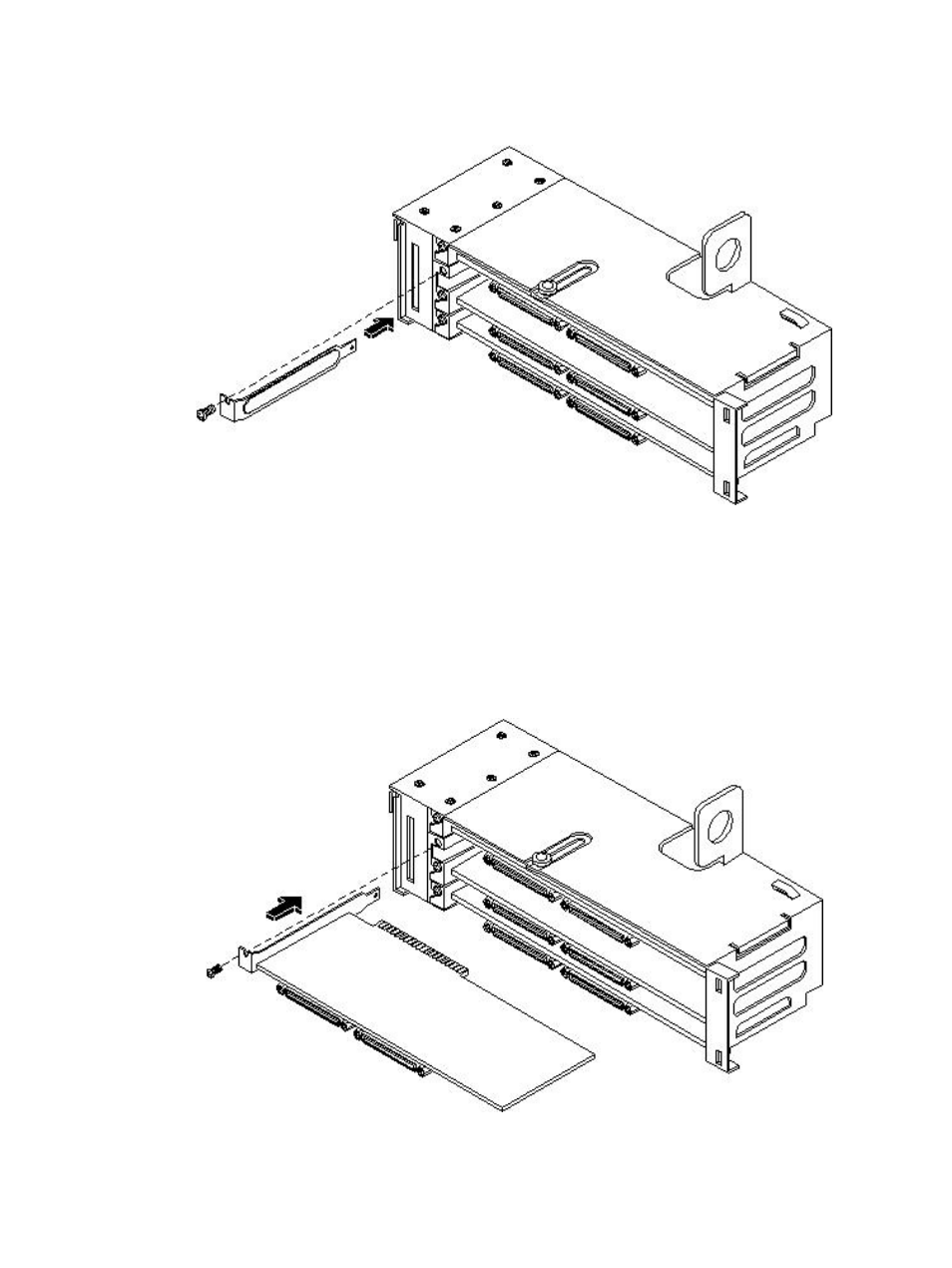
5.
Install a PCI slot cover to close the cavity left by the removal of the PCI card (
This maintains the proper airflow within the chassis.
Figure 6-56 Installing a PCI Slot Cover
Replacing a PCI or Graphics Card
To replace the PCI or graphics card, follow these steps:
1.
Remove the PCI card cage. (See
“Removing the PCI Card Cage” (page 167)
.)
2.
Grasp the edges of the PCI card to be installed and gently press the card into the PCI
backplane connector.
Figure 6-57 Installing a PCI Card
3.
Install and tighten the bulkhead screw to hold the PCI card in place.
4.
Connect any cables that are required by the PCI card.
170
Removing and Replacing Components
This manual is related to the following products:
