Removing the hard drive disk scsi backplane, Opening the fan power bridge – HP RP3440 User Manual
Page 189
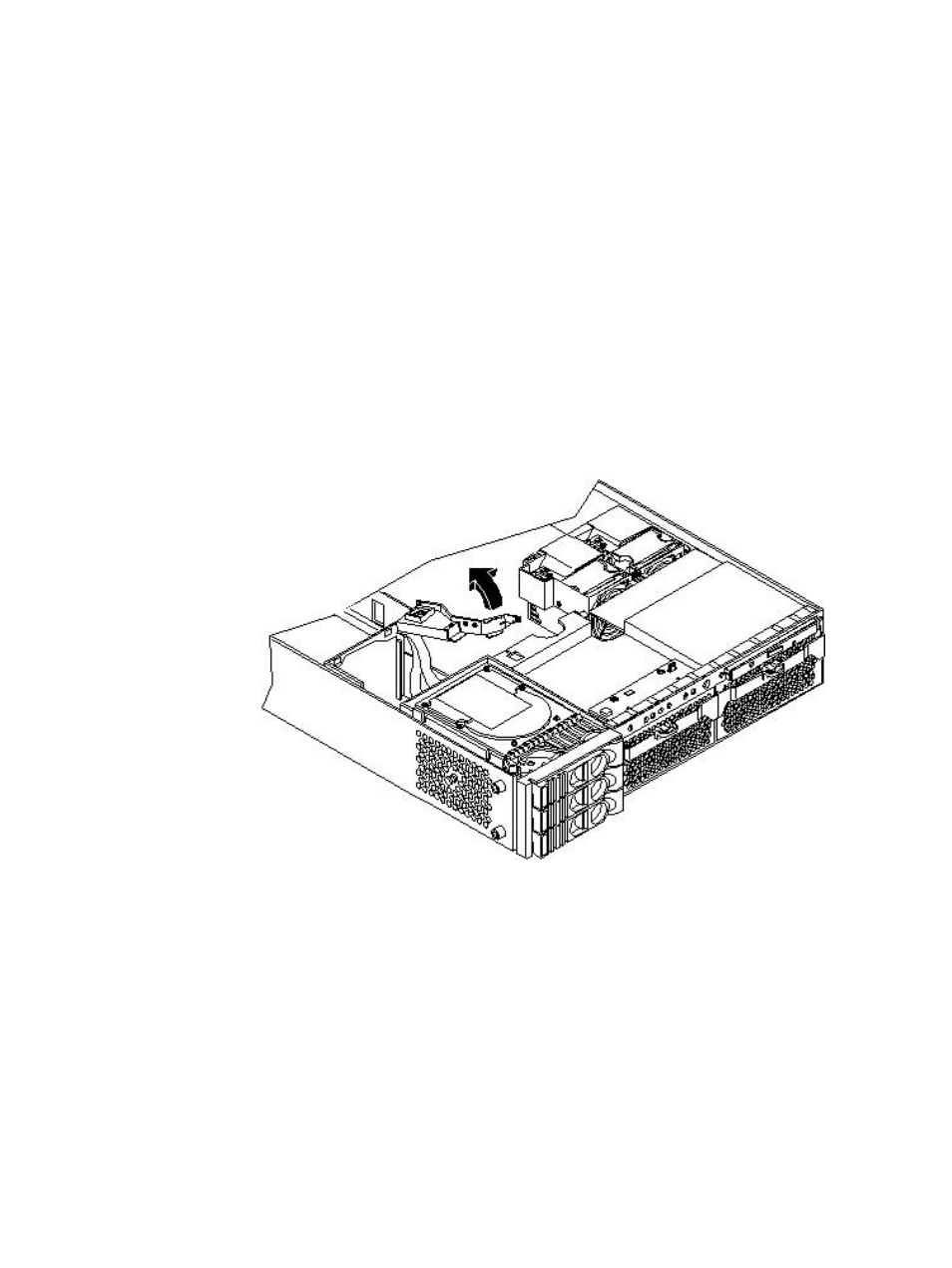
6.
Verify the PSI replacement and operation by using the system utilities. (For additional
information, see
or the HP Integrity and HP 9000 iLO MP Operations
Guide.)
•
Use the iLO MP commands to verify operation.
•
Use the BCH commands to verify operation.
Removing and Replacing the Hard Disk Drive (SCSI) Backplane
Removing the Hard Drive Disk SCSI Backplane
To remove the hard drive disk SCSI backplane, follow these steps:
1.
Power off the server and disconnect all the power and external cables.
2.
Remove the top cover. (See
“Removing and Replacing Server Covers and Bezel” (page 126)
3.
Lift up on the PCI card cage release lever and the back edge of the PCI card cage and lift the
PCI card cage out of the server. (See
“Removing and Replacing the PCI Card Cage” (page 167)
4.
Remove fans 2 and 3. (See
“Removing and Replacing System Fans” (page 136)
.)
5.
Lift up on the fan power bridge and disconnect the backplane power cable.
Figure 6-79 Opening the Fan Power Bridge
6.
Disconnect the SCSI cables and unscrew the backplane mounting screws.
Removing and Replacing the Hard Disk Drive (SCSI) Backplane
189
