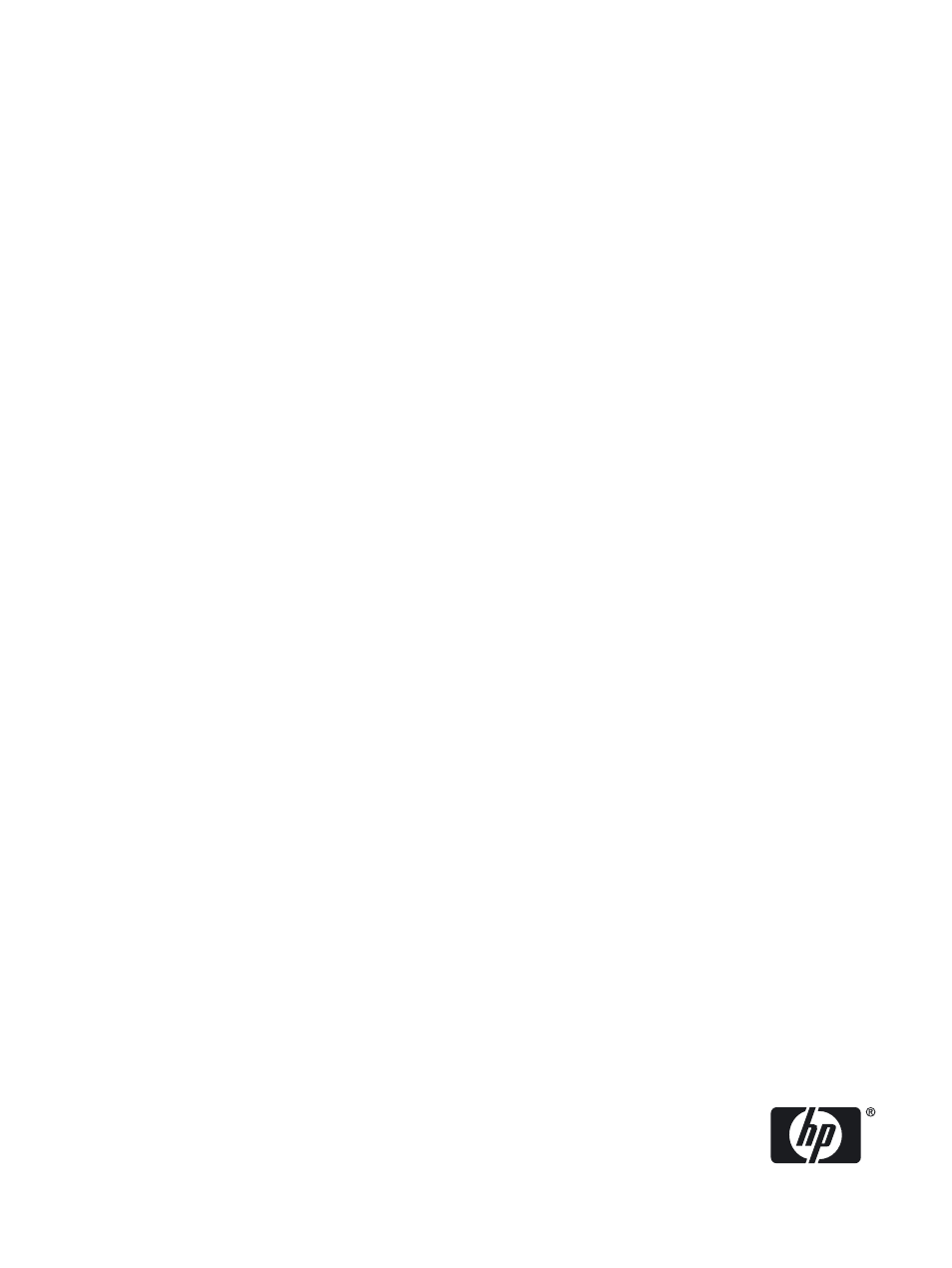HP RP3440 User Manual
HP Computers
This manual is related to the following products:
Table of contents
Document Outline
- HP 9000 rp3410 and HP 9000 rp3440 User Service Guide
- Table of Contents
- About This Document
- 1 Overview
- HP 9000 rp3410 and rp3440 Server Views
- Detailed Server Description
- Processor
- Memory
- PCI Riser
- Internal Core I/O
- External Core I/O
- Power Supply Unit
- System Board Manageability
- Enhanced Server Manageability Using the iLO MP
- Hard Disk Drives
- Internal RAID
- Firmware
- Dimensions and Values
- System Board
- Controls, Ports, and LEDs
- Powering the Server On and Off
- 2 System Specifications
- 3 Installing the System
- Introduction
- Unpacking and Inspecting the Server
- Installing Additional Components
- Removing and Replacing Server Covers and Bezels
- Rack-Mounted Server
- Accessing a Pedestal-Mounted Server
- Installing Internal Hard Disk Drives
- Installing a DVD Drive
- Removing and Replacing Airflow Guides
- Installing Additional System Memory
- Removing and Replacing the PCI Card Cage
- Installing PCI Cards
- Installing an Additional Power Supply
- Installing an Additional Processor Module
- Replacing the System Battery
- Removing and Replacing Server Covers and Bezels
- Installing the Server Into a Rack, Non-HP Rack, or Pedestal
- Connecting the Cables
- Console Setup
- Accessing the Host Console
- Powering the Server ON and OFF
- Booting the Operating System
- Troubleshooting
- Troubleshooting Methodology
- Troubleshooting Using the Server Power Button
- Server Does Not Power On
- Operating System Does Not Boot
- Operating System Boots with Problems
- Intermittent Server Problems
- DVD Problems
- Hard Drive Problems
- Console Problems
- Downloading and Installing the Latest Version of the Firmware
- Troubleshooting Using LED Indicators
- Information to Collect Before You Contact Support
- 4 Booting the Operating System
- 5 Troubleshooting
- 6 Removing and Replacing Components
- Safety Information
- Required Service Tools
- Location of Internal Components and Connectors
- Removing and Replacing Server Covers and Bezel
- Removing and Replacing System Fans
- Removing and Replacing the Power Supply
- Removing and Replacing an Internal Hard Disk Drive
- Removing and Replacing Airflow Guides
- Removing and Replacing System Memory
- Removing and Replacing a Dual Processor Module
- Removing and Replacing the System Battery
- Removing and Replacing the PCI Card Cage
- Removing and Replacing PCI Cards
- Removing and Replacing the PCI Backplane
- Removing and Replacing a Removable Media Drive
- Removing and Replacing the iLO MP Card
- Removing and Replacing the iLO MP Card Battery
- Removing and Replacing the LED Status Panel
- Removing and Replacing the System Board
- Replacing the Resident System Board with a Replacement System Board
- Removing and Replacing the Power Supply Interface Module
- Removing and Replacing the Hard Disk Drive (SCSI) Backplane
- A Replacement Parts
- B Utilities
- C Physical and Environmental Specifications
- Index