Removing the power supply interface module, Power cables and holding clips – HP RP3440 User Manual
Page 186
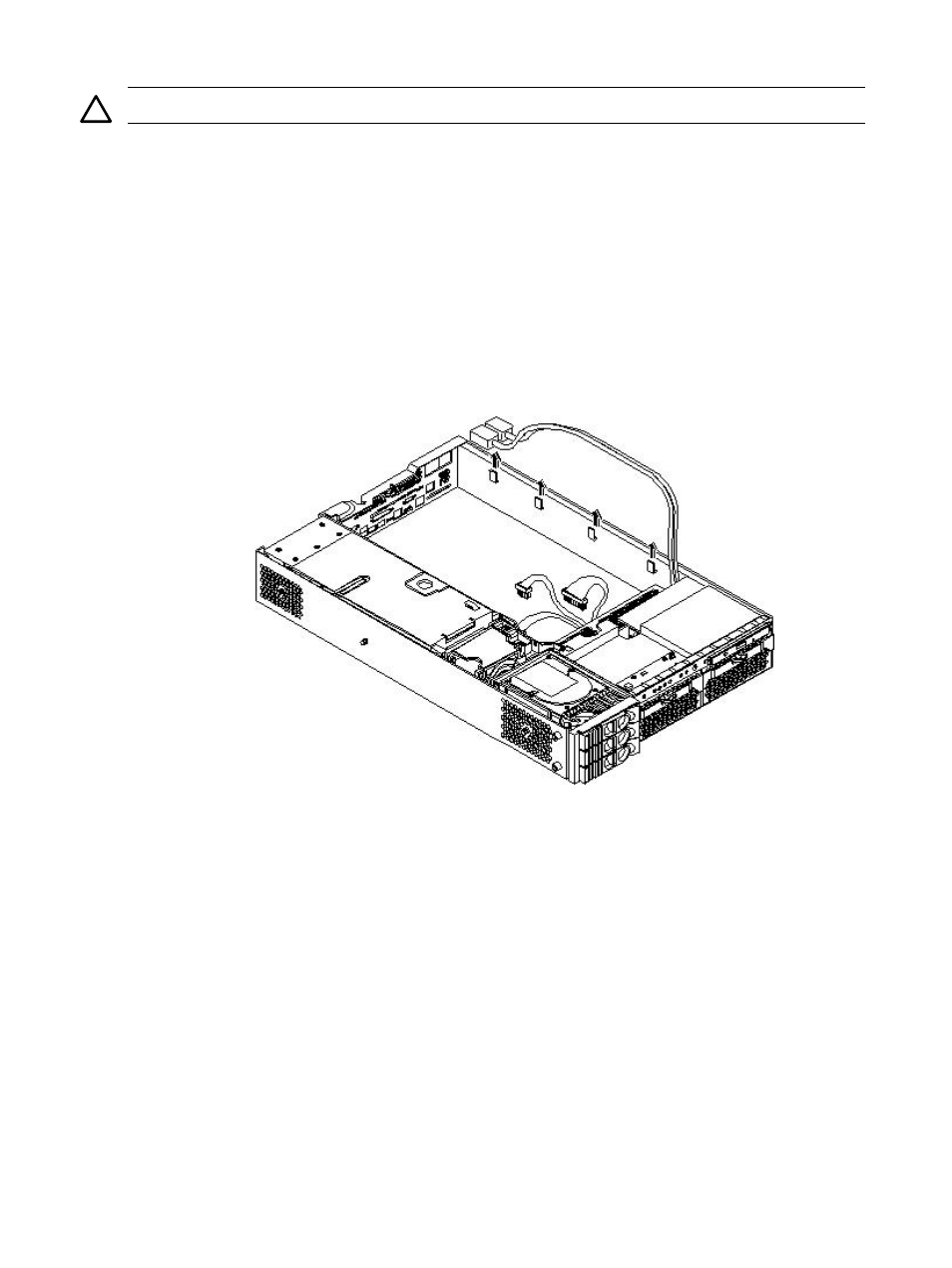
14. Perform the resetting with the changes in effect.
CAUTION:
If this procedure is not followed, the server components will not be functional.
Removing and Replacing the Power Supply Interface Module
The Power Supply Interface (PSI) module supports up to two redundant power supplies.
Removing the Power Supply Interface Module
To remove the power supply interface module, follow these steps:
1.
Power off the server and disconnect all the power and external cables.
2.
Remove the top cover. (See
“Removing and Replacing Server Covers and Bezel” (page 126)
3.
Remove the system board. (See
“Removing the System Board” (page 177)
.)
4.
Lift the power cables out of their metal holding clips.
Figure 6-74 Power Cables and Holding Clips
186
Removing and Replacing Components
