Extend the server from the rack, Insert the server into the rack, Release the rack latches – HP RP3440 User Manual
Page 53
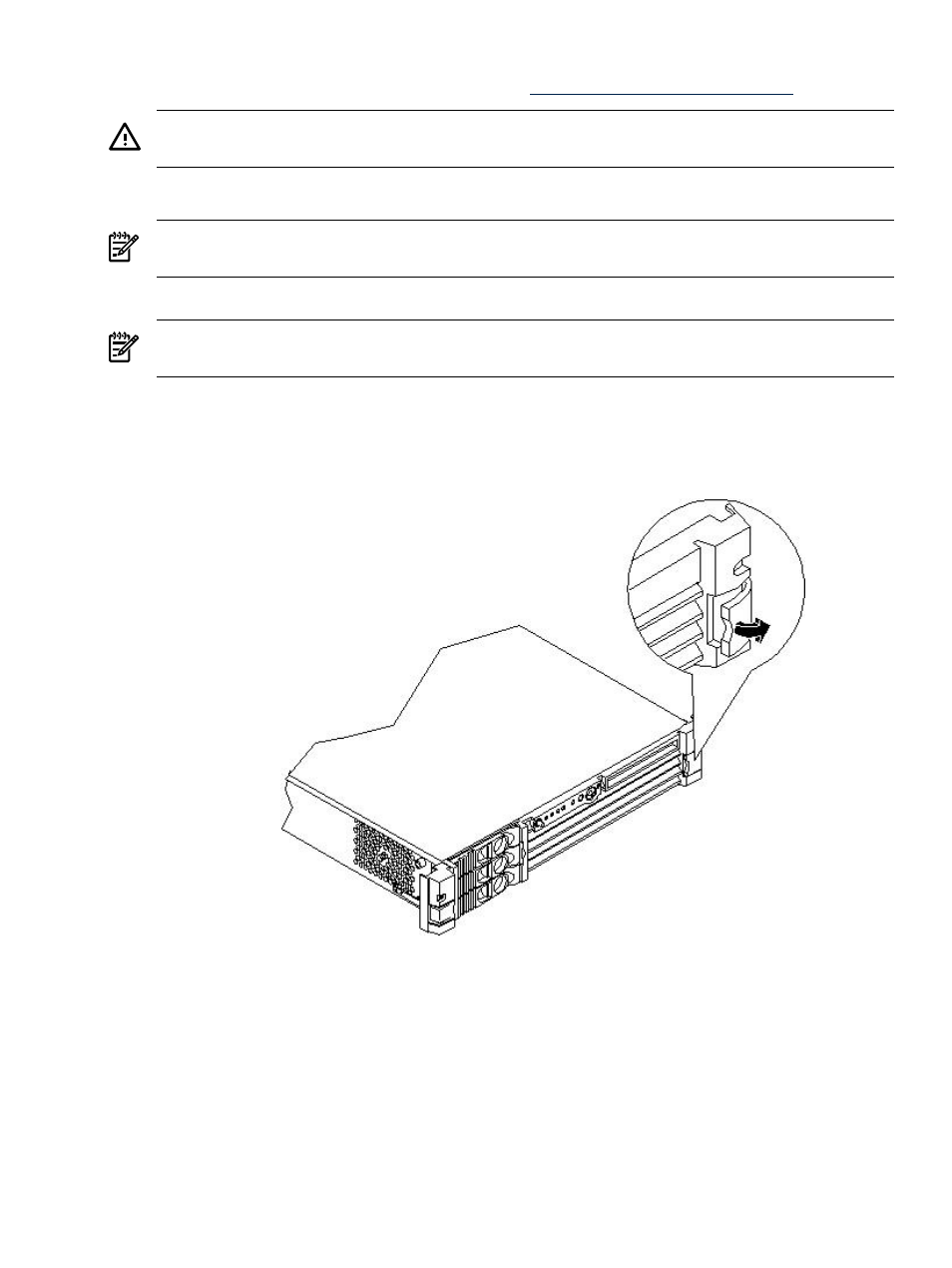
instructions, see the Installation Guide, Mid-Weight Slide Kit (HP part number 5065-7291). This
document can be accessed on the HP website at
WARNING!
Ensure that all anti-tip features (front and rear anti-tip feet installed; adequate
ballast properly placed; and so on) are employed before extending the server.
Extend the Server From the Rack
NOTE:
Ensure that there is enough area (approximately 1.5 meters {4.5 ft.}) to fully extend the
server out the front to work on it.
To extend the server from the rack, follow these steps:
NOTE:
If you are replacing a hot-swappable item, you can leave the server on and leave the
external cables (including the power cord) connected.
1.
Power off the server and disconnect the power and external cables from the back of the
server.
2.
Release the rack latches by rotating them outward.
Figure 3-5 Release the Rack Latches
3.
Slide the server out of the rack until the guide-rail release clips are visible.
Insert the Server Into the Rack
To insert the server into the rack, follow these steps:
1.
Press the rail clips on either side of the server inward and push the server into the rack until
it stops.
2.
Verify that the rack latches are closed.
Removing and Replacing the Top Cover on a Rack-Mounted Server
Removal of this cover is necessary when installing or removing many components.
Installing Additional Components
53
