B rs-485 readers – GeoVision GV-AS2120 IP Control Panel User Manual
Page 95
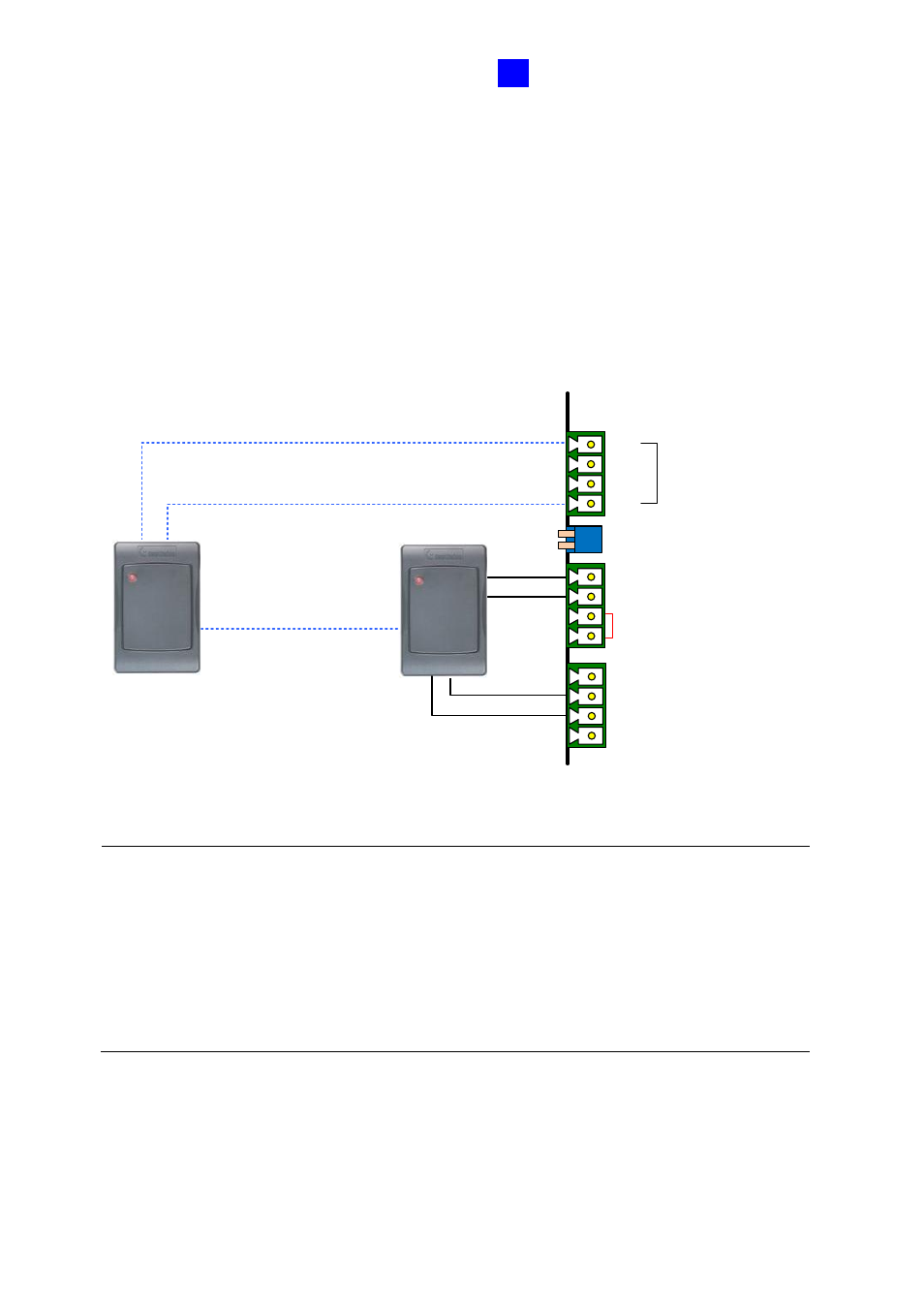
GV-AS210 / 2110 / 2120 Controller
93
4
4.2.1.B RS-485 Readers
For long-distance connection and non-Wiegand card readers, you can establish RS-485
connection with any GV-Readers and GV-GF Fingerprint Readers. Up to
8 readers
can be
connected together with a single RS-485 cable to the RS-485 interface on GV-AS210 / 2110
/ 2120.
When multiple readers are connected together, an extra power supply to each unit is
required. Use
12V
power output
and
GND
on the power terminal or the Wiegand connectors
to power on each unit.
GND
12V
D0
D1
GND
RS485 A+
RS485 A-
Wiegand
12V
RS485+
RS485-
12V
GND
Up to 8 GV-Readers and
GV-GF Fingerprint Readers
Connect each reader to the power terminal or
Wiegand connectors for power supply
Not
Functional
12V
GND
RS-485_A TERM
RS-485_B TERM (Not Functional)
GND
12V
Figure 4-4
Note:
1. Each set of 12V power output and GND can provide power for up to 2 readers. The 2
sets on the power terminal can support up to 4 readers. If you wish to connect more
readers and the Wiegand interfaces are already occupied, you can connect the
readers to an external power source.
2. When the RS-485 connection between GV-AS210 / 2110 / 2120 and the reader is over
a long distance, you can turn ON the RS485 A Terminal switch if the signal is
unstable.
