B connecting gv-as1110 to pc – GeoVision GV-AS2120 IP Control Panel User Manual
Page 63
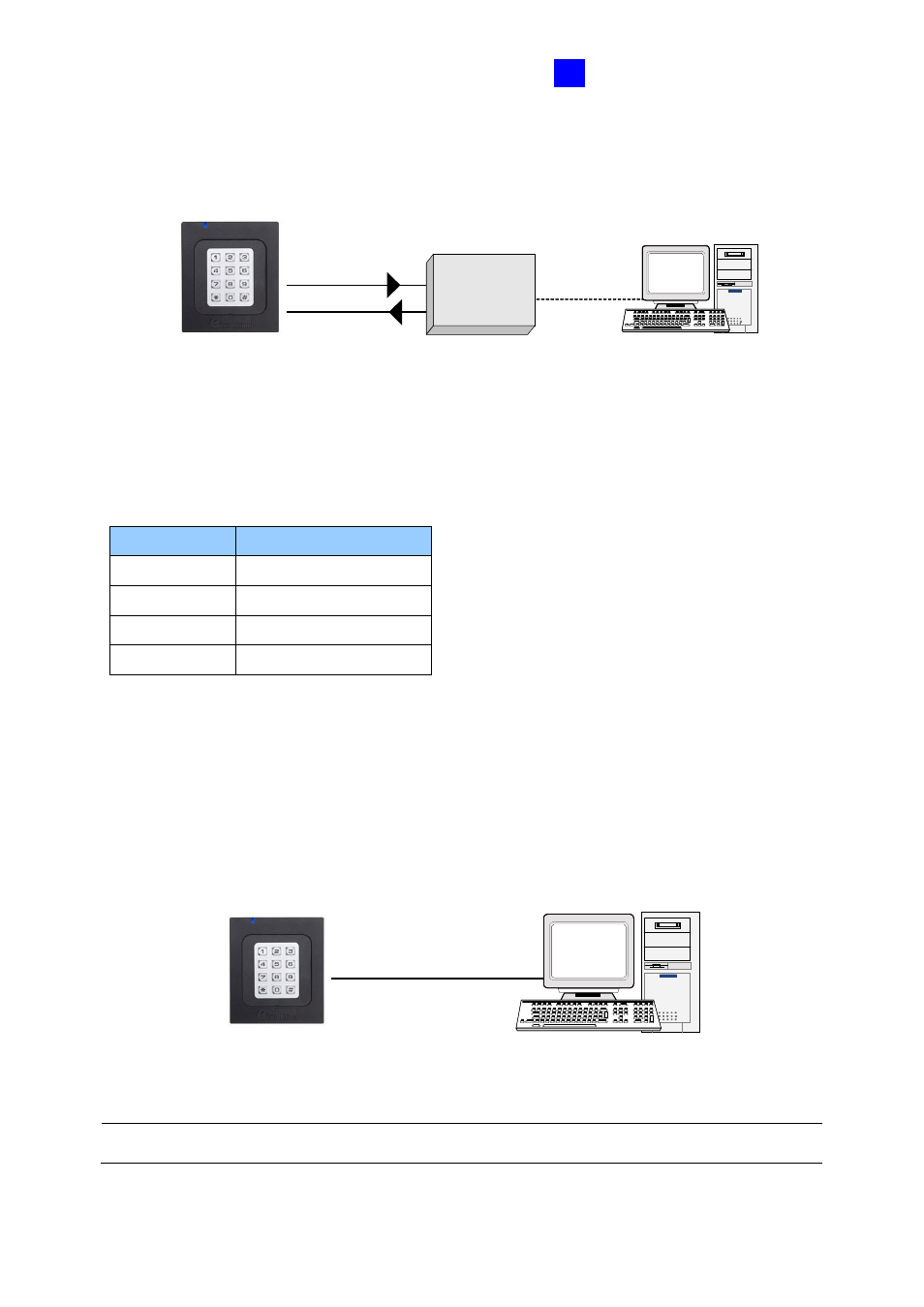
GV-AS110 / 1110 Controller
61
2
Network Connection between GV-AS110 and PC
The figure below illustrates the network connection between GV-AS110 and the computer.
For this connection, a GV-ASBox or GV-ASNet is required.
PC
Network
GV-AS110
GV-ASBox /
GV-ASNet
RS-485
Power In
Figure 2-10
Connect two power wires and two RS-485 wires from GV-AS110 to GV-ASBox / GV-ASNet.
The table below shows the wire assignments of RS-485 connection on GV-AS110.
See
9.1.4.A Connecting GV-AS100 / 110 / 120
or
9.2.4.A Connecting GV-AS100 / 110 / 120
to see how to connect to GV-ASBox or GV-ASNet.
2.2.4.B Connecting GV-AS1110 to PC
The figure below illustrates the network connection between GV-AS1110 and the computer.
PC
GV-AS1110
TCP/IP
Figure 2-11
Note:
GV-AS1110 is only compatible with GV-ASManager V4.2.3 or later.
Wire color
Definition
Red
12V
Black
GND
Blue
RS485 +
Light Blue
RS485 -
