7 restoring factory defaults – GeoVision GV-AS2120 IP Control Panel User Manual
Page 49
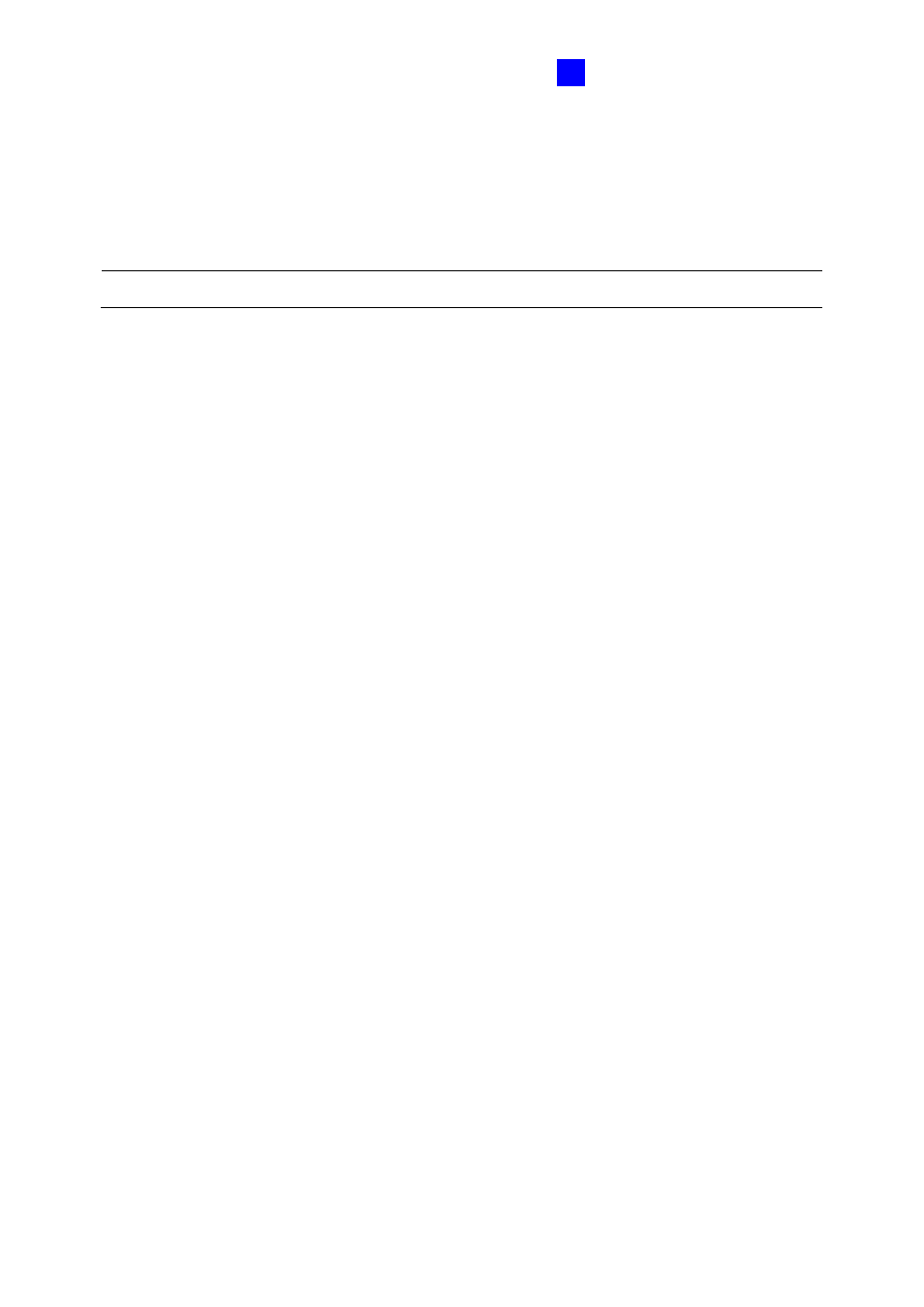
GV-AS100 / 1010 Controller
47
1
1.3.7 Restoring Factory Defaults
The restore function is used to clear all configured options and cards from GV-AS100 / 1010
memory and bring back the unit to factory defaults.
IMPORTANT:
Restoring default settings will delete all cards enrolled on GV-AS100 / 1010.
1. Press the code
*
737 (
*
RES
)
.
2. Present the Master Card or Enroll / Delete Card and enter PIN Code.
The LCD displays
Default Setting 1. Yes? 2. No?
.
3. Press
1
. The LCD displays
Default Setting Memory Test…
4. When the unit returns to factory defaults, the LCD displays
Enter Master Card
.
